Release Notes
Week of 2021-03-15
Policies
Platform Changes
- The FROM email address in the Policy Incident emails changed to noreply@flexera.com from noreply-governance@rightscale.com
New Policy Templates
- Azure Hybrid Use Benefit for Linux - The policy identifies all Linux server instances (SLES and RHEL) that are not currently using Azure Hybrid Use Benefit. It raises an incident for all applicable VMs not currently using AHUB, which once approved, will enable AHUB on all identified instances.
- Azure MCA Reserved Instances Recommendations - This new policy provides recommendations for Azure Reservations billed under Azure CSP MCA.
Changes to Existing Policy Templates
- Schedule Reports - Fixed issue with top 10 cost categories when there is no data yet for current month.
- Superseded Instances - Corrected duplicate column name
- AWS Unused Volumes - 1) Fixed issue that may prevent an AWS snapshot to be created before terminating a volume. 2) Improved action error handling and debug logging. 3) Add a parameter to override the Flexera One org ID to use when querying Optima for cases when the project is not in the same org where the AWS bill is registered in Optima
- AWS Unused IP Addresses - 1) Improved action error handling and debug logging. 2) corrected the cost for total estimated savings
- AWS Old Snapshots - 1) Improved action error handling and debug logging. 2) Add a parameter to override the Flexera One org ID to use when querying Optima for cases when the project is not in the same org where the AWS bill is registered in Optima
- Budget Alerts by Cloud Account - 1) Fixed AWS account name lookup bug that lead to an error, 2) Refactored Billing Center index call to return Billing Centers the user has access to, 3) Fixed budget column heading
Week of 2020-12-21
Policies
New Policy Templates
- Policy Updates Be informed of updated policy templates in the Policy Catalog. This policy template identifies the version of all the policies that are applied in an account and compares them to the version of respective policy template in catalog. It further creates an incident providing details on when the policy was last updated in catalog and the link to README and CHANGELOG files.
Changes to Existing Policy Templates
- Azure Unused IP Addresses - Includes Estimated Monthly Savings for each resource in the policy incident and Total Estimated Monthly Savings.
- AWS Unused RDS Instance - Includes Estimated Monthly Savings for each resource in the policy incident and Total Estimated Monthly Savings.
- AWS Old Snapshots - Changed Deregister Image parameter default to No to prevent accidental deletion of AMI Snapshots.
- AWS Cost Policy Templates - Identity the AWS Account by adding the AWS Account ID to the Policy Incident summary.
- AWS Policy Templates - Update all AWS policy templates to evaluate the allowed regions to support AWS Service Control Policy (SCP).
- AWS Unused IP Address - Remove IP Addresses from the incident report that have an association with an instance.
- Azure Reserved Instances Utilization - Resolve false positive reports for RI Utilization.
- Low Service Usage - Resolve ability to apply the policy template.
- SaaS Manager Policy Templates - Added support for EU Zone instance of the Policy Manager.
- Google Committed Discount - Fixed issue to support multiple zones.
Week of 2020-09-07
Policies
Changes to Existing Policies
- AWS Old Snapshots included Estimated Monthly Savings for each resource in the policy incident and Total Estimated Monthly Savings.
- AWS Delete Unused Classic Load Balancers included Estimated Monthly Savings for each resource in the policy incident and Total Estimated Monthly Savings.
- Azure Idle Compute Instances included Estimated Monthly Savings for each resource in the policy incident and Total Estimated Monthly Savings.
- AWS Unused IP Addresses included Total Estimated Monthly Savings in the policy incident.
- No Recent Snapshots include running and operational states when searching for instances with no recent snapshots
- Billing Center Cost Anomaly fixed empty table cells in incident
- Google Rightsize CloudSQL Instances fix error related to getting CPU metrics
- Azure Hybrid Use Benefit for Windows Server - removed Windows Client/Windows 10 VM's from the incident.
- AWS Inefficient Instance Utilization using CloudWatch - Fix issue with duplicate records displayed in the incident
Week of 2020-08-24
Policies
New Policies
- Azure - Schedule Instance allows you to schedule start and stop times for your Azure virtual machine.
- Google - Schedule Instance allows you to schedule start and stop times for your Google instances.
Changes to Existing Policies
- AWS Unused Volumes included Estimated Monthly Savings for each resource in the policy incident and Total Estimated Monthly Savings.
- Azure Unused Volumes included Estimated Monthly Savings for each resource in the policy incident and Total Estimated Monthly Savings.
- Azure Rightsize SQL Databases
- All AWS Policies - fix issue where the policy failed because of AWS Service Control Policy region restrictions.
Week of 2020-08-10
Policies
New Features
- The Policy Manager has a new feature to allow users to run actions on selected resources within a Policy Incident. The user also can select an action to run automatically when the incident is created. Read more. Review the Readme file of the policy templates that interest you for additional details as it pertains this new feature.
New Policies
- AWS - Unused IP Addresses identify unused AWS EC2 IP Addresses (EIP) and allows the user to delete the IP address.
- AWS - Untagged Resources identifies AWS resources that do not have a tag and allow the user to create a new tag on the resource
- AWS - Schedule Instance allows the user to stop and start an AWS instance on a schedule.
- Azure - Untagged Resources identifies Azure resources that do not have a tag and allow the user to create a new tag on the resource.
- Azure - Unused IP Addresses identifies unused Azure IP Addresses and allows the user to delete the IP address.
- Google - Unlabeled Resources identifies Google Cloud resources that do not have a label and allow the user to create a new label on the resource.
Week of 2020-06-22
Policies
New Policies
- SaaS Manager - SaaS App User Report by Category uses Flexera SaaS Manager to identify users entitled to SaaS apps within a specified department.
- Budget Alerts by Cloud Account uses Optima to determine if a Cloud Account has exceeded its monthly cost budget.
- AWS Service Control Policy Audit audits whether a named policy is applied across all AWS Accounts in the organization
Week of 2020-06-01
Policies
New Policies
- Azure Sync Tags with Optima identifies all Azure tag keys that are not being used as custom dimensions in Flexera Optima.
- ServiceNow Inactive Approvers identifies approver users in ServiceNow that have not approved any requests in the past n days.
Week of 2020-05-18
Policies
New Policies
- SaaS Manager - Duplicate User Accounts creates an incident when Flexera SaaS Manager identifies duplicate user accounts within a single managed SaaS application.
- SaaS Manager - Unsanctioned Applications with Existing Contract creates an incident when Flexera SaaS Manager identifies unsanctioned SaaS purchases for managed applications under an existing license contract.
Week of 2020-05-11
Policies
New Features
- The Policy Manager has an improved incident table. The new incident table allows users to sort columns, hide and show columns and filter for text within the table. This feature requires the use of the export block within the policy template.
New Policies
- SaaS Manager - Inactive Users create an incident when Flexera SaaS Manager identifies inactive or never active users for managed applications.
- SaaS Manager - Redundant Apps create an incident when Flexera SaaS Manager identifies application categories with an excessive number of applications.
- FlexNet Manager Low Available Licenses creates and incident when Flexnet Manager Licenses with available count less than user provide percentage.
Week of 2020-04-06
Policies
New Features
- The Policy Manager now allows users to update configuration options of an Applied Policy. See the documentation to learn more.
- The Policy Manager now allows user to set the Severity when applying or updating an Applied Policy.
See the documentation to learn more.
Week of 2020-03-16
Policies
New Policies
- AWS Long Running Instances checks for instances that have been running for a long time and may be able to be terminated or upgraded.
- Azure Old Snapshots checks for snapshots on Azure that may be able to be deleted.
Week of 2020-02-24
Policies
New Features
- Credential manager now supports native creation and editing of credentials for Azure Resource Manager, Azure Enterprise Agreement, and Google cloud. These native editors simplify the process of creating and updating credentials for those services.
- The API for managing credentials is now publicly available. Automate the process of connecting services and rotating creds by leveraging this set of API calls.
Changes to Existing Features
- Improved success and error messages when managing credentials
- Selected credential information is now available when viewing applied policies
- Improved experience when editing credentials
- Simplified credential editing screens for AWS credential types
New Policies
- AWS Unattached Volumes checks for old volumes that can be deleted using the AWS APIs directly.
- Google Unattached Volumes checks for old volumes that can be deleted using the Google APIs directly.
- Google Old Snapshots checks for old snapshots that can be deleted using the Google APIs directly.
Changes to Existing Policies
- Budget Alerts was updated to provide a more accurate assessment of current month costs against the specified budget amount.
- Billing Center Cost Anomalies was updated to help reduce noise by allowing for a minimum spend amount before billing centers are reported on.
Week of 2020-01-13
Policies
New Features
- Policies now have credential management built-in to the product, making it easier to connect your different clouds for policy governance. Along with the feature release, many policies have been upgraded to use the new credential capability (see below). Check out the docs to learn more. Some of the benefits include:
- Simplified experience to connect clouds for policy governance
- Ability to rotate credentials without affecting running policies
- Support for new credential types including AWS Cross-Account Roles and NTLM
- Reduced overhead when dealing with multiple cloud accounts
- Policy designers can now specify a default frequency value in their policies, simplifying the process of applying a policy for their users.
New Policies
- An on-premises version of AWS EC2 Instances not running FlexNet Inventory Agent
- An on-premises version of Azure Instances not running FlexNet Inventory Agent
- An on-premises version of FlexNet Manager Licenses At Risk
- An on-premises version of Schedule FlexNet Manager Report
Changes to Existing Policies
The following policies have been updated to support the new method of credential management mentioned above:
- AWS EC2 Instances not running FlexNet Inventory Agent - Cloud
- AWS Inefficient Instance Utilization using CloudWatch
- AWS Open Buckets
- AWS Rightsize RDS Instances
- AWS Unused RDS Instance
- Azure Inefficient Instance Utilization using Log Analytics
- Azure Instances not running FlexNet Inventory Agent - Cloud
- Azure Long-Stopped Instances
- Azure Rightsize SQL Databases
- Azure Subscription Access
- FlexNet Manager Licenses At Risk - Cloud
- Google Inefficient Instance Utilization using StackDriver
- Schedule FlexNet Manager Report - Cloud
Week of 2019-12-02
Policies
New Policies
- Disallowed Cloud Images reports on any image usage outside of the specified approved images.
- SaaS Manager - Suspicious Users creates an incident when Flexera SaaS Manager detects suspicious users logging into SaaS applications.
- SaaS Manager - User Status Change identifies users whose status changes to
inactivein Flexera SaaS Manager. - SaaS Manager - Renewal Reminder identifies applications with upcoming contract renewals.
- Office 365 Security Alerts surfaces security alerts of a user-specified severity level that have been raised in Office 365.
- SaaS Manager - Unsanctioned Spend creates an incident when Flexera SaaS Manager identifies unsanctioned spend on SaaS applications.
Week of 2019-11-11
Policies
New Policies
- AWS Long-stopped Instances checks for instances stopped longer than the specified period of time and terminates the instance after user approval.
- Google Long-Stopped Instances checks for instances stopped longer than the specified period of time and terminates the instance after user approval.
Changes to Existing Policies
- Azure Rightsize SQL Databases was renamed and now can take action to resize the SQL Database after user approval.
Week of 2019-11-04
Policies
New Policies
- AWS Savings Plan Recommendations uses the AWS Cost Explorer to raise incidents if AWS recommends any Savings Plan purchases where the savings is more than the specified threshold.
- AWS EC2 Instances not running FlexNet Inventory Agent reports on any instance running in EC2 that does not have the FlexNet Inventory Agent installed.
- Azure Migrate Integration collects the resources from a RISC Foundations assessment and seeds Azure Migrate with the discovered servers.
Week of 2019-10-28
Policies
New Policies
- Azure Regulatory Compliance provides an overview of the regulatory compliance controls and compliance scores from Azure Security Center
- NetFlow Top Talkers uses RISC Foundations data to identify the top communication routes for each application stack to external dependencies based on network traffic patterns.
- Application Migration Recommendations analyzes RISC CloudScape data and provides recommendations for migrating application stacks to the most cost effective cloud provider.
Changes to Existing Policies
- Inefficient Instance Utilization using RightLink was renamed for clarity and now supports VMWare instances through the use of RCA-V.
- Scheduled Report now provides additional options for the timeline of spend visualization when running this policy.
Week of 2019-10-21
Policies
New Policies
- Running Instance Count Anomaly checks for changes in the count of instances running in a specific account over the prior 30-day period and alerts you if the count has crossed the specified threshold.
- AWS Unencrypted ELB Listeners (CLB) checks for any CLBs that are unencrypted and sends an alert.
- AWS Unencrypted ELB Listeners (ALB/NLB) checks for any ALBs or NLBs that are unencrypted and sends an alert.
- Monthly Actual v. Budgeted Spend Report allows you to specify a budget amount for a given billing center and be altered if the spend crosses that threshold.
- AWS Disallowed Regions reports on any instance usage in regions that you specify as disallowed, allowing for termination of the instances after user approval.
- Azure Unused SQL Databases checks for unused Azure SQL Databases, based on DB connections, and deletes the database after user approval.
- New Service Usage reports on any new service usage in the current month that did not exist in the previous month, based on billing data.
Changes to Existing Features
- Azure Subscription Access was modified to account for more than 100 users and to only gather subscription-level role assignments.
Week of 2019-10-07
Policies
Changes to Existing Features
- Policies can now be configured to run on a monthly interval for use cases that require less frequent checks. Simply choose the monthly option under policy schedule when applying your policy.
Week of 2019-09-30
Policies
New Policies
- Azure Instances not running FlexNet Inventory Agent checks for any instances in Azure not running the agent so that you can ensure full license coverage across your compute landscape.
- FlexNet Manager Licenses At Risk provides a report of all licenses at risk according to FlexNet Manager.
Week of 2019-09-23
Policies
Changes to Existing Policies
- Multiple policies were modified to include a manual approval step before taking action so that items can be reviewed before being modified. Manual approval for any policy can be skipped by checking the
Skip Action Approvals
option when applying a policy. - Multiple policies were modified such that they are now limited to only being applied to only one account. This limitation is appropriate in cases where the policy uses an external credential for authentication and running the policy on multiple accounts would lead to the exact same behavior repeated numerous times.
Week of 2019-09-16
Policies
New Features
- Policies can now be restricted to only being applied in one account by the policy designer for those policies that do cross-account checks and actions. Avoid accidental policy applications across many accounts when each one will behave the exact same by using the
tenancyattribute of the policy template language.
Changes to Existing Features
- The policy Catalog and Dashboard page have been updated to show any
categorythat is defined in the policy template instead of grouping them into anOther
category.
New Policies
- AWS Object Storage Optimization checks for S3 objects that haven't been updated outside of the specified timeframe and moves the object to Glacier or Glacier Deep Archive after user approval.
- AWS Rightsize RDS Instances provides rightsizing recommendations for RDS instances by gathering AWS CloudWatch data on 30 day intervals and can rightsize the instances after user approval.
- AWS Unused RDS Instances checks for unused RDS instances by reviewing the CloudWatch DBconnection metric for the last 30 days. If there have been no connections the RDS instance is reported can be automatically terminated after user approval.
- Azure Blob Storage Optimization checks Azure Blob Storage for objects that haven't been updated outside of the specified timeframe and moves them to the Cool or Archive tier after user approval.
- Azure Idle Compute Instances checks for idle virtual machines in Azure, as defined by CPU utilization, and optionally terminates the virtual machines after approval.
- Azure Expiring Reserved Instances reports on active Azure RIs that are expiring within a user-provided window.
- Azure Rightsize SQL Instances provides rightsizing recommendations for SQL instances based on CPU usage for the last 30 days.
- Google Expiring Committed Use Discount (CUD) reports on active Google CUDs that are expiring within a user-provided window.
- Google Object Storage Optimization checks for objects that haven't been updated outside of the specified timeframe and moves the object to nearline or coldline storage after user approval.
- Google Unused CloudSQL Instances checks for unused CloudSQL instance in Google Compute Engine and terminates them upon approval.
Changes to Existing Policies
- Google Unutilized IP Addresses has been enhanced to include remediation actions to delete unutilized IP addresses after approval.
Week of 2019-09-09
Policies
New Features
- Organizational Summaries give users with org-scoped access to policies an improved view of policy information across all accounts in the organization. All operational views of policies, including the Dashboard, provide an
Organization Summary
option in the account selector that rolls up data from across all accounts in the organization. Applied policies are grouped together and can be managed from a single page. To check it out, go to the Dashboard page in Policy Manager. - Policy managers can now skip pre-defined approval steps in the action sequence of a policy incident, allowing for policy remediations to be fully automated. When applying a policy, a new option is available called
Skip action approvals
in both the UI and the API.
New Policies
- Schedule FlexNet Manager report runs a FlexNet Manager custom report and sends the results via email.
- Google Idle Compute Instances checks for idle instances in Google Compute Engine, as defined by CPU and memory average utilization, and optionally terminates the instances after approval.
- AWS Idle Compute Instances checks for idle instances in AWS, as defined by CPU and memory average utilization, and optionally terminates the instances after approval.
- AWS Bucket Size Check checks for S3 buckets larger than a specified size.
Week of 2019-08-26
Policies
New Policies
- Azure Long Stopped Instances checks for Azure VMs that have been stopped for a user-specified amount of time and optionally terminates the instances after approval.
- Azure AHUB Utilization with Manual Entry ensures that you are taking full advantage of the Azure Hybrid Use Benefit in your cloud environments.
Changes to Existing Policies
- Superseded Instances was updated to include the region of the instance in the report.
Week of 2019-08-19
Policies
New Policies
- Azure Publicly Accessible SQL Managed Instances checks for publicly accessibly managed SQL instances in Azure and provides the option to disable the public endpoint or delete the instance.
- AWS Burstable Instance CloudWatch Utilization recommends instance type changes based on Cloudwatch utilization data for burstable instance types.
- Okta Inactive Users identifies users that have not logged in within the specified number of days and optionally deactivates the users after approval.
Changes to Existing Policies
- Discover Old Snapshots was updated to filter out snapshots created from images.
- Low Account Usage was updated to sum up the total potential savings and to remove the APN Fee from the calculation.
Week of 2019-08-12
Policies
Changes to Existing Policies
- Superseded Instances was updated to show the monthly estimated cost for each instance instead of the run rate.
- Cheaper Regions was updated to show the resource IDs of affected virtual machines.
- Old Snaphots was updated to always send an email when new snapshots are detected.
Week of 2019-08-05
Policies
New Policies
- AWS Unencrypted S3 Buckets checks all S3 buckets in the AWS account and reports on any that do not have default encryption set, allowing the user to set encryption settings for the bucket or delete it after manual approval.
Changes to Existing Policies
- Low Service Usage has been changed to more closely meet the data provided in Optima Recommendations.
Week of 2019-07-29
Policies
Changes to Existing Policies
- AWS Instance CloudWatch Utilization now supports Windows instances as well if Cloudwatch is configured appropriately (see the readme for configuration details).
- AWS Reserved Instances Recommendation corrected an error that caused only the first page of recommendations to show.
Week of 2019-07-22
Policies
New Policies
- Azure VMs Not Using Managed Disks checks all Azure VMs and reports on any that are not using Managed Disks, which are the latest offering from Azure and are much easier to manage.
- AWS S3 Buckets without Server Access Logging checks for any S3 buckets that don't have Server Access logging enabled and allows the user to enable logging after approval.
- Azure Subscription Access checks all users who have Owner or Contributor access to a given Azure subscription and creates an incident whenever that user list changes.
Week of 2019-07-08
Policies
New Features
- Cloud workflow now supports JWT tokens when making http calls so that any API that uses JWT can be leveraged when remediating policy incidents or automating cloud resource actions.
Week of 2019-07-01
Policies
New Policies
- AWS Instance Scheduled Events checks for any scheduled events on EC2 instances that could cause operational issues.
Week of 2019-06-24
Policies
New Policies
- Superseded Instances checks for instances running on instance types that have been superseded by newer, usually improved, instance types.
Changes to Existing Policies
AWS Instance CloudWatch Utilization now supports tags to ignore instances, minimum usage thresholds for reporting, and actions to tag the resources that fail the policy check.
Low Account Usage can now be run against specific billing centers, supports a minimum savings threshold to limit the noise, and reports against the monthly run rate instead of the current usage.
Low Service Usage can now be run against specific billing centers, supports a minimum savings threshold to limit the noise, and reports against the monthly run rate instead of the current usage.
Week of 2019-06-17
Policies
New Policies
Azure Instance Utilization using Log Analytics uses performance metrics from Azure Log Analytics from the last 30 days to identify underutilized instances.
Unapproved instance types reports on any instances that are running using instance types that are not in a pre-approved list of instances provided by the user.
Week of 2019-06-10
Policies
New Policies
AWS Reserved Instance Recommendations checks the AWS Cost Explorer API and reports on any RI recommendations with potential savings above a specified threshold.
Azure Reserved Instance Recommendations checks the Azure EA API and reports on any RI recommendations with potential savings above a specified threshold.
Policies
Changes to Existing Features
- Policies now support pagination markers in the body of a request, enabling the use of APIs that leverage this method for pagination, such as some AWS API calls. You can find additional information and examples of the
body_fieldpage marker in the Pagination section of the policy language documentation.
Week of 2019-05-27
Policies
New Policies
- Stranded Servers reports on any servers that are stranded in booting so that they can be repaired or terminated to reduce waste.
Changes to Existing Policies
- Cheaper Regions policy now reports only on instance data instead of all region costs, helping to simplify the report and help users target relevant spend.
- Unattached Volumes now provides an option to take a snapshot of the volume before deleting it.
Week of 2019-05-20
Policies
New Policies
- AWS Unencrypted RDS Instances checks all RDS instances and reports on any that are unencrypted.
- AWS Public Accessible RDS Instances checks all RDS instances and reports on any that are publicly accessible.
- VMWare Instance Tag Sync ensures that all tags that exist in Cloud Management are pushed to VMWare.
- Google StackDriver Utilization utilizes Google Stackdriver to provide a report of utilization on all instances in the given project.
- AWS Instance CloudWatch Utilization utilizes AWS Cloudwatch to provide a report of utilization on all instances in the given account.
- GitHub.com Unpermitted Outside Collaborators checks for any users that have access to a repository but are outside the Github organization and haven't been whitelisted.
- GitHub.com Unpermitted Repository Names checks all repositories in the Github organization for any that do not match the specified naming scheme.
- GitHub.com Unpermitted Top-Level Teams checks the top-level/parent teams for a Github organization to ensure they are in the specified whitelist.
- GitHub.com Unpermitted Sized Repositories checks all repositories in the Github organization that are too small and/or too old (potentially indicating an unused repository).
- GitHub.com Repository Branches without Protection checks all repositories that are part of the Github organization for any specified branch names that are not protected.
- GitHub.com Repositories without Admin Team checks for any repositories in the Github organization that do have at least one team assigned the
adminrole.
ServiceNow Integration
Release Details
Changes in Behavior
- Revised Inbound Executions to exclude Cost Value and Cost Unit fields
- Rebranded the application as
Flexera Cloud Management
- Adjusted redirect URL on Documentation link
Version: 1.2.0
Week of 2019-05-04
Policies
New Policies
- AWS Unused ECS Clusters checks all ECS clusters to determine if any are unused (no registered instances, no running tasks, no pending tasks, no active services) and offers the option to delete the cluster after manual approval.
- AWS Internet-facing Load Balancers checks all AWS load balancers (both Classic Load Balancers(ELBs) and Application Load Balancers(ALBs)) and reports on any that are Internet-facing. When such a load balancer is detected, the user can choose to delete it after approval.
- AWS Unencrypted Volumes checks all Elastic Block Store (EBS) volumes in a given account and reports on any that are not encrypted.
- Low Account Usage reports on accounts with low usage, which may indicate abandoned accounts that could be cancelled or consolidated into larger accounts for ease of management.
- Low Service Usage reports on services with low usage, which may indicate abandoned services that can be terminated or potentially consolidated into a larger account/region for ease of management.
- Google Unused IP Address checks Google for Unutilized IP Addresses.
Changes to Existing Policies
- Budget Alerts was updated to reduce the frequency of incident creation and notification for already-reported overages.
- AWS Reserved Instance Utilization Report was updated to add additional fields to the report.
Week of 2019-04-22
Policies
Changes to Existing Policies
- Scheduled Report - added more dimensions to slice the graph by, added ability to report on child billing centers, added currency symbol support.
Week of 2019-04-15
Policies
New Policies
AWS Delete Unused Classic Load Balancers identifies any unused CLBs and allows them to be deleted after user approval.
Cheaper Regions reports on usage in regions where there is a less expensive, geographically similar region that could be used instead.
Week of 2019-04-01
Policies
Changes in Behavior
Policy incidents are now archived after 30 days if there is nothing actionable and the incident is terminated or resolved. Archived incidents can still be found in the API if additional information is needed. Read more about incidents on the docs page.
Week of 2019-03-25
Policies
New Features
Policies now give you more control over what conditions cause an incident to be updated, allowing you to specify which fields of data should be used in determining whether or not incident data has changed. This is particularly useful in cases where incident data contains a time element, such as N days ago
, allowing you to ignore the days ago
field when determining if an incident has been updated. For more on this feature, see the hash_include and hash_exclude attributes of the policy declaration, described in the documentation
New Policies
AWS Subnet Name Sync ensures that all Subnet names in AWS are synchronized to Cloud Management.
AWS VPC Name Sync ensures that all VPC names in AWS are synchronized to Cloud Management.
Azure: Tag Resources with Resource Group Name ensures that all resources contain a user-specified tag containing the name of the Resource Group containing the resource.
Week of 2019-03-18
Policies
New Policies
- GitHub Available Seats alerts you when you are close to your maximum number of seats in a GitHub organization or when the seats you have purchased are under-utilized.
Week of 2019-03-11
Policies
New Policies
- Google Committed Use Discount (CUD) Report reports on all CUDs that have been purchased in the given GCP project.
Changes to Existing Policies
- Downsize Instances - refreshed with new instance type mappings for scaling up or down
Week of 2019-02-18
Policies
New Features
The fpt command-line tool has been released which provides policy developers with an improved workflow to build, test, and deploy policies across their organization. More information on the tool and policy development in general can be found in the policies getting started guides.
Week of 2019-02-11
Cloud Appliance for vSphere
RCA-V Adapter v3.0.1 update
- VMWare 6.7 support
- AWS VMC Support
- Shutdown Guest Support
Version: vscale_3.0.1, vscale-admin-3.0.1
Policies
New Policies
- Billing Center Cost Anomaly analyzes spend in billing centers and alerts if there is a change in spend above a given threshold.
Changes to Existing Policies
- Scheduled Report - added a graphical chart of the previous 6 months of spend
Week of 2019-01-28
Policies
New Policies
- Underutilized Azure Reserved Instances reports on Azure Reserved Instances that are not being utilized to help identify and remediate waste.
- Budget Alerts allows you to set a budget amount on a per-billing center or organization level and get an alert when your actual or forecasted spend is above the specified budget amount.
- Azure Hybrid Use Benefit identifies all VMs not leveraging Azure Hybrid Use Benefit (AHUB) and allows for AHUB to be enabled after approval.
Changes to Existing Policies
- Untagged Resources - fixed issue with creating tag for invalid_tag
- Downsize Instances - Added cpu and memory datapoint check for instances that are operational, but not sending monitoring data back to the platform
Optima
New features
In addition to monthly, quarterly, and biannual calendar periods, the Optima date range calendar now has an additional tab for daily granularity, as seen below. When daily is selected, users can choose a custom range of up to 31 days in the calendar. Daily data is available in Tabular View and all Dashboard reports except the resource list, which will support a daily calendar period at a future date.
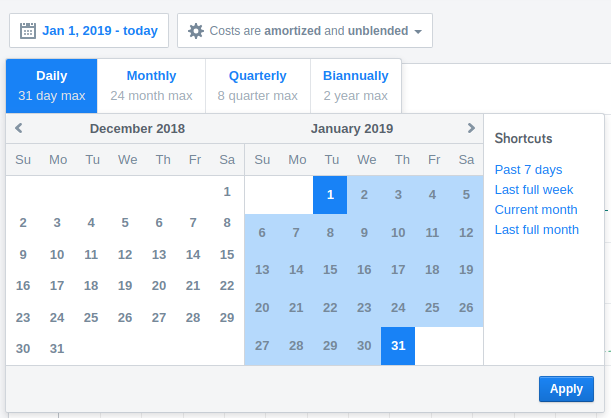
Week of 2019-01-21
Policies
New Policies
- Azure Superseded Instance Types identifies VMs that are running on older instance types where a newer instance type exists and can automatically resize the VM to the new type after approval.
Week of 2019-01-14
Optima
New features
- Custom tag-based dimensions can now be added and updated directly by users in the UI which allow a user to specify tags used for filtering and grouping Billing Center cost data. You can find them under Settings -> Custom Tags in Optima.
Policies
New Policies
- Scheduled Reports provides the user with periodic reports of their cloud spend for the selected billing centers.
Week of 2019-01-07
Policies
New Policies
- Unattached IP Addresses checks your account for unattached IP addresses and deletes them after approval.
- Security Group Rules with public ports reviews your security groups and alerts if any security group rules are open to the public. Deletion of the Security Group Rules only occur after approval.
Week of 2019-01-01
Optima
New features
Bill connections for Optima can now be added and updated directly by users in the UI and can be automated using the Optima API. To get started, see the billing configuration guide for Optima
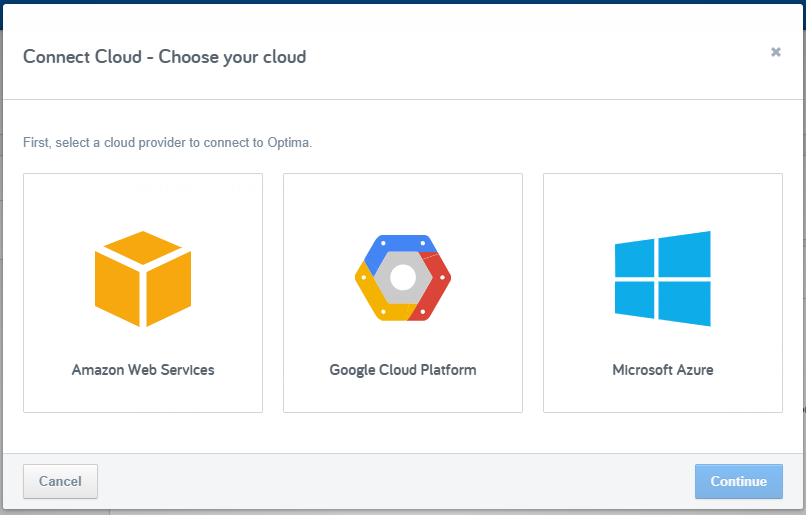
Week of 2018-12-17
Optima
New features
- Optima now supports Azure CSP for the latest cost features including Tabular View and Custom Dashboards. You can get started with CSP in Optima by following our guide.
Week of 2018-10-22
Policies
New Features
Policies now include the option to approve actions prior to execution. Users have the ability to add an approval action as part of escalation or resolution. The
ApprovalAPI creates an approval request and blocks further actions from executing until a user approves or denies the action. Parameters can be referenced by subsequent cloud workflows or emails within the same escalation or resolution. Users with policy_approval role can approve or deny an action with the ability to add a comment, the details of which can be seen on the Incident details page as well as the api.
Applied polices API now includes a filtering option on name.
Week of 2018-09-16
Cloud Management
New Features
- Hashicorp has certified the RightScale provider for Terraform, allowing Terraform users to include multi-cloud resources in their configurations. RightScale resources can be provisioned/updated/destroyed/etc using the Terraform tools like any other resource, and allow for building Terraform configurations that can support multiple clouds with one set of files/resources. Additionally, the provider exposes the ability to run arbitrary Cloud Workflow code as part of a configuration, providing a powerful tool for complex configuration tasks as part of a Terraform configuration.
Week of 2018-09-10
Cloud Management
New Features
- Added support for the AWS X1e instance type
Week of 2018-09-03
Cloud Management
New Features
- Added support for the AWS t3 instance type
Week of 2018-08-20
Policies
New Features
- An applied policy can now be run on-demand by leveraging the
Run Now
option in either the UI in the Actions menu or theAppliedPolicy#evaluatemethod in the API. Each run of a policy now provides a detailed log that can be accessed by users with the
policy_designerrole to see a full log of all data and requests made by the policy. Users with the privilege will see this both in the UI in the Actions menu as well as in the AppliedPolicy#log action in the API.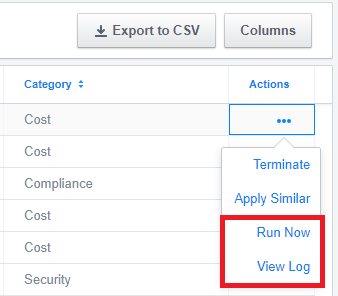
The
datasourcenow supports anignore_status_codefield to allow you to specify any status code responses to ignore, instead of throwing an error. Read more about this in theRequestdetails for datasource in the documentation.Applied policies now provide detailed status, including the last time the policy was started and finished as well as the next scheduled time it will run. All of these fields are available in the AppliedPolicy#status action in the API and the last
started
time is shown in the UI asLast ran on
.
Week of 2018-08-06
Cloud Management
New Features
- Added support for the AWS r5, r5d, and z1d instance families.
- New CM 1.6 Cloud Account API to expose cloud accounts registered in the RightScale account. The index call will return the subscription-id for Azure, Account id for AWS, and Project name for Google in the
tenant_uidfield of the response. The API requiresobserverrole on any account. Support for discovering Google Custom Instances. RightScale will now detect the custom instance and display it in the instance list for Google. It may take up to 5 minutes before the information is updated.
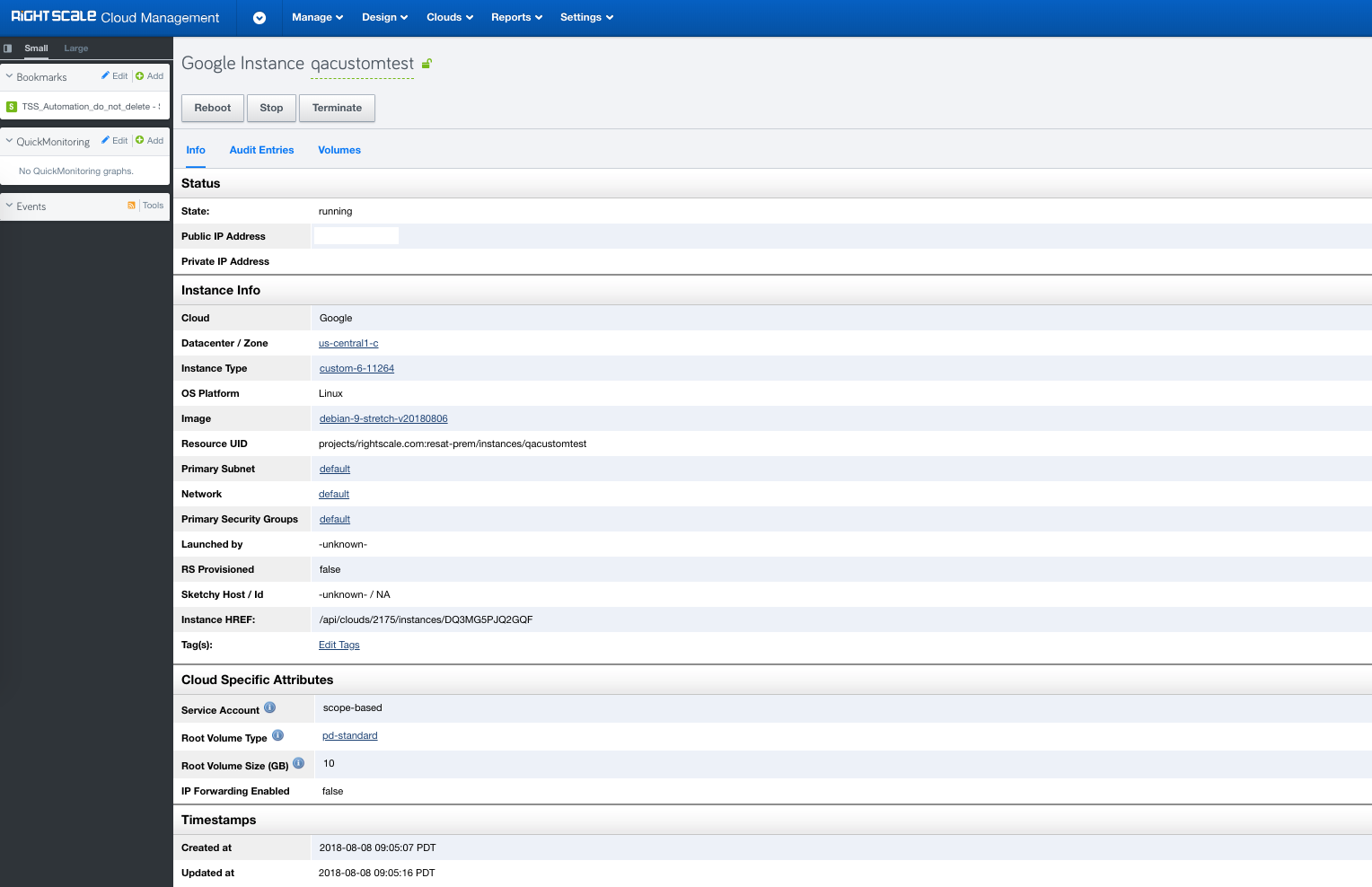
Week of 2018-07-30
Policies
New Features
Announcing a completely redesigned multi-cloud policy management capability in RightScale with built-in Cost, Security, Compliance, and Operational policies to help you achieve quick ROI.
Key Capabilities
- Built-in Policies for Cost, Security, Operational, and Compliance use cases
- Dry run policies and then configure them to take automatic actions on any API backed cloud, service, and resource
- Automate policies across your entire cloud landscape (multiple accounts)
- Maintain policy-as-code using the built-in policy template language to write your own policies
- Policies can enforce rules on any cloud or any service with an API
- Automate your policies using the fully-featured Policies API and documentation
Learn more about RightScale Policies.
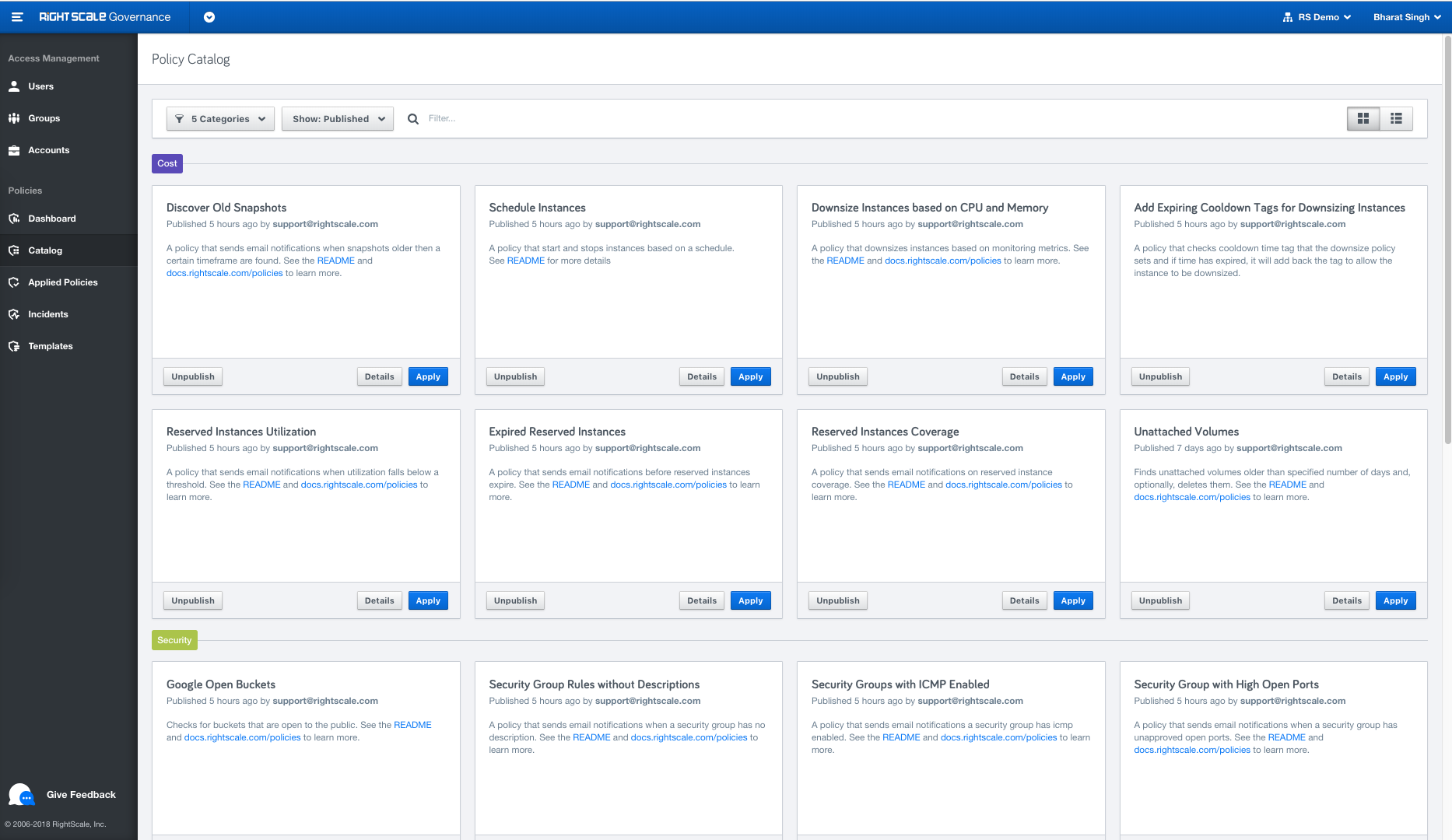
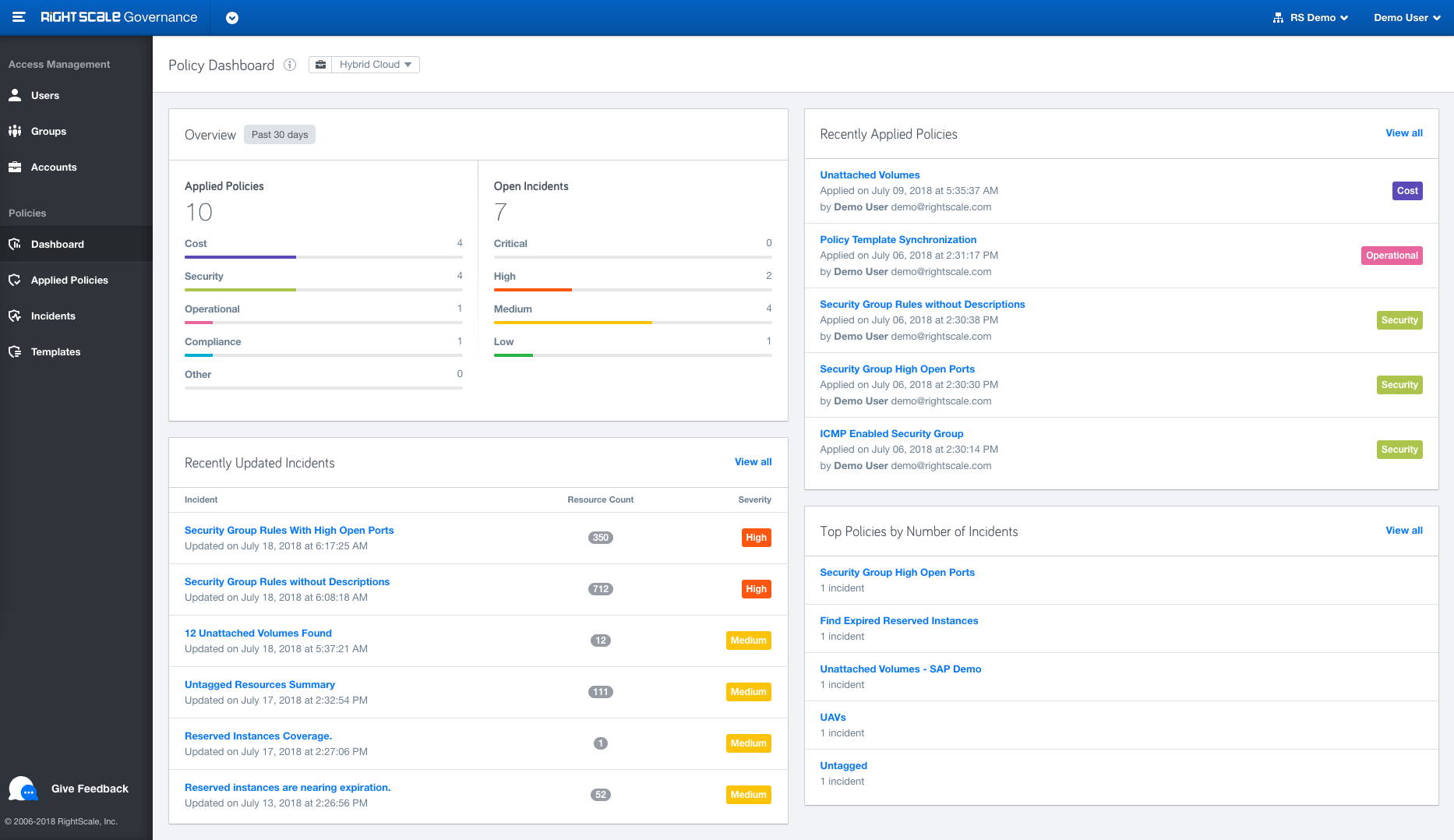
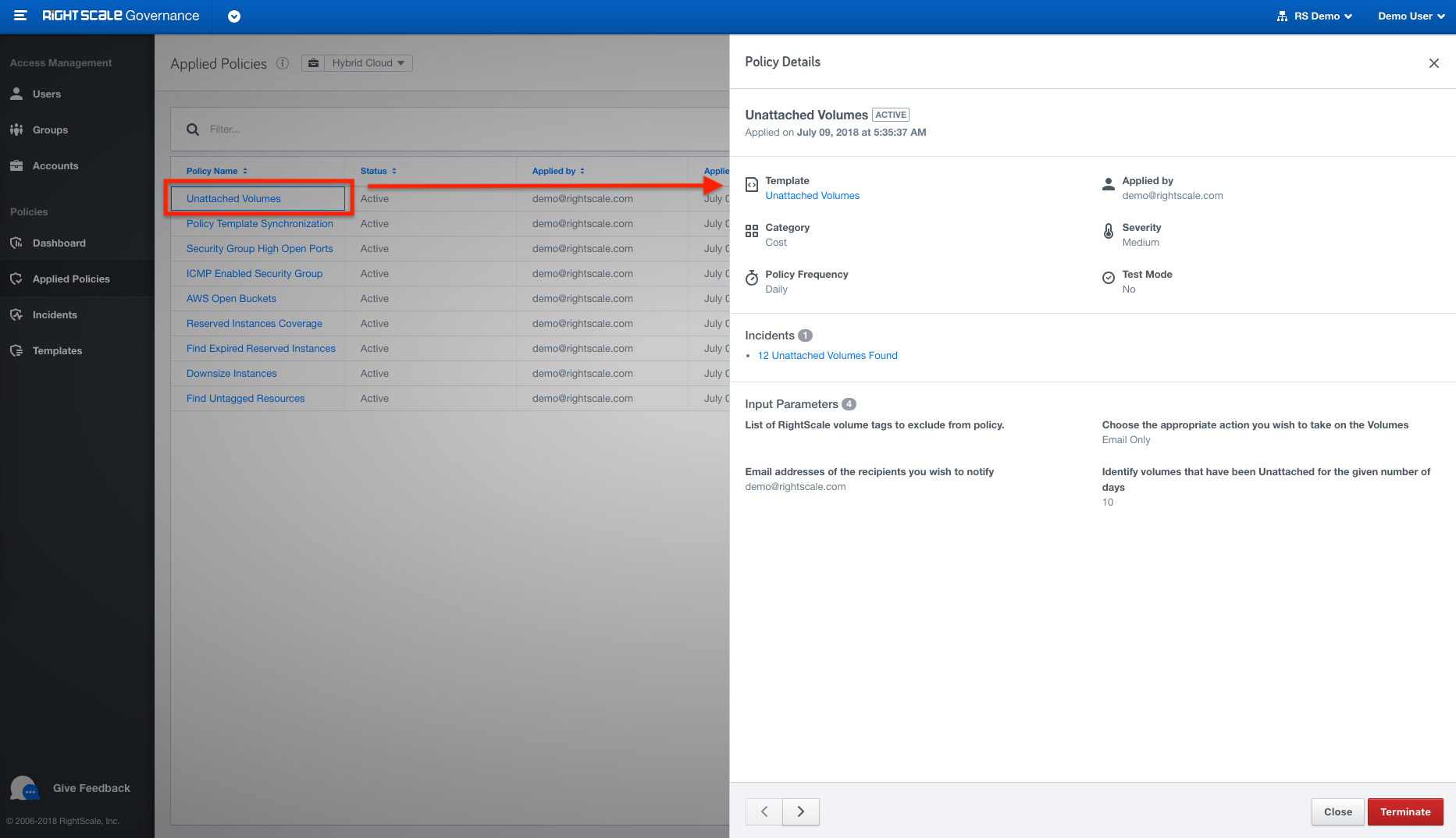
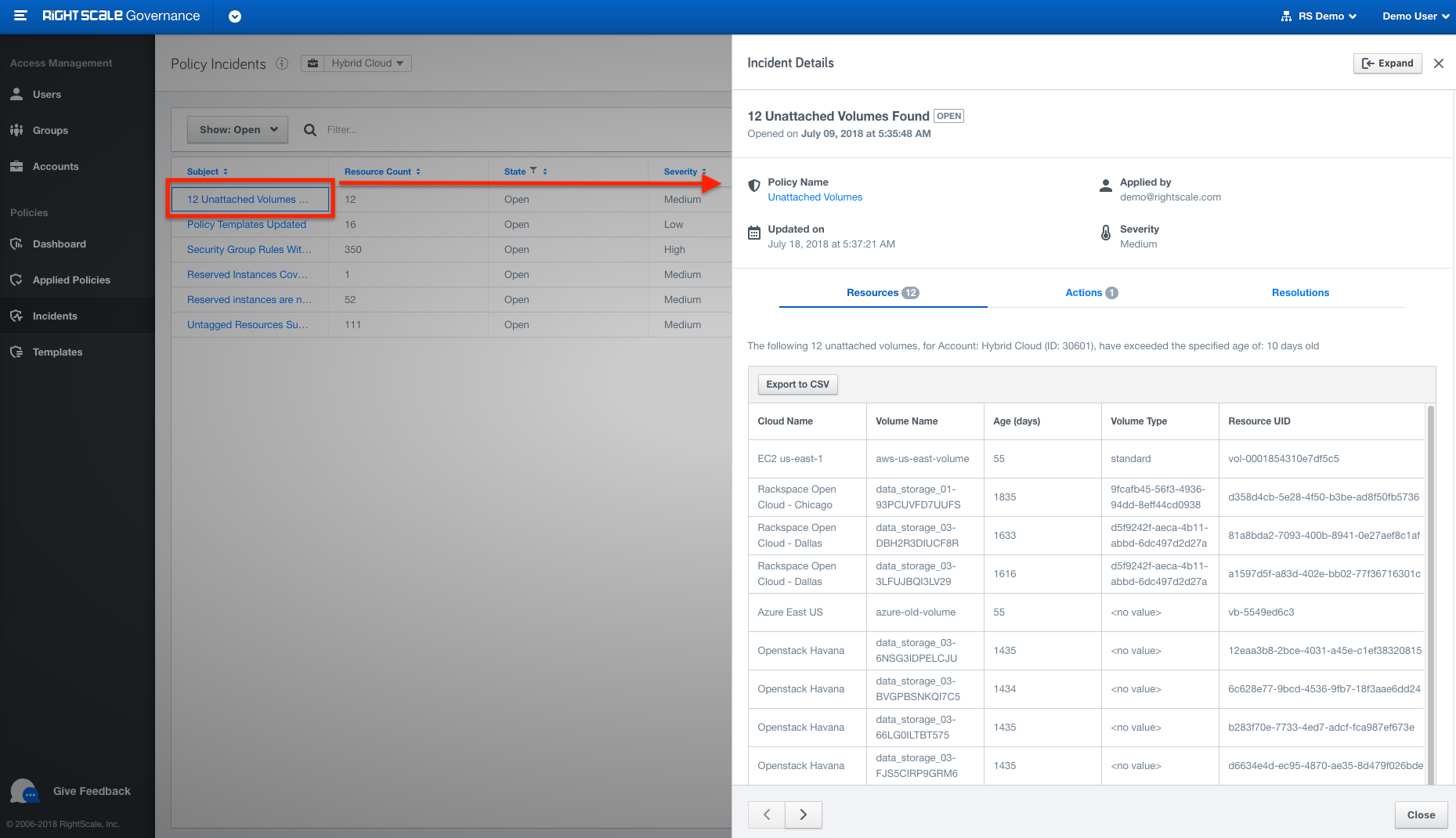
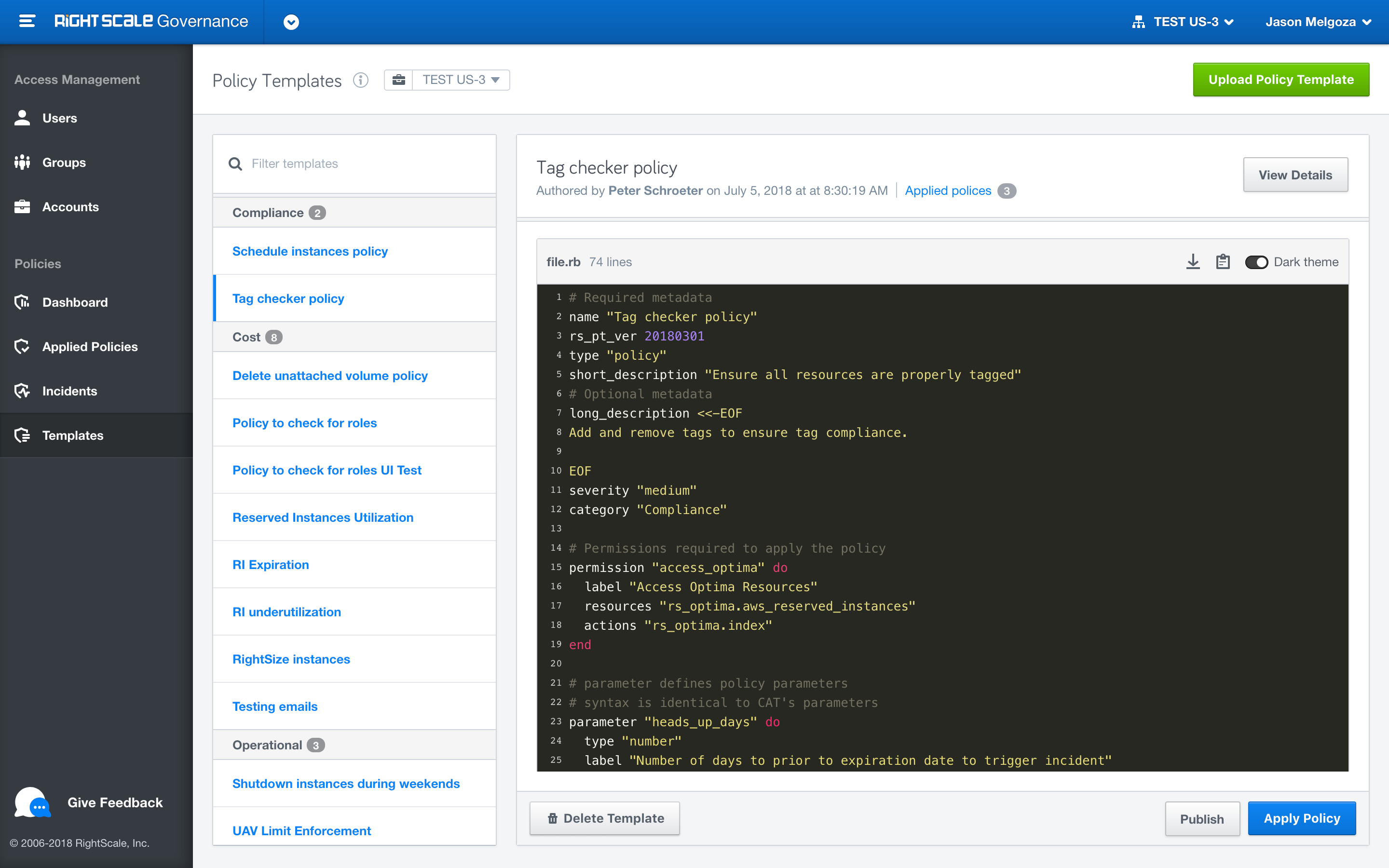
Week of 2018-07-23
Optima
New Features
- Custom dashboards can now be created in billing centers, giving you complete control over what costs you see and how they are laid out within your billing centers. You can pick from various visualizations of data and filter the data to show only particular costs. Custom dashboards are scoped to the user, so any changes you make won't affect other users in your organization. Get started today by reading the documentation
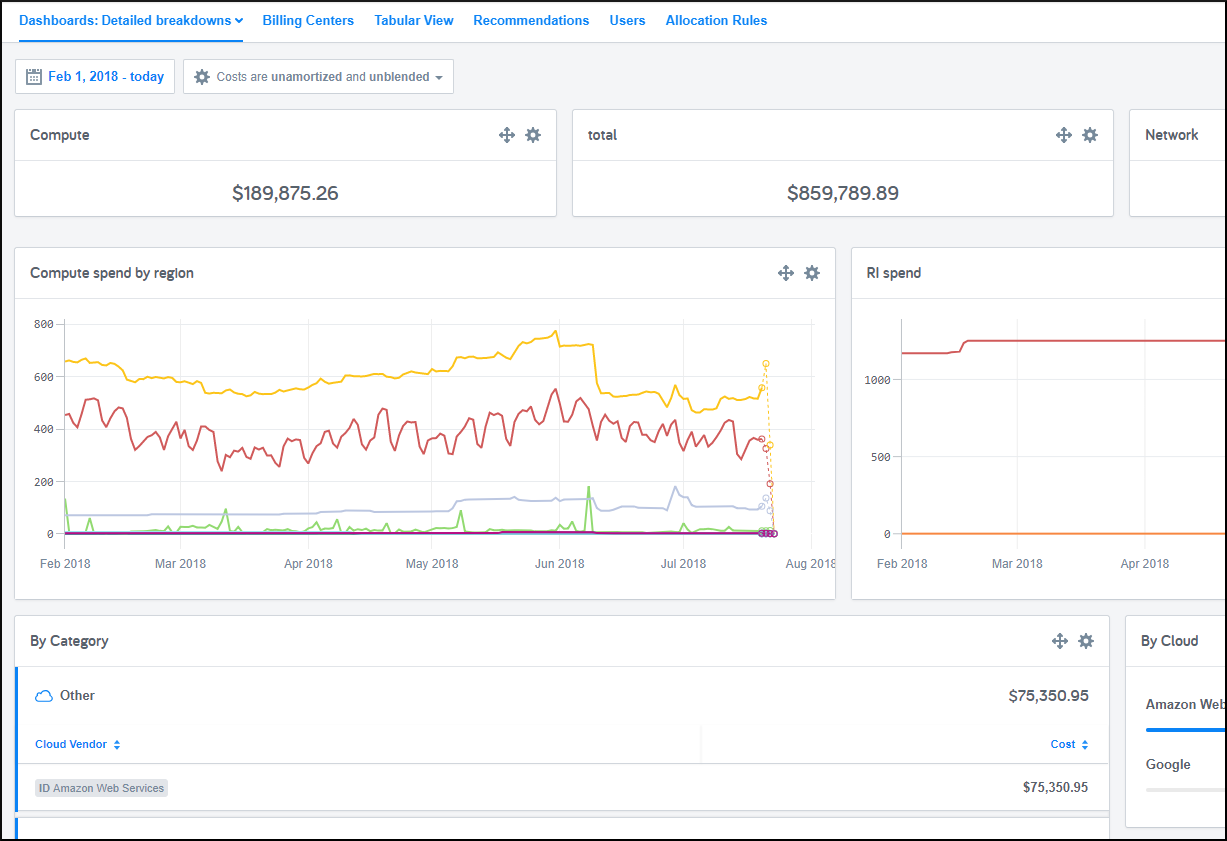
Week of 2018-06-25
Cloud Management
New Features
- Added support for the AWS c5d and m5d instance families
Week of 2018-06-11
Cloud Management
New Features
- Server Array scaling behavior can now be customized using Cloud Workflow. When a server array needs to scale up or down, custom RCL logic can be used to tailor the specific behavior, such as configuring the launching instance to use spot pricing or available RIs, or ensuring the terminating instance is the instance of your choosing.
Cloud Management
New Features
- Azure Resource Manager subscriptions can now be registered with Cloud Management using an Azure Active Directory Application of your choosing. This provides full control over the security principle that RightScale uses to interact with your subscriptions and is available via Cloud Management API 1.5. Read more about how to register your subscriptions here.
Week of 2018-05-07
Optima
New Features
- Billing centers can now be created in a hierarchical structure, allowing you to break down your costs incrementally into their component pieces. Users can be granted access to billing data at any level of the hierarchy and perform their own analysis of the costs relevant to their area of responsibility. Get started with hierarchical billing centers to create more powerful breakdowns of your multi-cloud costs.
Week of 2018-04-23
Cloud Management
New Features
- Support for C5, M5, and R4 instance types in additional AWS Regions
Optima
New Features
In Tabular view, you can now choose to show
percent change
for each data cell, giving you a quick way to identify large changes in spend month over month. To show/hide the percentages, use theShow
button -- the tooltip explains the logic behind the coloring of the percentages.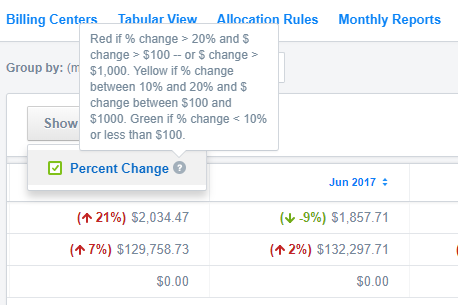
Changes in Behavior
- The
Reserved Instance Detailspage under in Instance Analyzer has been deprecated. The newReserved Instancestop-level page contains a more complete and accurate list of your AWS Reserved Instances
Week of 2018-04-02
Governance
New Feature
Introducing a new dedicated role (
credential_viewer) for view-only permissions on RightScale's Credentials feature. You no longer have to grantadminrole to view credentials. Thecredential_viewerrole can be assigned to users at an organization level (all accounts), as well as to individual accounts, like other Governance roles.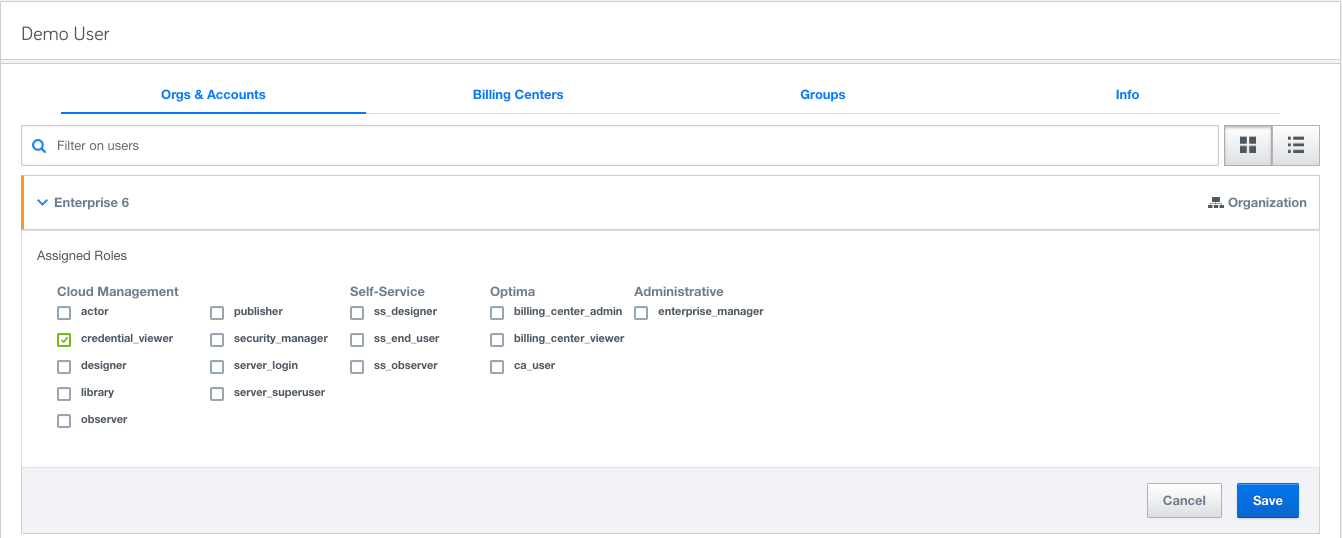
Self-Service
Changes in Behavior
- Added
private_ip_addressattribute to the instance and server resource declarations in cat. - Allow users with only the
ss_end_userrole to use Self-Service Plugins
Cloud Management
Changes in Behavior
API 1.5
- By default, the
VolumeAttachments.createcall in the API behaves synchronously, blocking until the volume is attached. Anapi_behavior=asyncattribute was added to the VolumeAttachments create call, allowing you to make the call and then poll for status. - Added
skip_deletion='true'to Backups cleanup. The cleanup action will return a list of backups that can be removed without removing them.
Week of 2018-03-19
Optima
New Features
In Tabular view, the dimensions can now be dragged-and-dropped to rearrange them
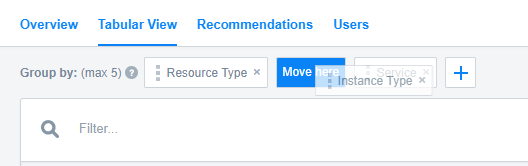
Changes in Behavior
- The
Reserved Instance Detailspage under in Instance Analyzer has been deprecated. The newReserved Instancestop-level page contains a more complete and accurate list of your AWS Reserved Instances
ServiceNow Integration
Release Details
New features
- Support for Istanbul
- Support for Jakarta
- Support for Kingston
- Re-certify Application in ServiceNow Store
Version: 1.1.13
Week of 2018-03-12
Cloud Management
Changes in Behavior
A new account preference has been added which, when enabled, uses the user-specified volume name as the name of the volume in Google Cloud Platform. If left disabled, the default, RightScale uses a unique string for the volume name in Google to prevent clashes. This setting can be enabled per-account by any user with the
adminrole by going to Settings -> Account Settings -> Preferences and enabling theUnique Google Volume Names
setting.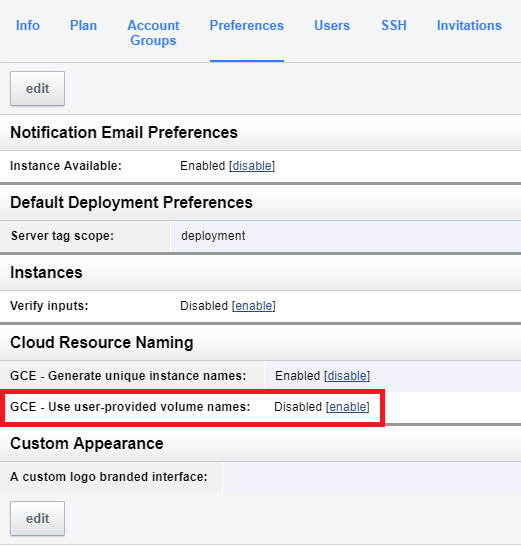
Optima
New Features
Added
regionas a new dimension available in Tabular view and in the Billing Center Overview page.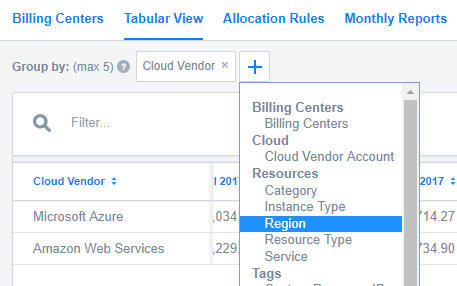
Optima
New Features
New and improved Dashboard page has been released -- new features include the ability to slice by different dimensions, improved performance, support for showing amortized costs, consistency with billing center data, and a spend-by-day line chart. One important change is that permissions to the data shown in Dashboard are now determined by billing center permissions, instead of by access to RightScale accounts. Also, the new Dashboard does not show which accounts are linked to which RightScale accounts, and for each cloud account only the ID is shown, not the cloud account name.
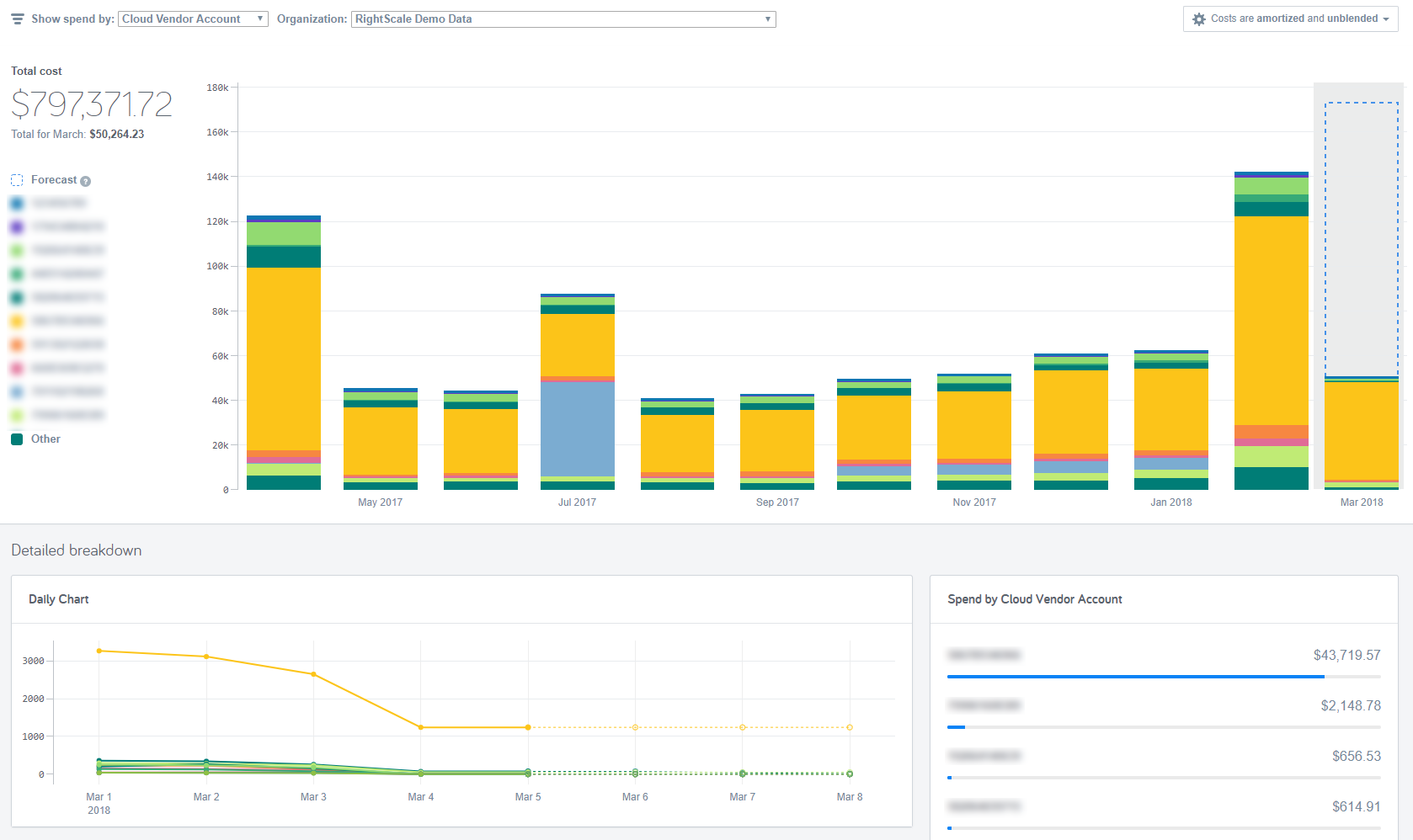
Week of 2018-02-26
Optima
New Features
Added the ability to export Excel files from tabular view, providing for exports that work in various localized currencies through Excel.
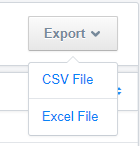
Changes in Behavior
- For customers that are part of an AWS Enterprise Discount Program, those discounts are now automatically calculated and incorporated into cost reporting in Optima throughout the month. To enable these features tailored to your agreement, please contact RightScale support.
Week of 2018-02-19
Optima
New Features
Added the year to the tabular view column header to make it easier to tell which month you're seeing when looking at long time periods..
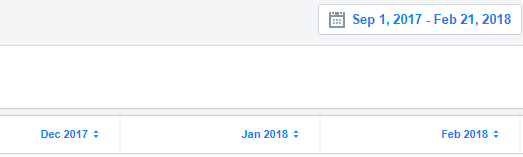
The top-level
Tabular Viewis now available to all users (it was previously only available to users with access to all org data). Now users with access to individual billing centers can also use this feature as a rollup of information across all billing centers they have access to.
Changes in Behavior
- The default
cost type
is now amortized, unblended for new users to the system.
Week of 2018-02-12
Cloud Management
New Features
- Alerts can now trigger arbitrary Cloud Workflow code to run, allowing for orchestration of complex tasks and integration with external paging/ticketing systems
- Actions can now be taken when an active alert
resolves
, enabling richer integration with incident tracking systems and reducing operator overhead
Optima
New Features
Added a new date picker for
Tabularview in Billing to provide additional controls over the granularity and timeframe shown in the table.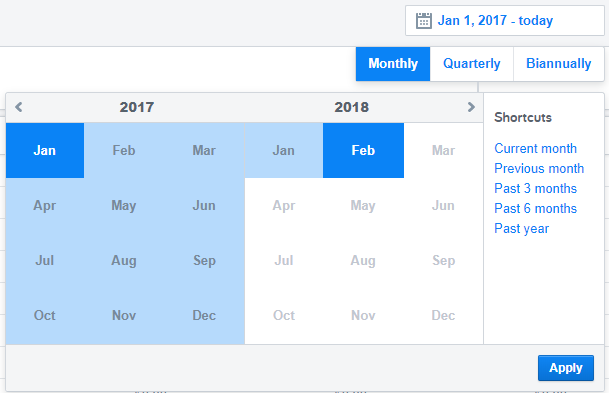
Recommendations in billing centers can now be
ignored
, helping to reduce the noise by providing a way for non-applicable recommendations to be hidden for users. Users with thebilling_center_adminorenterprise_managerroles are able to ignore and restore recommendations.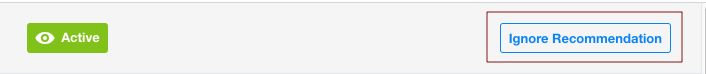
Changes in Behavior
- When in a billing center, changing the breakdown dimension dropdown no longer resets the page to the current month -- the currently selected month remains selected.
Week of 2018-02-05
Self-Service
Changes in Behavior
- Added support for the
encryptedfield for volume resources in CAT. - The cred() function in both CAT and RCL now chooses exact match before failing over to partial match
Week of 2018-01-08
RightLink v10.6.1 Modification
Changes in Behavior
- Updated backoff retries for network timeouts
Week of 2017-12-11
Cloud Management
New Features
- Support for F1 FPGA instance type in AWS
Week of 2017-11-27
Self-Service
New Features
- Added methods to base64 encode and decode strings
- Added request_content_type to plugin endpoint this enables xml support
- Added XML Support to CAT plugins
Changes in Behavior
- You can now import multiple plugins in the same CAT.
Cloud Management
New Features
- Support for using service accounts in GCE to register projects with RightScale accounts. To learn more check out the registration documentation. If you already have GCE projects registered, read about updating them to use service accounts.
- Support for P3 and C5 instance types in AWS
- Support for M5 and H1 instance types in AWS
Changes in Behavior
- Registering Google projects with RightScale accounts now uses service accounts instead of user credentials.
Week of 2017-11-20
Self-Service
New Features
- Added a
randfunction to Cloud Workflow which generates a random number within a specified range - Added methods to HTML encode and decode strings
- Added methods to URI encode and decode strings
Week of 2017-10-30
Self-Service
Changes in Behavior
- Self-Service is now enabled for all RightScale accounts
- Improved the account selector to show accounts by Organization
Week of 2017-10-23
Governance
Changes in Behavior
To increase visibility around billing center level permissions, users with
enterprise_managerrole can use Governance to see the list of billing centers a user has access to with the ability to easily navigate to them.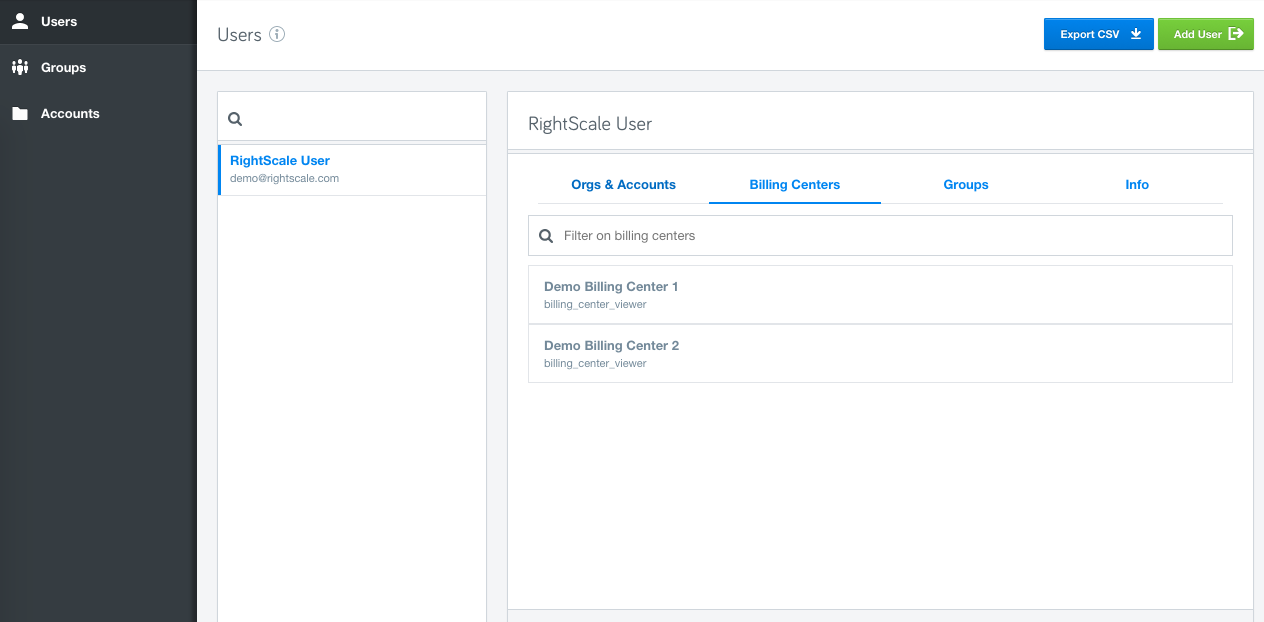
Cloud Management
New Features
- Support for specifying service accounts for instances/servers on Google Compute Engine in the Cloud Management UI, CM API 1.5, and Self-Service CAT files. Use service accounts in GCE to allow your virtual machine to make scoped calls to other services in your project. You can find the new option in the instance and server launch windows and the
cloud_specific_attributeshash in CM API 1.5 (and CAT files). - Improved security group rule support for Azure Resource Manager allows you to use RightScale to see more information about your security group rules created in Azure.
Week of 2017-10-09
Cloud Management
New Features
Support for image families on Google so that a Multi-Cloud Image can point to the
latest
of a given image family on GCP instead of a specific version. Uselatest
images to avoid having the versioned image deprecated out from under your servers.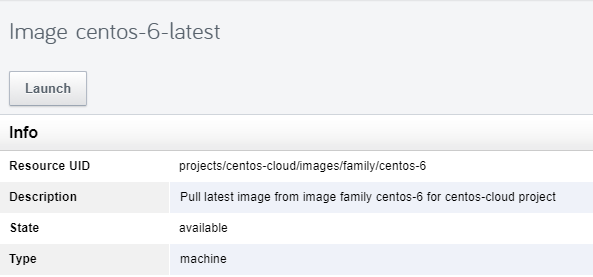
Week of 2017-09-18
Cloud Appliance for vSphere
RCA-V Adapter v3.0 update
- Rotate wstunnel logs
- Increase RCA-V appliance memory to 2G.
Version: vscale_3.0_20170814_17, vscale-admin_3.0_20170921_19
Week of 2017-09-11
Cloud Management
New Features
- Support for Azure Dv3 and Ev3 instance types for launching infrastructure in Cloud Management and Self-Service
- Support for resizing stopped instances on Azure and Google to match what was already supported in AWS
- Support for resizing a volume when restoring a snapshot on Google
- Redesigned account picker that shows accounts sorted by organization, making it easier to locate and organize your accounts in Cloud Management
Week of 2017-08-28
Cloud Management
New Features
- Support for
deny
rules and rule priority for Security Group Rules in Azure Resource Manager, available through the Cloud Management UI, CM API 1.5, and Self-Service CAT files - Support for Korea South region in Azure Resource Manager
Changes in Behavior
- Discovery of the
os_platformfor custom Windows images on Google Compute Engine
Week of 2017-08-14
Cloud Management
Changes in Behavior
- Added support for showing the attachment between OS disks and Servers in AzureRM clouds -- now associated OS disk volumes can be found in the Volumes tab for a Server.
Cloud Appliance for vSphere
RCA-V Adapter v3.0 release
- Support for vSphere 6.5
- Update appliance to Ubuntu 16.04
- Support datastores in folders
- Support host clusters in folders
- Improve error handling when profile driven storage permissions are not set
- Sync instance names from RightScale to vSphere
- Delete userdata ISOs after upload
- Use whitelisted URLs for admin UI status checks
- Improve error handling when discovering instance types
- Backup application config to datastore
Version: vscale_3.0_20170814_17, vscale-admin_3.0_20170829_18
Week of 2017-07-17
Cloud Management
New Features
- Added support for Managed Disks in Microsoft Azure, allowing you to create and manage these resources through the Cloud Management UI, API, and CAT files in Self-Service. For more information, read the documentation for Managed Disks.
Week of 2017-05-29
Cloud Management
New Features
- Added support for
cs1andst1volume types in Amazon.
Cloud Appliance for vSphere
New Features
- Fix update installer, to allow appliance OS (Ubuntu 12.04) to be upgraded with current updates.
Version: vscale_2.0_20170601_10
Week of 2017-05-22
Governance
Changes in Behavior
Introducing new frictionless way to manage users, groups, and accounts in bulk. Governance users can now switch the view to update multiple users, roles, accounts, and groups seamlessly.
Users Page
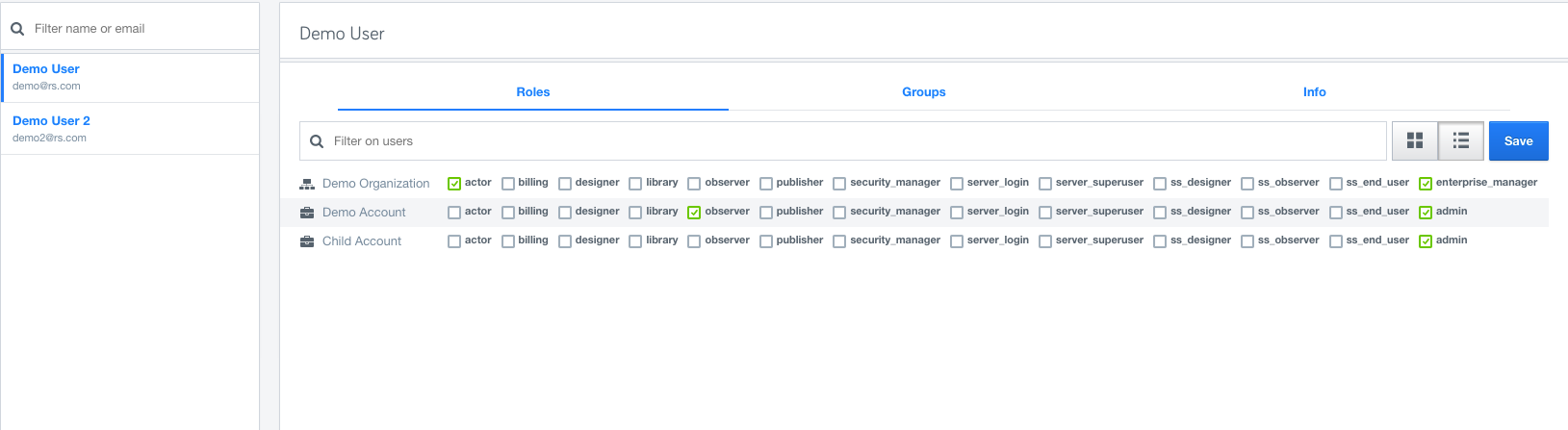
Groups Page
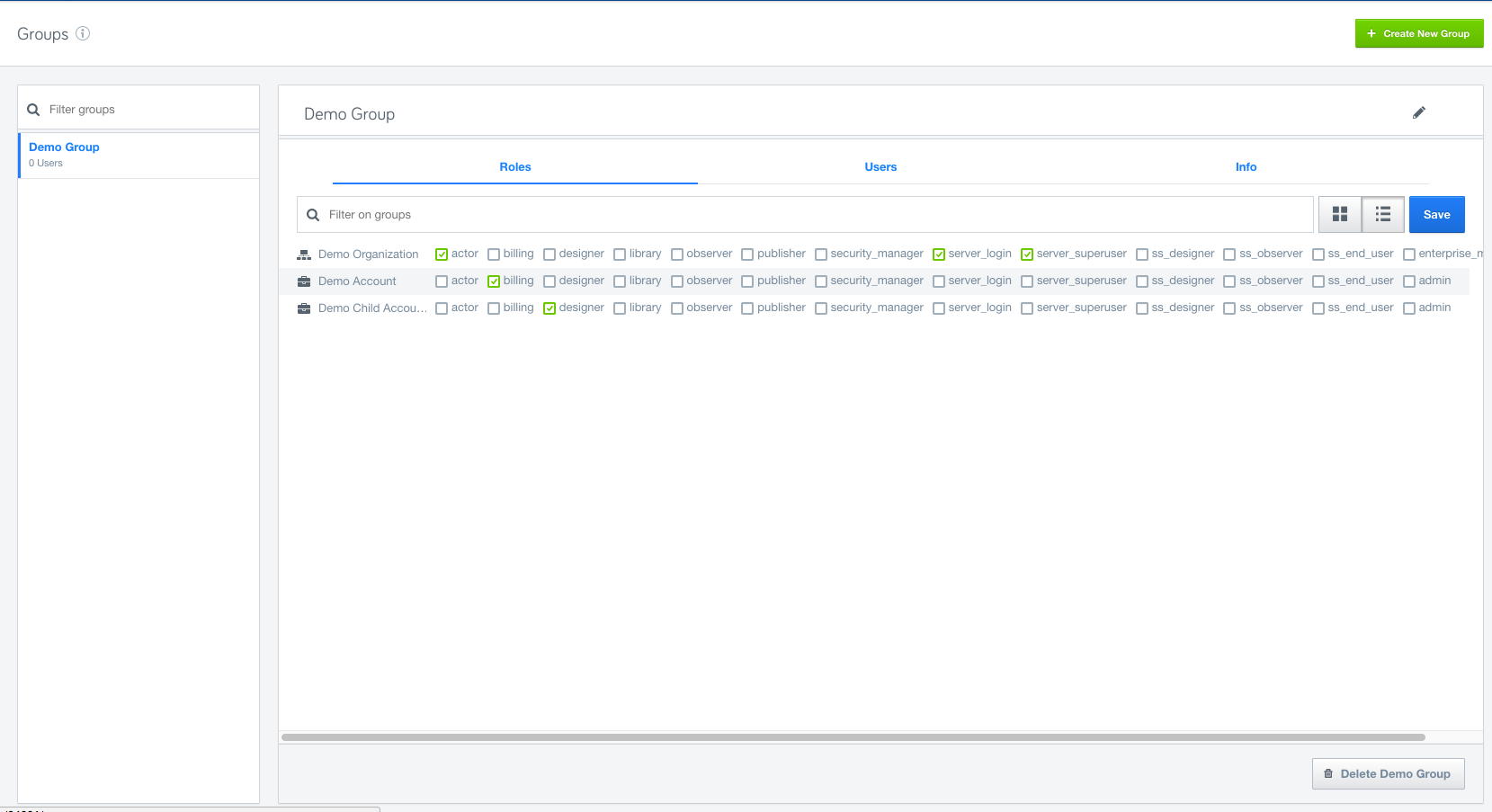
Accounts Page
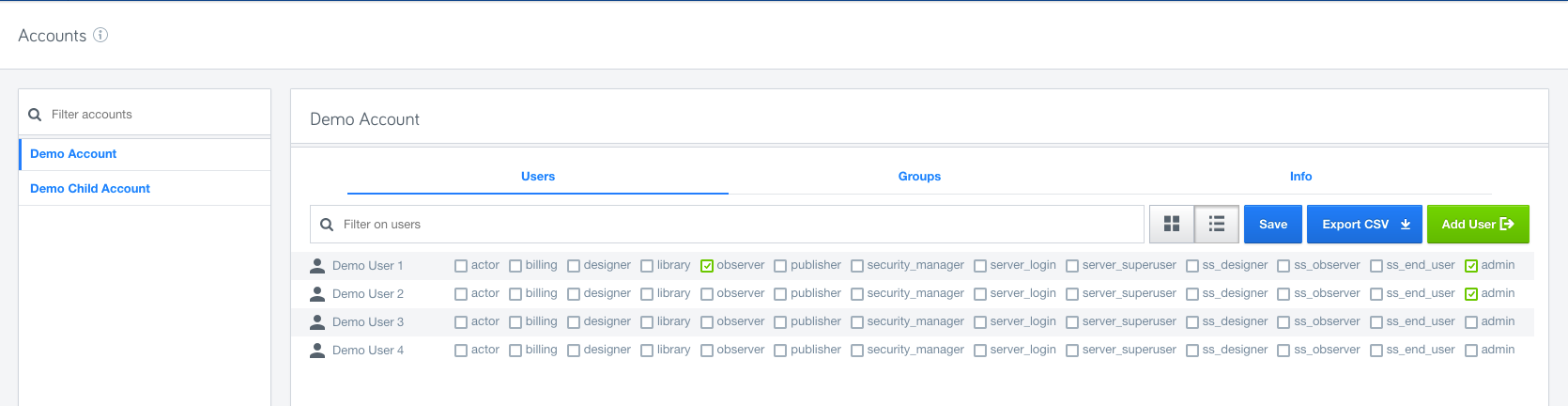
Week of 2017-05-15
Self-Service
New Features
Plugin CATs can now be more easily identified in the Designer view with a new column that shows the
typeof each CAT.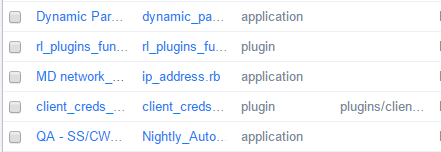
Cloud Management
New Features
Simplified invite experience for the Self-Service users by adding the new roles (
ss_end_user,ss_designer, andss_observer) to the current Invite flow.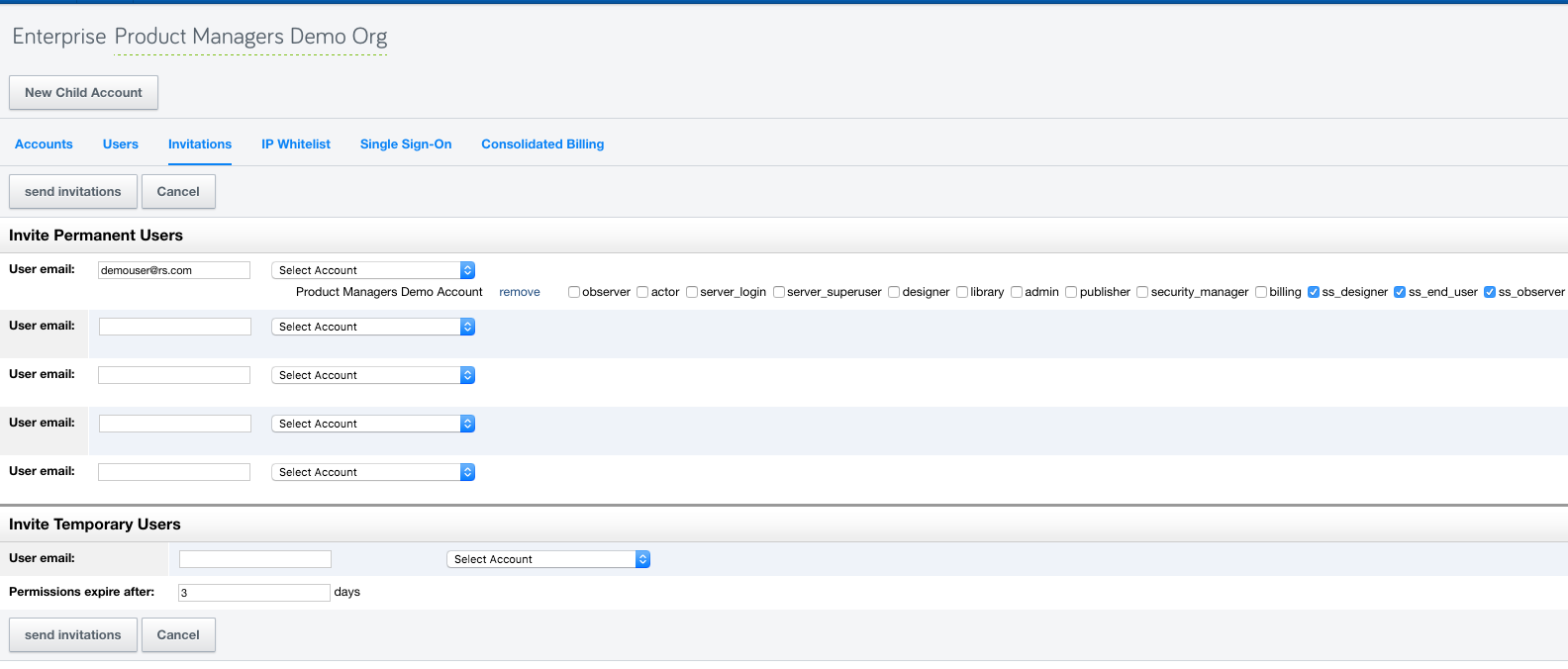
Changes in Behavior
- Bugfix: changed the way Security Group Rules map to Inbound and Outbound security rules in Azure Resource Manager to more closely match the behavior in Azure
Cloud Appliance for vSphere
New Features
- Fix to allow the discovery of IP Addresses on network interfaces other then the primary interface
- Enhanced logging around IP Address discovery
Version: vscale_2.0_20170517_10
Week of 2017-05-08
Self-Service
Changes in Behavior
Account names in the account picker now have a hover-over effect to show the full name in case the name is truncated in the list

Bugfix: fixed bug that prevented downloading CAT source for imported packages
Bugfix: fixed bug that prevented canceling or postponing a custom scheduled action
Governance
New Features
Governance users can now download a detailed user role report (CSV), broken down by accounts, for better visibility as well as auditing.
Enterprise Manager's View
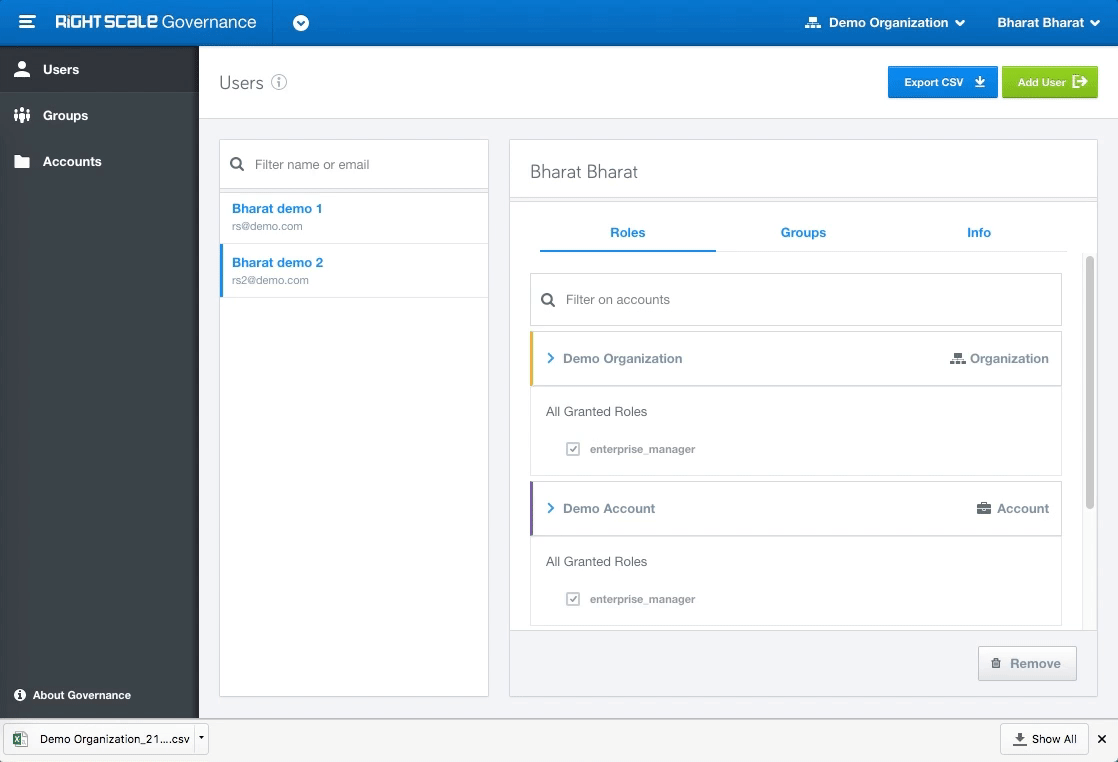
Admin's View
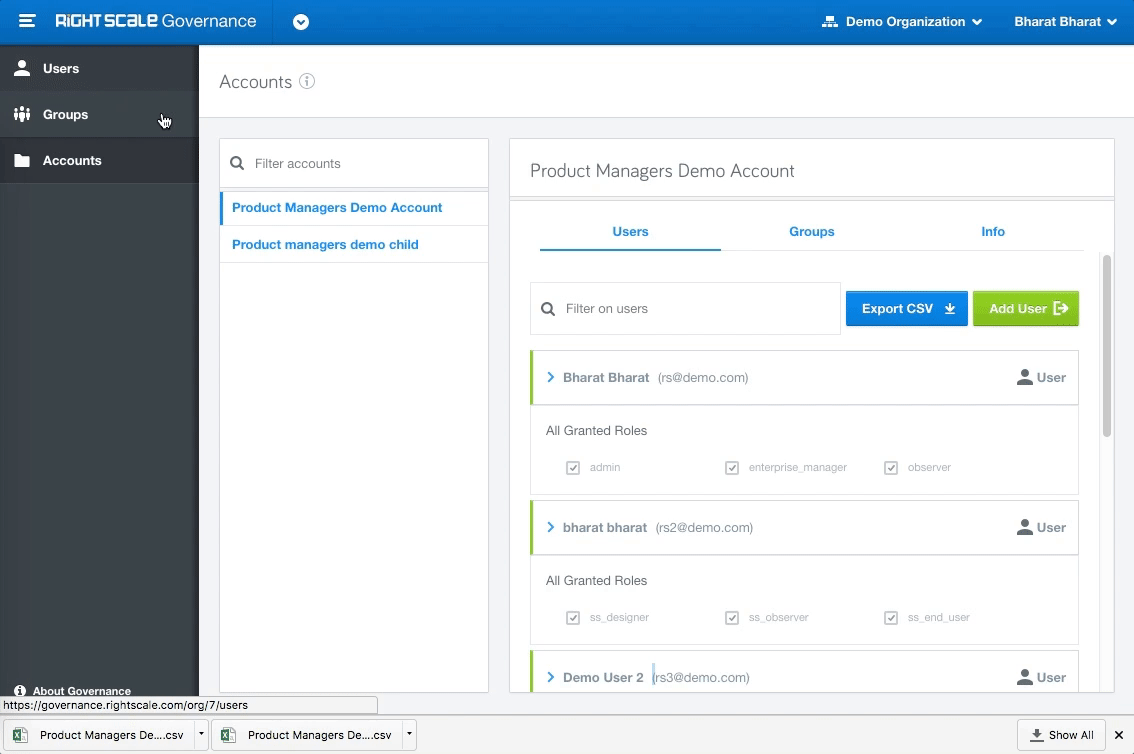
Week of 2017-04-17
Self-Service
New Features
- Self-Service Plugins are now available, allowing you to integrate and manage any service through Self-Service CAT files. Integrate with any service from any cloud or service provider by defining a
pluginin your CAT and publishing the application to the Catalog.
Governance
Changes in Behavior
- Fixed an intermittent bug causing admins to see
lack privileges
screen on login or navigating from Cloud Management.
Cloud Management
Changes in Behavior
- When creating a network in Azure Resource Manager, RightScale no longer creates a default subnet. Instead, create subnets as required when creating a new network.
- Bill data can now only be added to your organization's master account in RightScale.
Week of 2017-04-10
Cloud Management
Changes in Behavior
- CentOS 5 mirrors are now frozen to 4/12/2017 (
latestpoints to this date). Any use of a date farther in the future will cause errors when launching.
Governance
Changes in Behavior
- Reduce confusion for Enterprise Managers by hiding users, with no roles, from the accounts view.
- Performance improvements by reducing amount of network requests.
Week of 2017-03-27
RightLink v10.6.0 Modification
Changes in Behavior
- Modified the installation and enablement scripts to make them more resilient in cases where the Linux OS has increased security on
/tmpand restrictive umask settings.
Governance
New Features
Enterprise Managers now have the option to navigate to the Invitations Page directly from the Users page.
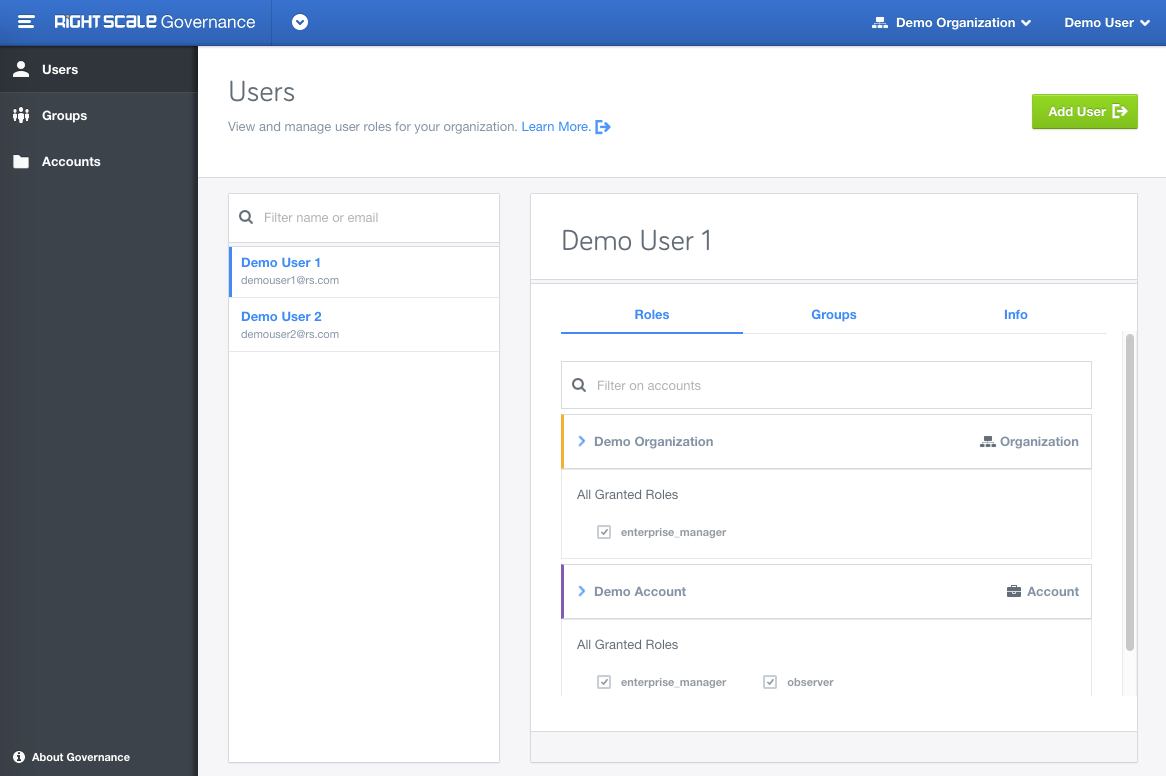
Changes in Behavior
- New UI loading indicator while the page is loading the data.
- Improved usability around new user invite flow by reducing the number of clicks it takes to get to the Invite page.
Self-Service
New Features
- An indicator has been added for the deprecation of CAT version 20131202. Anyone impacted has also received an email with additional information
- After publishing a CAT from Designer, the
Launch
link in the success growler will now launch the CloudApp from Catalog, instead of from Designer
Cloud Management
New Features
- Google Virtual Machines can now be launched using images from another project if the current project has appropriate read access to those images. In order to take advantage of this, you will need to whitelist the source projects in RightScale.
- The registration process for Azure Resource Manager has been greatly simplified and no longer requires the user to provide the tenant or subscription ID.
- Added support for AWS i3 instance types to Cloud Management, Self-Service, and Optima
Week of 2017-03-20
Governance
Changes in Behavior
- To provide more context to the users, who belong to a single organization, Governance will now show the organization name in the UI. Previously, the organization name only appeared for users affiliated with multiple organizations.
Week of 2017-03-13
Self-Service
New Features
Any modification to a scheduled action, either postponing it or canceling it, will now be tracked in the Activity Feed view of the CloudApp along with the user that performed the action.
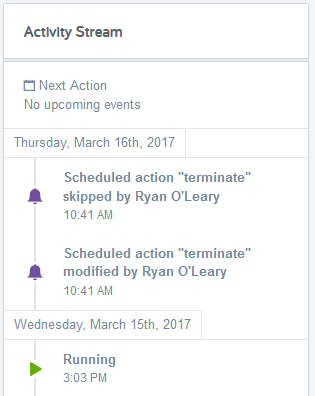
Governance
New Features
Enterprise Managers can now seamlessly remove a user, including all it's roles, from the organization.
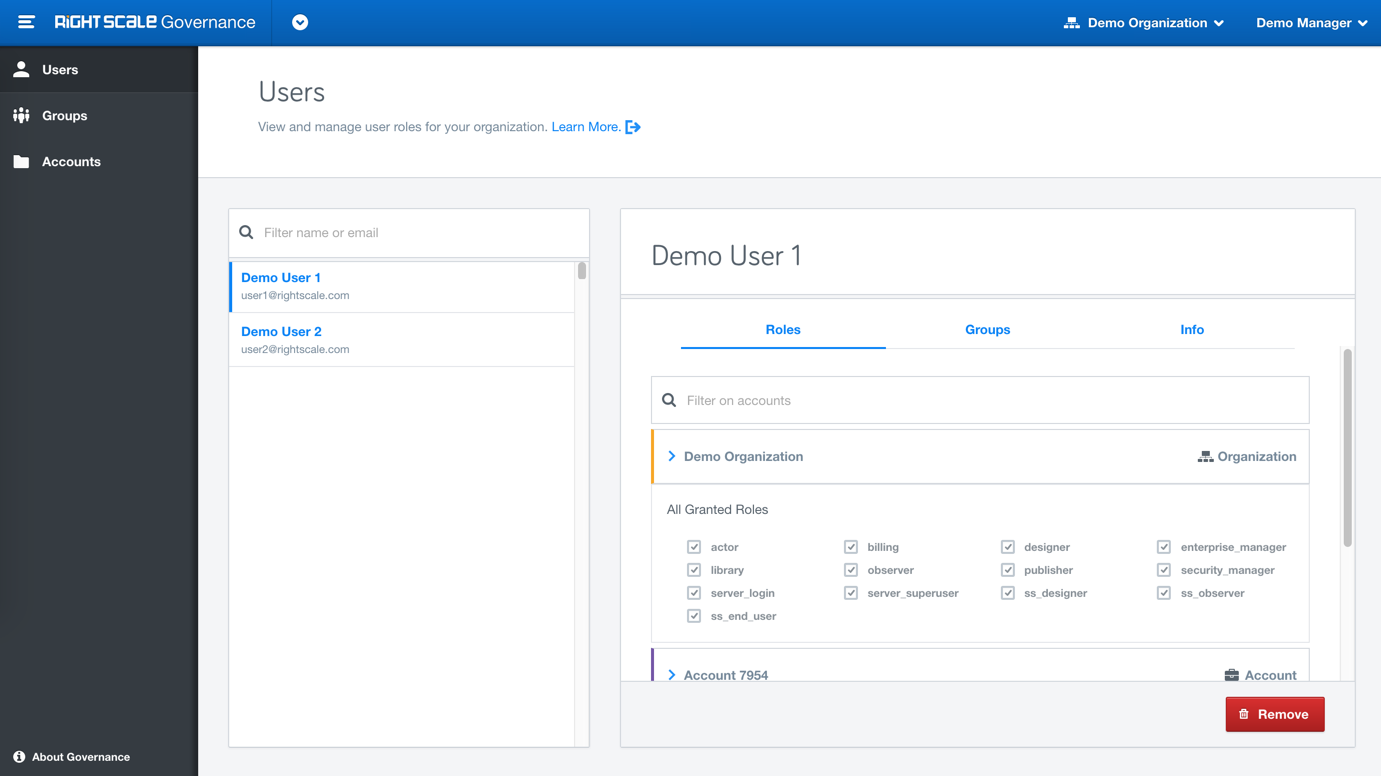
Changes in Behavior
- Security bug fix to ensure that access token can not be generated by a terminated instance.
Week of 2017-02-27
Governance
New Features
- You can now create user groups with special characters.
Usability improvement to reduce number of clicks and time to value by making
Roles
as the default tab.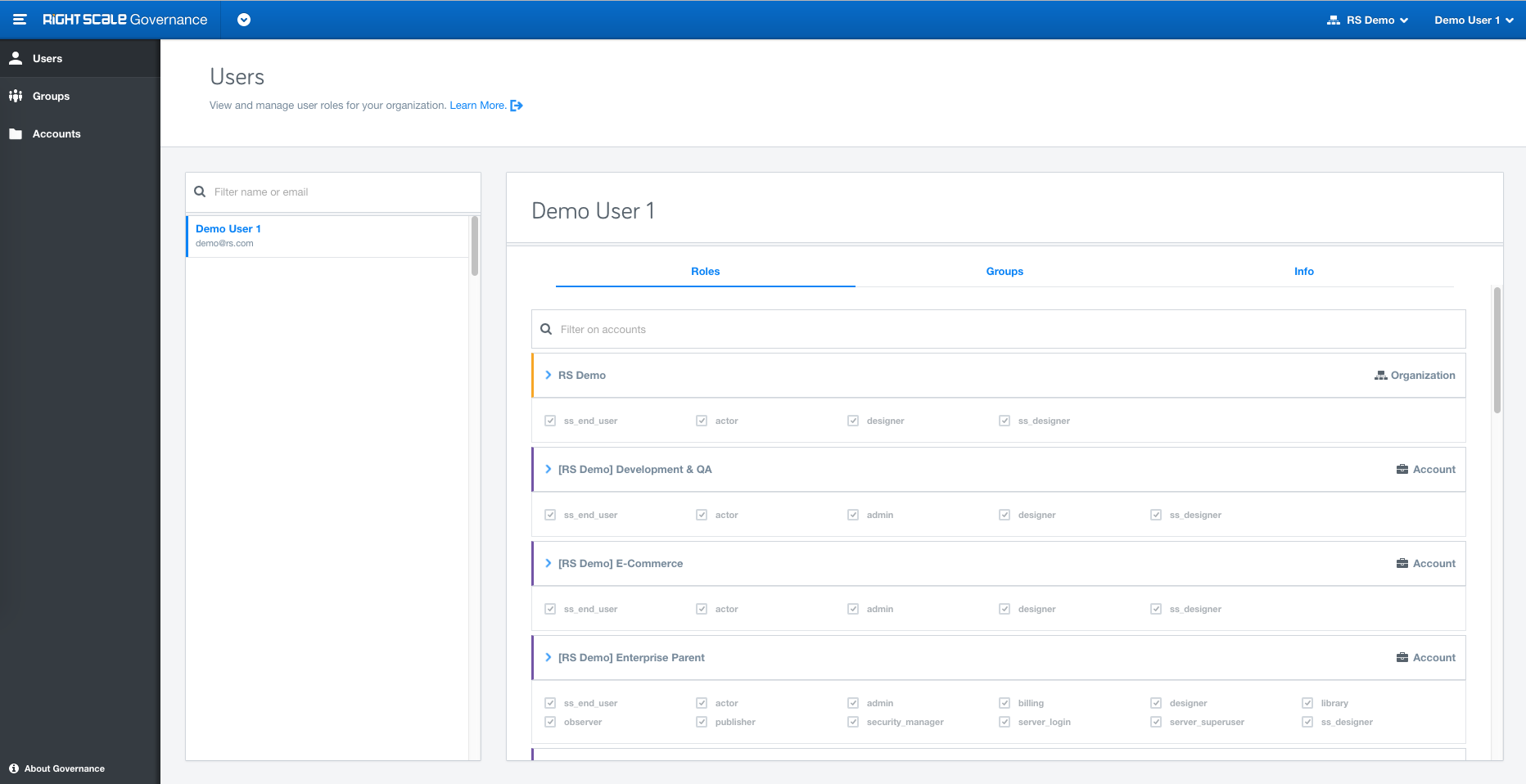
Changes in Behavior
- Bug fix around user roles were not reflecting all inherited roles.
- Bug fix where incorrect message was displayed if a user only had roles inherited from the organization level.
Self-Service
New Features
- Support for the Resource Group resource introduced in Cloud Management
Cloud Management
New Features
- Improved integration with Azure Resource Groups, allowing you to launch resources through RightScale into user-specified new or existing Resource Groups in Azure. Associate any RightScale Deployment with any Azure Resource Group so that resources in the Deployment exist in the associated Resource Group. Read more about this integration in the docs site.
Week of 2017-02-13
Self-Service
New Features
- A
FailedCloudApp can now beforced
into either theRunningorStoppedstates by users that have eitherdesigneroradminprivileges. This can be leveraged when the logic in the CloudApp or some environmental factors cause errors in a CloudApp operation, but the underlying issues can be resolved manually. This action is available in the CloudApp view in the UI and the Execution resourcepatchaction in the API.
Changes in Behavior
- Bugfix: fixed a bug that caused a
session expired
growler to show in Self-Service on the CWF Console when another browser window changed accounts in Cloud Management - Bugfix: fixed a bug in custom provision functions that required that the function take an actual named resource as its input parameter -- such functions can now accept a generic resource declaration name
Week of 2017-02-06
Self-Service
New Features
- Introducing support for bulk resources in CAT, allowing CAT designers to easily specify resources with many
copies
and efficiently launch and manage them - Custom provision functions are now available, providing authors with a built-in method for customizing the provisioning of any CAT resource
- The above and more are available in a new CAT version (
20161221)
Changes in Behavior
- See the new CAT version documentation for changes in the new version - existing versions are unaffected
Governance
New Features
Announcing General Availability of the new Governance application, located within the RightScale product dropdown, to provide enhanced identity access management (IAM). With features like User Groups, Role Inheritance, Full Audit entries etc, users with role enterprise_managers and admins will get greater control over the user's permissions.
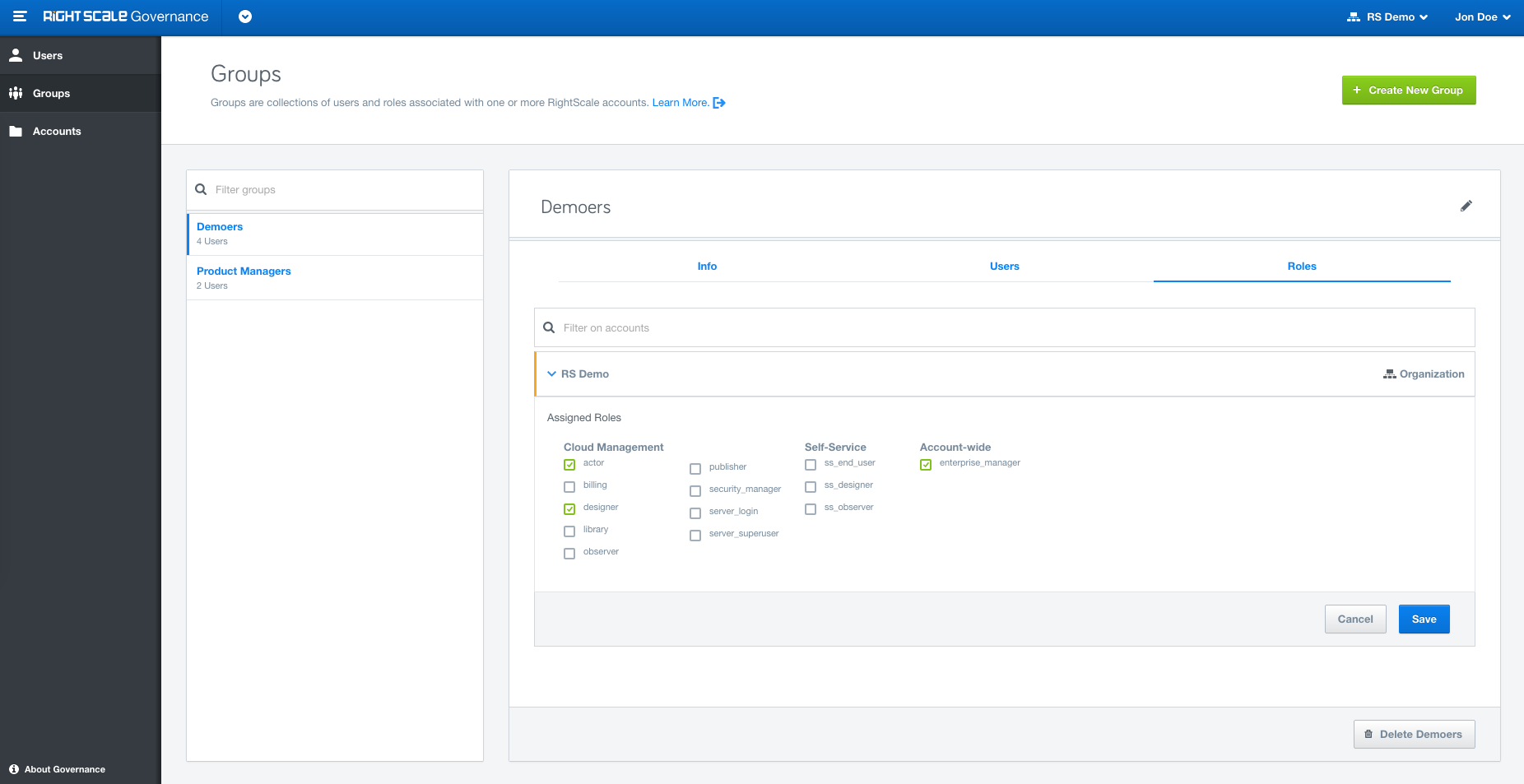
Organizations: Organization is new concept we have introduced to help you manage multiple accounts within your company. For existing customers, we have automatically created an Organization based on your master account.
Groups: Organize users into Groups based on your organizational needs or other criteria and assign specific roles to the Groups.
Role inheritance: Inheritance is a powerful feature for assigning Roles at the top level, say organization, and then cascading it down to the Group/Account/User level. Roles granted at the organization level will automatically appear at the account level.
All inherited roles are shown explicitly and can only be modified at the level they were assigned. enterprise_manager can only be granted at the organization level whereas role admin can only be granted at the account level.
Audit Entries: Gain visibility into which users are making changes to your cloud resources.
New Self-Service User types: New granular roles (
ss_end_user,ss_designer,ss_observer) for the Self-Service application designed to give you complete flexibility. Learn more Self-Service User types
Changes in Behavior
Cloud Management User tab, for managing permissions, is now moved under the new Governance application to allow you to manage user permissions in one place.
API support for provisioning Self-Service users: Self-Service roles (
ss_end_user,ss_designer,ss_observer) can now be assigned via the API 1.5. Learn more about Inviting Self-Service users.With the new Self-Service user types, you can now grant Cloud Management and Self-Service roles independently of each other giving you more control over the platform.
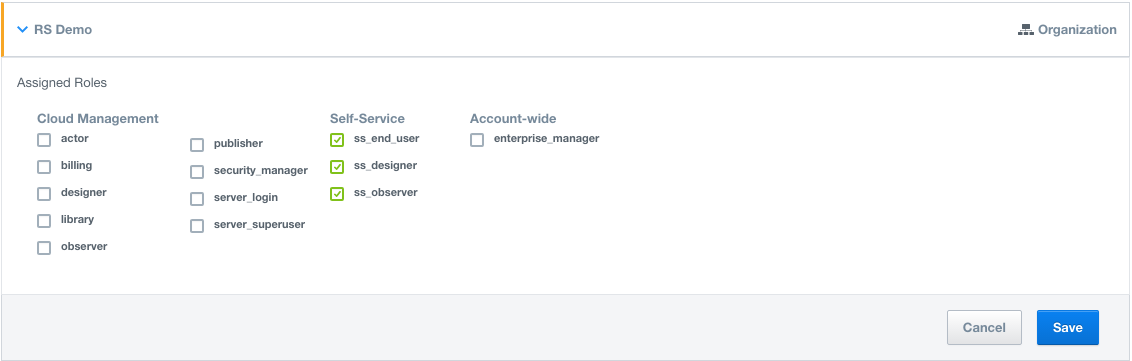
Week of 2017-01-16
Cloud Management
New Features
- New Audit Entries are now being created when a Server Array pricing type or state change is made in either Cloud Management UI or CM API 1.5. You can find these audit entries in the Audit Entries tab of the affected Server Array.
Changes in Behavior
- Fixed a bug that would, in some cases, cause VmWare volumes to not be able to be re-attached once they were detached
Week of 2017-01-09
Self-Service
Changes in Behavior
- Notification emails are now sent when a CloudApp fails if the launch process was
abortedorcanceled
Cloud Management
New Features
- Support for new AWS Regions - AWS Canada Central, and AWS UK London are now available in Cloud Management. Follow the AWS registration flow to add these new regions to your account.
- A custom admin username can now be set for Windows instances on Azure Resource Manager. You can find the new field in the Server launch UI and API.
- Install-at-boot support for Windows on ARM, GCE, and AWS allows for easier installation of the RightLink10 agent on your servers. Follow the install-at-boot instructions and note that this requires RightLink v10.6.0 or later
Week of 2017-01-02
Cloud Management
New Features
- New Audit Entries are now being created for various actions in Cloud Management. The following actions are now being audited and can be found in the accounts audit entries under Reports -> Audit Entries:
- Connecting to a cloud
- Changes to IP Whitelist settings
- Creating a new child account
- Changes to SSO settings
Week of 2016-12-26
Self-Service
New Features
- Cloud Workflow code debugger is now available under the Designer menu -> CWF Console. This console provides the ability to execute Cloud Workflow code (RCL) directly in order to help debugging your custom code. This feature is available in Labs.
Changes in Behavior
- The use of
shahas been changed toref
Cloud Management
New Features
- Ed25519 and other new key types are now supported by RightLink10 Managed Login
Changes in Behavior
- Bugfix: fixed a bug that would cause problems when launching multiple instances concurrently on Azure Resource Manager
- Bugfix: fixed a bug that would revert the spot/On-Demand choice for AWS instances when editing a Server
Week of 2016-12-19
RightLink v10.6.0 Release
New Features
- Support for Ubuntu 16.04
- New optional RightScripts for both Windows and Linux to optionally configure NTP if it is not already configured
Changes in Behavior
- Refresh the managed login policy when reconnecting to RightScale to reflect any missed updates
- Added
-proxyflag for RightLink 10 installation on Windows - Boot bundle no longer re-runs if RightLink is manually restarted after a reboot on Windows
- Change to use built-in monitoring for certain versions of CentOS/RHEL 7 with broken collectd
- Multiple bug fixes
For additional detail and documentation on this release, please refer to the following release notes.
Week of 2016-12-12
Cloud Management
New Features
- Azure Resource Manager is now available for all accounts and plan types. As part of this release, Cloud Management now shows the Storage Account (Placement Group in RightScale) type in the UI and the API. Additionally, tags are now synced between RightScale Deployments and Azure Resource Groups
Changes in Behavior
- You can now specify just a Server href instead of an Instance href when creating IPAddressBindings and VolumeAttachments, simplifying the API call and/or Cloud Workflow code for managing these resources (the server must have a current_instance)
- The Availability Set is now an optional parameter when creating a server/instance in Azure Resource Manager
- Bugfix: fixed a bug where not all available volumes were being shown for attachment for vSphere clouds
Week of 2016-12-05
Cloud Management
New Features
- Support for AWS R4 and refreshed T2 instance types is now available in RightScale. You can read more about these new instances types on the AWS Blog.
Week of 2016-11-28
Cloud Management
New Features
- Instance tag synchronization is now enabled for Azure Resource Manager. For more information, read the documentation for Azure Resource Manager
Changes in Behavior
- Use of Availability Sets for Instances in Azure Resource Manager is now optional
Week of 2016-11-14
Cloud Management
New Features
- Increased the amount of SSD disks that can be attached to a new instance in Google Cloud Platform to 8, to match their current capabilities.
Changes in Behavior
- Updated various parts of the UI to make it clear that SSH Keys are not required for launching instances in AWS
- Bugfix: fixed a bug that prevented prices from showing in Cloud Management for Azure Resource Manager instance types
Week of 2016-11-07
Cloud Management
New Features
- Improved monitoring graphs have been released as a Beta feature under our Labs banner. The new graphs improve on the user interface by adding drag-to-zoom, interactive highlighting, and more. If you are interested in checking these out and providing feedback, please contact your Account Manager.
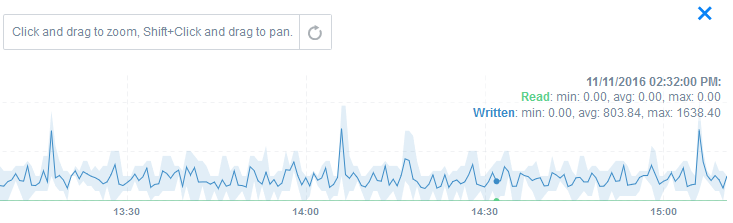
Week of 2016-10-31
Self-Service
Changes in Behavior
- Bugfix that was preventing some column preferences from being saved
Cloud Management
New Features
- Support for AWS Ohio (us-east-2) region
- Support for AWS Seoul (ap-northeast-2) region
Changes in Behavior
- Bugfix that was preventing more than 400 ELBs from being displayed in the ELB Browser for AWS
- Bugfix that was preventing more than 100 RDSs from being displayed in the RDS Browser for AWS
Cloud Appliance for vSphere
RCA-V Adapter v2.0 update
- Support setting static IPs at boot via userdata on instances using RightLink 10
Version: vscale_2.0_20161028_16
Week of 2016-10-24
Cloud Management
Changes in Behavior
- Fixed a bug that prevented tags starting with
ec2to be inherited from a MultiCloudImage to a Server launched from that image
Week of 2016-10-10
Cloud Management
New Features
- Support for P2 Instance Types when launching servers on AWS. Note that the pricing information has not yet been updated in Optima, so Instance Analyzer might show incorrect costs for these instances.
- Azure Placement Group Tags now sync between RightScale and Azure Resource Manager. Use the tag predicate
azurein RightScale to create a tag that syncs to the cloud. More resource tag sync functionality is coming soon.
Week of 2016-10-03
Self-Service
Changes in Behavior
- Improved the support drop-downn (when clicking your name in the UI) to include more information and an easier method to create support tickets
- The
Next Action
now includes custom scheduled actions, in addition to the lifecycle actions that have always been shown - Implemented performance improvements for CloudApp runtime operations, particularly impactful when using
callfrequently to call other definitions
Week of 2016-09-26
RightLink v10.5.3 Release
New Features
- Support for RHEL 6 and RHEL 7, including new boot and decommission RightScripts in the RightLink 10 Linux Base ServerTemplate to help with registering and unregistering with RedHat Subscription Management Services.
Changes in Behavior
- Upgrade version of the RightScale Network Agent for RCA-V Linux instances.
For additional detail and documentation on this release, please refer to the following release notes.
Cloud Management
New Features
- Stop/Start/Reboot is now supported on Azure Resource Manager, no matter whether the action is initiated from the RightScale UI/API or from Azure itself.
Week of 2016-09-19
Self-Service
Changes in Behavior
- Changed the
fromemail address on Self-Service automated emails tonoreply-selfservice@rightscale.com - Updated the CAT parser to throw an error if the
rs_ca_vervalue is astring(it should be anint)
Cloud Management
New Features
- Added the ability to use Credentials for proxy username/password tag settings for RightLink 10, offering a secure method for configuring proxy information. Read more about how to use these settings.
- Add support for fingerprinted images in CM API 1.5, making it easier to create MultiCloud Images (MCIs) in an automated fashion for your private clouds. The new CM API 1.5 MultiCloudImageMatchers resource allows you to manage these MCI configurations.
Cloud Appliance for vSphere
RCA-V Adapter v2.0 update
- Fix a memory leak in volume snapshot create
Version: vscale_2.0_20160921_23
Week of 2016-09-05
Self-Service
New Features
- A new function to retrieve Credential values has been added to both Cloud Workflow and CAT. This allows you to more easily leverage sensitive credential values in your CAT/CWF code. Learn how to use the
cred()function in both CAT files and in Cloud Workflow code. - Added the ability to set schedules and end dates for Test CloudApp launches from Designer to help your CAT authors save costs when they are developing CloudApps.
Changes in Behavior
- Bugfix: fixed a bug that prevented checkboxes from rendering properly in the CloudApp launch dialog
Cloud Management
New Features
- Support for the X1 instance type on AWS clouds
RightLink v10.5.2 Release
New Features
- The RightScale Network Agent set of configuration scripts for RCA-V installation can be disabled by passing the '-n' option to rightlink.install.sh or the -NoNetworkingScripts option to rightlink.install.ps1. These scripts have also been updated to not install for the enablement and install-at-boot use cases where functioning network connectivity is a prerequisite
- Added support for passing open_stack_v3 as a cloud_type for enablement on Openstack (Liberty)
- Added reference/example alerts to both the Linux and Windows RightLink 10 ServerTemplates
- Added a new RightScript for both Linux and Windows that will enumerate the network interfaces from the current server and add/update the alerts to reflect the correct interface naming
- Add support for a shebang on Windows to specify extra command line flags for PowerShell such as -Version 2.0, the shebang must be the first line of the RightScript, for example #!powershell -Version 2.0
Changes in Behavior
- Update to no longer mark the state or secret files for deletion on Windows. This was found to interfere with some Microsoft installers (MS SQL 2016). RightLink checks if the state file was created before the system boot time to determine the booting state on Windows
- Fixed an issue where the Server could fail to post audit entry updates grater than 5 MB in size
- Fixed a possible race condition where the RightLink state file did not always reflect the current state before a required service restart (Docker monitoring). This could cause the boot scripts to run a second time or for a stranded server to go operational
- Updated to go 1.7 to resolve an issue with timeouts from the RightLink10 local proxy
- Update to both Linux and Windows enablement scripts to use UUID to locate servers in Azure Resource Manager
- Update to enable-managed-login.sh script to suppress benign error output
- Update to allow a reboot during the boot script execution which will now stop execution of further scripts and not enter a stranded or operational state until the subsequent boot
- Update to avoid exit code 143 (sigterm) for RightScripts on upstart-based systems by putting them in their own process group
For additional detail and documentation on this release, please refer to the following release notes.
Week of 2016-08-29
Cloud Management
Changes in Behavior
- Added new
destroyaction to the Alerts resource in CM API 1.5, allowing you to remove Alerts from servers entirely - The Clouds.index call in CM API 1.5 can now be made by users with the
instancerole (i.e., RightLink 10 instance credentials) - Deprecated CloudFront Distributions and CloudFront Origin Access Identities from Cloud Management per our End of Life policy
ServiceNow Integration
Release Details
New features
- Support for Helsinki
- Support for Geneva
- Support for
Instancesas a first class CI record - Support for
ServerArraysas a first class CI record - Ability to change the refresh token for a given account
- Add the ability to force an update of a given resource type
Changes in Behavior
- Make it possible to use
Always Onschedule for Self-Service CloudApps - Improved error logging
- Use encryption for credential storage
- Updating instances now correctly updates all instances, not just those in deployments
- Fixed an issue where deleted resources would sometimes not be removed in SN
Version: 1.1.11
Week of 2016-08-15
Self-Service
New Features
- Azure Resource Manager Volumes are now supported in CAT using the
volumedeclaration type
Changes in Behavior
- Bugfix: fixed a bug that prevented sleep_until calls from being canceled if the operation/process was canceled
- Bugfix: fixed a problem in RCL when following resource links with the
viewattribute
Cloud Management
New Features
- Premium Storage Accounts are now supported in RightScale - they can be managed via the Cloud Management UI and API as well as included in CAT files in Self-Service. Read more about using Azure Storage Accounts here.
Changes in Behavior
- Fixed a bug that cause some support emails sent from the Cloud Management UI to bounce
- Fixed an issue where starting a stopped server would sometimes cause the server to be stuck in the
bootingstate
Week of 2016-08-08
Cloud Management
New Features
- Azure private images in premium storage accounts can now be used to launch servers.
- Expandable Deployment descriptions in Cloud Management allow you to leverage Deployment descriptions more effectively by placing relevant content right where it can be used while ensuring that important Server information isn't below the fold
Week of 2016-07-25
Self-Service
New Features
- New strftime() function in RCL allows easy translation of datetimes into various string formats for use with other APIs. Learn how to use this function in our docs.
Changes in Behavior
- The parser will now throw an error on upload if an operation is missing a
definition
field - Redesigned tabs for consistency across fht eplatform
- Bugfix that was causing buttons to appear/disappear and the page to
jump
- Various other bugfixes and UI improvements
Cloud Management
New Features
- Support for new Azure Regions and Azure India - RightScale now supports the additional regions recently added by MS Azure, West US 2 and West Central US as well as Azure India. Re-register your Azure Resource Manager subscriptions to get access to these new regions.
Changes in Behavior
- Fixed a bug that was preventing proxy tags on an MCI from being inherited by Servers
Week of 2016-07-18
RightLink v10.5.1 Release
New Features
- Support for Azure Resource Manager (ARM)
- User Data Fetcher for Windows to ignore proxy settings
- Removing extra 'STDERR' strings in audit entries
- Updated Linux MCIs to use more proxy friendly rs_agent:mime_shellscript tag
For additional detail and documentation on this release, please refer to the following release notes.
Cloud Management
New Features
- Initial Support for Azure Resource Manager - Now available in Cloud Management is the next generation Microsoft cloud, Azure Resource Manager. During this initial release, access must be requested through support and there are some important known limitations to be aware of. Read more about our ARM Support here
Self-Service
Changes in Behavior
- Fixed a bug with using
retryandskipkeywords in error handlers in RCL v2
Week of 2016-07-11
Self-Service
New Features
- Improved performance on the Manager page when viewing large lists of CloudApps.
Changes in Behavior
- Fixed a bug with using
importstatements in a file with Windows-style line endings - Improved error messages for some cases
Week of 2016-07-04
Self-Service
Changes in Behavior
- Fixed a bug in the
tag_valuefunction in RCL version 2
Cloud Management
New Features
- Improved support for install-at-boot for RightLink 10 when an instance is behind a proxy. The
rs_agent:mime_shellscripttag can be used to provide a proxy-aware environment to run the install script. Read more on the RightLink 10 Proxying page.
Changes in Behavior
- Fixed a bug that caused some attributes set by API calls to not show correctly in the UI.
Week of 2016-06-27
Self-Service
New Features
- CAT Imports is now available, allowing you to create package CATs that can be imported into other CATs, enabling code reuse and best practices implementation. You can read more about how it works on the Packaging CATs docs page. Please note that this requires using a new CAT Version and associated RCL Version that both contain breaking changes. Details on the changes are listed on the CAT Changelog and the RCL Changelog pages.
- Support for escaped characters and shorthand classes in RCL regex
Cloud Management
New Features
- Improved Managed Login functionality for RightLink 10.5 and higher. With the new managed login feature, RightLink 10 leverages an open-source NSS plugin to authorize users from RightScale roles (
server_loginandserver_superuser) and authenticate users using their keys stored in RightScale. Every user has a system-provided login name and can create apreferred
login name in their User Settings under SSH. Read more on the RightLink 10 Managed SSH Login page.
RightLink v10.5.0 Release
New Features
- Improved Managed Login functionality for RightLink 10.5 and higher. With the new managed login feature, RightLink 10 leverages an open-source NSS plugin to authorize users from RightScale roles (
server_loginandserver_superuser) and authenticate users using their keys stored in RightScale. Every user has a system-provided login name and can create apreferred
login name in their User Settings under SSH. Read more on the RightLink 10 Managed SSH Login page. - Added support for $RS_PACKAGES env variable for RightScripts which allows you to efficiently invoke your package manager to install all packages required by your RightScripts. Read more on the RightLink10 Script Execution page.
- Bug fixes for Docker support, Start event, and Docker Import
For additional detail and documentation on this release, please refer to the following release notes.
Week of 2016-06-06
Cloud Management
Changes in Behavior
- Tags on an MCI are now inherited by any instance that is launched using that MCI. This allows you to set tags on an MCI and know that all instances created from it will have those tags.
Week of 2016-05-30
Cloud Management
New Features
- OpenStack Liberty Support. OpenStack Liberty is now a supported private cloud in RightScale. All of the major capabilities of OpenStack that are supported by RightScale are available with Liberty. Read more about RightScale's support for OpenStack on our docs site.
- Added a new field to instances that indicate whether or not they were provisioned by RightScale.
Changes in Behavior
- Changed the way that the platform gets password data for AWS instances -- if AWS responds with a
403 Permission Denied, the platform now gives up instead of retrying the call.
Week of 2016-05-23
ServiceNow Integration
Release Details
New features
- Support for Geneva
- Support for
Instancesas a first class CI record - Support for
ServerArraysas a first class CI record - Ability to change the refresh token for a given account
- Add the ability to force an update of a given resource type
Changes in Behavior
- Make it possible to use
Always Onschedule for Self-Service CloudApps - Improved error logging
- Use encryption for credential storage
- Updating instances now correctly updates all instances, not just those in deployments
- Fixed an issue where deleted resources would sometimes not be removed in SN
Version: 1.1.11
Cloud Appliance for vSphere
RCA-V Adapter v2.0 update
- Change error to warning when the instance type cannot be calculated immediately after launching a VM. Some environments are slow to show the required attributes to calculate what instance type is being used.
Version: vscale_2.0_20160523_21
Week of 2016-05-09
Cloud Management
New Features
- Change to the way instance names are set in GCE and Azure. With this release, the name of the Server/Array in RightScale is used as the instance name in those clouds, after it's been sanitized per cloud limitations. By default, a unique ID is still appended to ensure uniqueness on the cloud, but this can be disabled using an account setting by going to
Account->Preferences. - Added support to choose the root volume type for GCE instances. Use any supported volume type via the UI, API, and CAT files.
- Added support for I2 instance types in AWS-Beijing.
Week of 2016-05-02
Self-Service
Changes in Behavior
- Fixed a bug that prevented some users from changing their timezone
Cloud Management
New Features
Container Management is now available under
Manage
. This page shows information about the containers running on your instances, including image and tag information as well as monitoring data. Read the documentation for more information.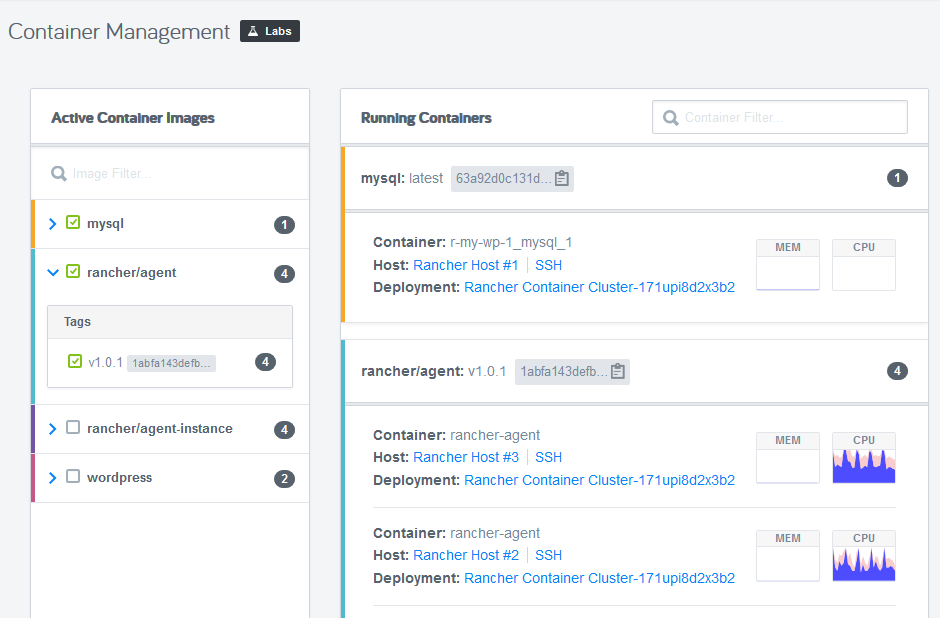
Added support for the new D15v2 instance type in Azure
RightLink v10.4.0 Release
New Features
- Integration with Docker on the instance to detect running containers and images and send that information to RightScale in the form of tags on the instance. Read more about the details and how to enable this feature on our documentation page
Changes in Behavior
- Bugfix for Enablement scripts (Linux/Windows) to ensure exact IP address matching vs. fuzzy matching
- Bugfix for Windows enablement/disablement script that was causing long execution times
- Updated RL10 Linux Setup Hostname script to fix an issue where the configured hostname would not persisting a reboot in some cases
- Updated RL10 Linux Enable Monitoring script to always use latest release of EPEL repo vs. a hard-coded version
For additional detail and documentation on this release, please refer to the following release notes.
Week of 2016-04-25
Self-Service
Changes in Behavior
- CloudApp Description Change: the description of a CloudApp is no longer populated with the
short_descriptionfrom the CAT. Previously, if a user launched a CloudApp and didn't set a description, the system would copy theshort_descriptionfrom the CAT -- this is no longer the case. - Fixed a bug that sometimes prevented user time zone settings from being saved
- Fixed a bug related to selecting days when editing an existing Schedule in Designer
- Fixed a bug that would sometimes show an error growler when deleting a CloudApp
Cloud Management
Changes in Behavior
- Fixed a bug where the Network rulemap would sometimes show incorrect information for Openstack clouds
CM API 1.5 Change Log
Modified Resources
- Permissions
- Permissions IDs have changed from being a unique numeric ID for the resource to containing a combination of user ID and role title (example:
user_id-role_title). See API documentation for details
- Permissions IDs have changed from being a unique numeric ID for the resource to containing a combination of user ID and role title (example:
Cloud Appliance for vSphere
RCA-V Adapter v2.0 update
- Fix a bug where logging of rbvmomi objects in the launch config was causing large memory spikes
Week of 2016-04-11
Cloud Appliance for vSphere
RCA-V Adapter v2.0 update
- Optimize listing of attached ips to only look through configured tenants
- Generate id and add key 'uuid' to cloud init metadata to fix cloud-init booting issue
Week of 2016-04-04
Cloud Appliance for vSphere
RCA-V Adapter v2.0 error handling fix
- Fix error handling when the extraConfig of a VM is not yet available
Week of 2016-03-07
Cloud Appliance for vSphere
RCA-V Adapter v2.0 error handling fix
- fix error handling logging when no SDRS recommendation is returned
RightLink v10.3.1 (GA)
RightLink version 10.3.1 is now Generally Available.
New Features
- Support for Windows on Google Compute Engine
For additional detail and documentation on this release, please refer to the following release notes.
Week of 2016-02-29
Self-Service
New Features
- Self-Service Only Users - Users can now be granted access only to Self-Service, allowing them to launch and manage infrastructure that has been defined and approved by application designers. These Self-Service only users are not able to log in to either Cloud Management or Optima. Read more about how to add these users here: Granting Self-Service only access.
Cloud Appliance for vSphere
RCA-V Adapter v2.0 fix for RightLink 10
- fix a small bug where userdata file was incorrectly named
Week of 2016-02-22
Cloud Appliance for vSphere
RCA-V Adapter v2.0
Note: This is a major version change and requires installation via .ova as well as some potentially breaking changes. See upgrade instructions
- Make the use of vSphere Resource Pools optional for tenants. Tenants can now forego the use of resource pools entirely and instead the adapter will use folders for organizing VMs. (PM-358) (PM-355)
Added official support for vSphere 6.0. (PM-175)
Allow mix of DHCP/Static network configuration. See the Documentation for more details. (PM-362)
Improved error handling
Upgraded version of Ruby
Use ConfigDrive instead of AltCloud for userdata
Multiple bug fixes
Cloud Management
New Features
- Google Compute Engine - GCE Subnetworks are now discovered and can be used when creating and launching servers, arrays, and instances in GCE. Networks and their subnets are shown in Network Manager, however they can not be managed there today – they must first be created/configured in GCE. Any of those subnets can be used when managing servers, arrays, and instances through the CM Dashboard, CM API 1.5, and Self-Service CAT files.
- MultiCloud Images - The MCI image selector now allows filtering on image metadata such as ID.
Changes in Behavior
- AWS API Requests - We have updated the backoff algorithm used when AWS throttles API requests.
- Deprecation of old Servers tab In 2013, we released a new version of our Servers tab for a deployment, while allowing you the option to switch back to the older version. This release removes the option to use the legacy Server tab for a deployment and all accounts will automatically switch to the new version of the Servers tab. *
Week of 2016-02-08
RightLink v10.3.0 (GA)
RightLink version 10.3.0 is now Generally Available.
New Features
- Support for Windows Azure cloud (Windows & Linux)
- Support for CoreOS
- Support for Windows custom monitoring (RightLink native)
- Support for Linux custom monitoring (RightLink native, intended for use on CoreOS or when collectd is not in use)
- Support for Linux base monitoring (RightLink native, intended for use on CoreOS)
- Updated reference images(GP1) on AWS that support the latest instance types
Bug Fixes
- Improve userdata fetcher service bundled with Windows to skip scraping userdata if we already have valid credentials
- Fixed memory leak in which goroutine would be left behind after running an operational script
- Fixed agent not starting up if localhost is not defined or incorrect
- Fixed networking scripts for installation on CentOS/vSphere if SELinux is disabled
- Remember the level of built-in monitoring across RightLink service restarts
- Add in doppelganger detection for EC2 by killing duplicate launches
- Only add Byte Order Mark on Powershell scripts that do not have one already
- Fixed service failing to start when disabling then enabling an instance on CentOS/RHEL 7
- Fixed final audit entries being cut short for upgrade script on occasion
- Fixed boot bundle sometimes not running after stop/start on Windows 2008R2
For additional detail and documentation on this release, please refer to the following release notes.
Week of 2016-02-01
Cloud Management
New Features
- Support for OpenStack volume types - RightScale now supports volume types for OpenStack volumes. You can create volumes using different volume types and view the type for any existing volume. This can done in Cloud Management as well as automated through the API and Self-Service CAT files.
Week of 2016-01-25
Cloud Management
New Features
- MCI Creation - Selection of machine images when creating or editing MCIs has been improved with a new filterable selection interface.
Changes in Behavior
- Server Arrays - Cloning a Server Array will now also clone the recurring volume attachments.
Week of 2016-01-11
Cloud Management
New Features
- Amazon Web Services - Added support for the new t2.nano instance type across all supported AWS regions.
Week of 2015-12-14
Cloud Management
New Features
- Google Compute Engine (GCE) - Network Support - Google Networks are now supported in the Network Manager of RightScale. Use RightScale's UI, API, and CAT files to create, manipulate, and manage any GCE Network object that is part of your application. See Using Network Manager with GCE for additional information.
Week of 2015-12-07
Self-Service
New Features
- Additional String Functions - Cloud Workflow now supports many more common string functions to make it easier for you to work with different data sources in RCL. For more information, see the pertinent section of the RCL Functions documentation.
Cloud Management
New Features
- GCE Instance Types - We have added support for GCE instance types that exist only in specific regions (specifically: n1-highcpu-32, n1-highmem-32, n1-standard-32).
Changes in Behavior
- Changes to security group rules are now audited in more detail, including the exact fields of the rule that was created/removed, the author of the change, and the resulting security group definition.
Week of 2015-11-30
Self-Service
Changes in Behavior
- to_s Function - Changed the behavior of the
to_sfunction for hashes to return a correct JSON representation of the hash as documented. It was incorrectly returning a string representation (similar to whatinspectdoes).
Cloud Management
New Features
- OpenStack - OpenStack Kilo is now officially supported in RightScale. For more information, see the OpenStack documentation on our docs site.
- Dashboard Sidebar Redesign - Along with resolving minor bugs in how the sidebar hides/shows on certain views within Cloud Management, the new sidebar design is part of a continued effort to align the look and feel of RightScale's applications for a consistent user experience.
- Disabling RightScripts - We have added support for disabling RightScripts from the boot sequence when launching a Server/Array through the CM API 1.5, allowing you greater control of the boot behavior of your RightScale servers.
- EC2 Instance Tenancy Option - In EC2, you can now select the tenancy for a given instance when launching it (instead of relying on the VPC tenancy setting), giving you more flexibility around workload placement in AWS.
- EC2 g2 Instances - We have added support for
g2.8xlinstance types in EC2. - GCE Preemptible Instances - We have added support for launching instances and configuring servers/arrays to use
preemptible
instances in GCE. Use of these types of instances in GCE can drastically reduce costs, but come with a variety of limitations -- see GCE documentation for more information. This setting is now available in the Cloud Management Dashboard and available in the API and CAT through thecloud_specific_attributeshash of an instance.
Cloud Appliance for vSphere
Bug Fix
Security Fix Fix a bug were some passwords were only being partially filtered out of logs.
- Login to the RCA-V Admin UI.
- Click on vCenter in the left column.
- Find the Cloud Appliance (vscale) card and click on Upgrade button.
- Look for the package labeled
vscale_1.3_20151202_17. - Download and Activate that package.
- Refresh your browser window.
Week of 2015-11-16
RightScale Cloud Management - November 18, 2015
New Features
- Google GCE - Local SSDs - RightScale now supports local SSDs on GCE instances. When launching a supported instance, simply choose how many SSDs to attach. Each local SSD provides 375GB of storage and is deleted when the instance is terminated. See Create and Launch a New GCE Instance for additional information.
Week of 2015-11-09
Cloud Management
New Features
- Microsoft Azure - All Azure instance types are now supported, including the newly released Dv2 instance type series.
Changes in Behavior
- Updated the name sync with CloudStack so that hyphens no longer get stripped from instance names.
Cloud Appliance for vSphere
New Features
wstunnel Update - the RCA-V admin portal has been updated to use the latest version of wstunnel (v1.0.6) for communication with the RightScale platform. We recommend all customers upgrade to this new version using the steps outlined below:
- Login to the RCA-V Admin UI.
- Click on RightScale Platform in the left column.
- Find the Admin Interface card and click on Upgrade button.
- Look for the package labeled
vscale-admin_1.3_20151110_23. - Download and Activate that package.
- Refresh your browser window.
Week of 2015-10-26
Self-Service
New Features
- Account Selector - We've added an Account Selector control to the header in the Self-Service UI to make it easy to switch to a different Self-Service enabled account in any shard. See Account Selection in the Self-Service User Interface Guide for additional information.
Changes in Behavior
- Fixed a bug that would sometimes select other CloudApps in index view after a period of time.
Cloud Management
New Features
- GCE Instance Tag Support - RightScale now supports GCE instance tags and syncs them with the cloud. Any tags on a RS instance prefixed with
gce:
will be synced to GCE, and tags from GCE will come in to RS in the same format. Read more about it here.
Changes in Behavior
- SAML/SSO Improvements - Our SAML/SSO implementation has been enhanced as follows:
- Invitation emails sent to an SSO-enabled invitee now contain a link that logs the user in through SSO with one click, no additional user action required and no discovery hint needed.
- SAML login once again redirects to a user's last account instead of to an account selector. (This is default behavior that can be changed by making use of default SAML RelayState; refer to the RightScale SAML RelayStates page on our documentation site for additional information.
- Password-reset emails have consistent HTML styling.
- Hard Instance Shutdown - We've added a hard shutdown after an instance has been decommissioning for a specified period. The default time is 50 minutes, but can be extended through the use of an instance tag. Read more about it here.
Week of 2015-10-19
Self-Service
Changes in Behavior
- Fixed a bug that prevented using strings as regular expressions in the
split()function.
Cloud Management
New Features
- OpenStack Bootable Volumes - We now support in the Cloud Management dashboard the ability to launch an OpenStack instance, server, or array and boot from an image to a new volume. You may also specify the size of the new volume and whether to delete or retain the volume when the instance/server terminates. The Instance Provisioner and Add Server Assistant UIs have been enhanced to provide this capability. For additional information, see Create a New Instance using the Instance Provisioner and Add Server Assistant.
Week of 2015-10-12
Self-Service
New Features
- CloudApp Details - We have revamped the UI when viewing details of a CloudApp based on user feedback and suggestions. The information and styling has been improved for all user types of Self-Service. For additional information, see the Viewing CloudApp Details section of the Self-Service User Interface Guide.
Cloud Management
New Features
Google Compute Engine - Stop/Start - We have added support for Stop/Start for instances on Google Compute Engine. Note that any instance terminated directly in Google Compute Engine will show as
stopped
in RightScale since they can be restarted.CM API 1.5 - Private IP Address - This new feature adds the ability to specify a private IP address when creating or updating the next instance of a Server resource. While currently available in the Cloud Management user interface, this feature extends the functionality into CM API 1.5.
Week of 2015-09-29
RightLink v10.2.1 (GA)
RightLink version 10.2.1 is now Generally Available.
New Features and Bug Fixes:
- Support for Windows. Initial clouds supported include EC2, Openstack, vSphere, Softlayer.
- Support for GCE on Linux
- A basic monitoring agent is now built-in to RightLink. Currently only the Windows Base ServerTemplate makes use of this agent by default.
- Bundle RightScale networking scripts with RightLink. Install scripts on vSphere cloud. Scripts configure networking for RightScale Cloud Appliance for vSphere (RCA-V).
- User homedir created for 'rightlink' user in /home/rightlink
- Numerous bug fixes.
For additional detail and documentation on this release, please refer to the following release notes.
Week of 2015-09-28
Self-Service
New Features
- Introducing Test CloudApps - In order to help CAT developers during the design and testing phase of CATs as well as simplify the End User experience, we have introduced the notion of Test CloudApps. Test CloudApps are any CloudApp launched from the Designer UI and they are hidden from End Users. For more details, see Testing CATs on our docs site.
RightScale Cloud Management - September 30, 2015
New Features
- Pricing Support - Building upon the recent addition of
Spot
orOn-Demand
pricing support for ServerArray and Server resources in API 1.5, you can now also specifySpot
orOn-Demand
pricing when launching raw instances via API 1.5.
Week of 2015-09-21
Cloud Management
New Features
- Google Compute Engine - Added support for the GCE option
canIpForward
for instances. You can find this option in both the Server and Instance Launch flows.
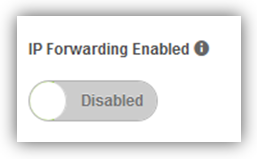
Week of 2015-09-14
Self-Service
Changes in Behavior
It is now easier to use HTTP functions in RCL with RightScale APIs. To make any call to any of the RS APIs, just omit the authentication header and Cloud Workflow will use the existing session to make the call. Note that this means the user running the CloudApp must have the requisite permissions (or have had them delegated to the CloudApp).
Fixed a bug where terminating Azure instances sometimes failed due to the boot volumes not having been deleted yet.
Cloud Management
New Features
Network Manager - Outbound security group rules are now supported for Openstack in Network Manager.
API 1.5 - Spot Pricing - Allowing the specification of Spot or On-Demand pricing for Server and ServerArray resources via API 1.5 adds further flexibility in selecting the best instance pricing for a given workload. While already available in the Cloud Management user interface, this feature extends this functionality into API 1.5. Read more about it in the API docs here: http://reference.rightscale.com/api1.5/index.html.
Customization - Logo Support - Cloud Management now provides a setting for organizations to change the top-left logo in the Cloud Management and Optima interfaces to your own custom logo. Read more about changing the RightScale Logo to your own custom logo here.
Week of 2015-09-07
Cloud Management
New Features
OpenStack - Bootable Volume Support - We now provide tools that help you leverage OpenStack's ability to boot instances from an existing volume. With RightScale, you can now create volumes from images as well as specify volumes to boot from. See the OpenStack boot volume guide for additional information.
CM API 1.5 - Instance MediaType - Two new attributes have been added to API 1.5 Instance MediaType. The attributes are:
monitoring_collector_httpwhich specifies the hostname used to GET from or POST to the monitoring system, andmonitoring_collector_udpwhich specifies the hostname used to push the data to the monitoring system using the collectd udp protocol. See http://reference.rightscale.com/api1.5/media_types/MediaTypeInstance.html for additional information.
Week of 2015-09-31
Cloud Management
New Features
- CM API 1.5 - New Sessions Resource View - We have introduced a new “whoami” view to the API 1.5 Sessions resource that provides a link to the currently logged-in user (or instance) and to the account they are interacting with. This is useful for OAuth clients who may be given a refresh token without knowing to whom it belongs. For more information, see http://reference.rightscale.com/api1.5/resources/ResourceSessions.html#index
Week of 2015-08-24
Self-Service
New Features
- New Resource Support - The CAT language now supports additional resources, including: Networks, NetworkGateways, PlacementGroups, RouteTables, Routes, Subnets, and more. Leveraging these resources gives you the ability to define entire networks as part of your CloudApp. For more information on the resources supported by the CAT language, see our reference guide..
Changes in Behavior
- Bugfix: fixed the denormalization of HTTP headers in
http_function calls in RCL. - The
Next action
for CloudApps is now more accurate, showing only actions that apply given the current state of the CloudApp (i.e., we will hide thestart
action if the CloudApp is already in theRunning
state). - Improved the handling of regular expressions for parameter input validation. For more details, and for a link to an interactive, online regex testing tool, read our reference guide.
- The logic used for the
delete()function in RCL (used both in custom code and by the auto_terminate built into Self-Service) has been improved to more accurately determine resource dependencies and ensure that resources are deleted in the correct order.
RightLink v6.3.4
Release Version: RightLink 6.3.4 GA
Release Date: Aug 27, 2015
RightLink v6.3.4 is a point release with the following bug fixes:
- Updated right-agent gem to 2.6.1 - Robustness improvements. Reconnects quicker if network connectivity is restored after a long down time.
- Rackconnect fix - No longer stuck in booting if Rackspace account is provisioned for Rack Connect, but the data center is not.
You can view full changes in the GitHub repository located here. Archived Release Notes for older releases are available Here
It is also recommended that you review the RightLink 5 to 6 Breaking Changes document which identifies changes in RightLink 6 which may cause issues with ServerTemplates previously working with RightLink 5.
Cloud Management
New Features
- GCE - Remove Public IP Option - When creating an instance, server, or array on GCE, you now have the option to remove the public IP from the instance, ensuring that it will not have a public IP assigned when it is launched. When using this option, you must ensure that the instance's private network allows routes to the RightScale platform in order for RightLink to connect.
Changes in Behavior
- RightScale now identifies and correctly handles cases in which instances are stopped/started in the cloud instead of through RightScale. This applies to AWS, Azure, VMware, and SoftLayer.
- For OpenStack cloud registration, if the protocol returned by the public endpoint is incorrect, we instead use the protocol used in the catalog.
Week of 2015-08-17
Self-Service
Changes in Behavior
- Improved the error message shown to designers when a server's
launch
call fails.
Cloud Management
New Features
- OpenStack SSH Keypairs - OpenStack ssh keypairs are now supported, allowing you to manage the keypairs with the RightScale UI/API and assign them to servers upon launch.
Week of 2015-08-10
Cloud Management
New Features
Account Overview - The Account Overview feature is now enabled for all customer accounts.
TSS Monitoring - We have switched all customer accounts to the new monitoring system – TSS. This change will allow you to do a lot more with your monitoring system data in the future.
Note: If you construct your own monitoring URLs you may need to update them. Previously, you could submit data points through collectd by using the hostname sketchyX-Y.rightscale.com (e.g., sketchy1-1.rightscale.com). With TSS, new instances will be assigned to tssX-Y instead of sketchyX-Y. You will now have to submit your data points to tss-collectdX-Y.rightscale.com. This change does not impact those using our RightScript/Recipe without modification, nor does it impact instances that are still assigned to the legacy sketchyX-Y.
Week of 2015-08-03
Self-Service
New Features
Permissions Actions - Added new permissions actions specifically for the sensitive
view of Credentials and SSHKeys resources. This means that you no longer need the admin
role to publish CATs that contain those resources. The new actions are called index_sensitive and show_sensitive.
Deferred CloudApp Launch - You can now choose to defer launching of a CloudApp if you've selected a schedule that is outside of the current time. Simply choose the Launch CloudApp at next scheduled start option on the Launching CloudApp screen and your CloudApp will be launched at the scheduled start time rather than immediately. For more information, see the Select a Schedule when Launching a CloudApp section in the Self-Service Creating Schedules Guide.
Changes in Behavior
- Fixed a bug that was preventing parameter descriptions from showing on the launch modal.
Week of 2015-07-27
Cloud Appliance for vSphere
New Features
This version of the RightScale Cloud Appliance for vSphere (v1.3) introduces the following new features.
Proxy Support for Private Clouds
Network admins within enterprises almost always require a proxy as a sentinel between the internal network and the open Internet. Typically, private clouds that are behind a corporate firewall are behind a proxy server as well. All traffic from/to these private clouds has to traverse through the proxy server.
We now support traffic proxying for all communication between:
- RightScale platform and the cloud controller (for OpenStack, CloudStack)
- RightScale platform and RCA-V (for vSphere environment)
- RightScale platform and virtual machines within the private cloud. This is RightLink traffic. Both authenticated and non-authenticated proxies are supported.
In order to enable proxy support, please follow the instructions below:
- From the RCA-V Admin UI, go to Connectivity > RightScale Platform > Overview card > Edit.
- Select the HTTP(s) Proxy Enabled checkmark as shown below and supply the proxy URL.
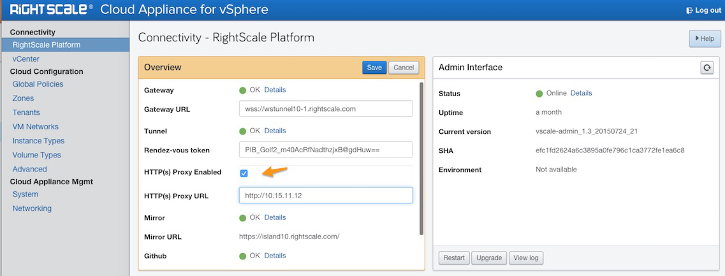
- You can specify the authenticated proxy URL using the following format:
http://username:password@proxyurl:proxyport - To remove the proxy, uncheck the HTTP(s) Proxy Enabled box.
Support for Volumes on vSphere Storage Clusters
This version of RCA-V adds additional volume management capabilities related to use of storage clusters.
Volume Types can now be associated with Storage Clusters in vSphere instead of individual datastores. Volumes are created based on a volume type, thereby associating the volume to a storage cluster and not to a specific datastore within the storage cluster. Volume creation and attachment should remain at the cluster level, delegating the responsibility of actual datastore selection to the SDRS mechanism.
Snapshots for the volume can be associated with an individual datastore or storage cluster.
This feature is significant for enterprises that rely on the SDRS mechanism to create a balanced workload in their storage clusters, rather than having to pick an individual datastore for a volume that remains tied to that volume through its lifecycle. At present, re-location of volumes using automatic Storage vMotion is not supported.
Download Instructions
The latest version of the RCA-V appliance can be downloaded from the URL in this latest file. The latest appliance encapsulates the latest versions of the vscale and vscale-admin packages.
Upgrade Instructions
You can upgrade the vscale and vscale-admin packages to the latest versions using the RCA-V Admin UI. Please note that the upgrade path requires the RCA-V 1.2 appliance with vscale-admin_1.2_20150305_16, vscale_1.2_20150303_16, or newer.
Upgrading the vscale-admin Package
- From the RCA-V Admin UI, go to Connectivity > RightScale Platform > Admin Interface > Upgrade.
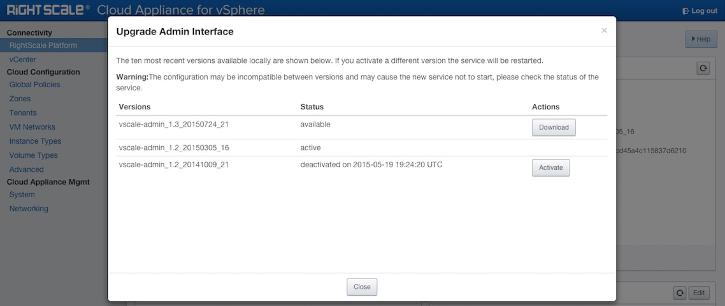
Upgrading the vscale Package
- From the RCA-V Admin UI, go to Connectivity > Center > Cloud Appliance (vscale) > Upgrade.
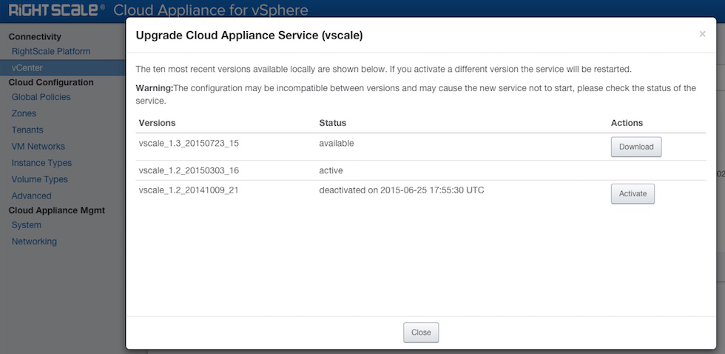
In case you are on an older version of the appliance, it is best to make a copy of the vscale.cfg config file (which can be accessed through the Admin UI > Cloud Configuration > Advanced) and apply it to a new install of the latest version of the appliance.
Bug Fixes
The RCA-V v1.3 release addresses the following bugs/issues.
- Implemented consistent name duplication checks across all cards in the Admin UI.
- Introduced support for virtual CDROM to enable the following:
- Added support for cloud-init.
- Allow userdata to persist through a Stop (PowerOff) and Start (PowerOn) operation using a virtual CDROM drive.
Note: Virtual CDROM is the default mechanism for placing userdata into the VM. This can be turned off manually by addingcloud_init_support => falseto either the tenant defaults or specific tenant config in the Advanced section of RCA-V Admin.
- Addressed an issue where dynamic type networks did not work as the default network.
- Addressed an issue where VM snapsnots were not getting cleaned up after a failure.
- Added ping time in the Connectivity > Center > vCenter Server card to show the network latency between the RCA-V appliance and the vCenter server.
Week of 2015-07-20
Self-Service
Changes in Behavior
- Fixed the
join()function in CAT to take an array as the first argument.
Week of 2015-07-13
Self-Service
New Features
New Resource Types - The CAT language now supports two additional resource types: Credentials and SshKeys can now be incorporated into a CAT file natively, allowing you easily create these secrets on a per CloudApp basis and leverage them within the other servers, arrays, and other assets.
RCL Enhancement - We have added the ability to use variables as actions in Cloud Workflow, making the language even more powerful for interacting with the API. For example, you can now do @cloud.$resource_type.create(...), dynamically calling create based on the value of the variable.
Changes in Behavior
- We have removed the ability for End Users of Self-Service to Delete CloudApps that are in the
Failed
state. This should prevent instances of users accidentally leaving resources running in Cloud Management. Designers and Admins can still delete those CloudApps, and should always make sure that the deployment iscleaned up
in Cloud Management first.
Week of 2015-07-03
Cloud Management
New Features
- SoftLayer - Added the ability to Stop and Start virtual servers using the RightScale Cloud Management (CM) Dashboard as well as the RightScale API. Due to the fickle nature of SoftLayer cloud, after issuing the Stop request, please confirm that the operation indeed completed successfully by looking at the audit entries for the virtual server in the CM Dashboard. In the event of failures, a retry of the operation is recommended.
CM API 1.5 Change Log
Modified Resources:
- VolumeSnapshots
- create - removed the optional
volume_snapshot_copyhash - added copy action
- create - removed the optional
Week of 2015-06-29
Self-Service
New Features
Introducing CloudApp Permissions - The permissions required to launch and operate a CloudApp in Self-Service are now captured in the CAT itself and can be delegated to users with lower levels of permission. This allows you to build complex CloudApps that can be launched by anyone on your team without worrying about giving them explicit permissions on all the resources in the CAT. Older CloudApps that use the legacy permissioning model are labeled as such in the Catalog for Designers so that they can be updated. Read more about CloudApp permissions here.
Changes in Behavior
- Text inputs now support multi-line entry. Just hit
enteror paste in text and the text input will grow as needed.
Cloud Management
New Features
- Support for New AWS Instance Types - RightScale now supports the new M4 and t2.large instance types. Both instance types support 64-bit HVM AMIs and require to be launched within a VPC. For information on the M4 instance type see the official AWS blog entry - The New M4 Instance Type. For information on the new t2.large instance type see the official AWS blog entry - New T2.Large Instances.
Week of 2015-06-22
Cloud Management
Changes in Behavior
- Removal of Usage Estimate Report - As part of our continued effort to remove cost information from the Cloud Management Dashboard, we have removed the Usage Estimate Report feature from the dashboard with this release. The Usage Estimate option is no longer accessible from the Reports menu in the dashboard user interface. Customers are encouraged to view costing information for their accounts using RightScale Optima.
Week of 2015-06-15
RightLink v10.1.3 (GA)
RightLink version 10.1.3 is now Generally Available.
New Features
- RightLink10 decommission scripts can now distinguish between stop and terminate using /rll/proc/shutdown_kind. Base ServerTemplate rll::shutdown-reason.sh now exports DECOM_REASON (service_restart, stop, terminate, or reboot)
Bug Fixes
- RightLink10 now adds Host header to proxied API requests.
- Base ServerTemplate rll::setup_hostname.sh now adds hostname to /etc/hosts to avoid sudo warnings.
For additional detail and documentation on this release, please refer to the following release notes.
Self-Service
New Features
User Inteface Enhancment - Introduced a new slideout panel for interactions with large amounts of content (such as launching a CloudApp and viewing a CAT source).
Cloud Workflow Language - The provision() and delete()` functions have been rewritten in Cloud Workflow RCL language. The definitions used for these functions will be publicly documented in the coming weeks and allow you to inspect their behavior or create your own equivalents.
Changes in Behavior
- Improved the
auto_terminatebehavior so that any resources that fail to be terminated/deleted are skipped and the user is notified, while any resources that can be terminated/deleted, are. - Bugfix: fixed a bug that prevented users from Terminating a CloudApp that was in the Stopped state.
- Bugfix: fixed a bug that was calling the on_error handler during a
cancel
rollback. - Added a timeout to the
canceling_operationstransition. When a CloudApp is terminated and operations are running, we cancel those operations. There is now a 2-hour timeout for those operations to be canceled, else the operations will be aborted.
Cloud Management
New Features
- Instance Provisioner: Availability zones for AWS subnets are now visible in the Subnet Selector within the Instance Provisioner.
Changes in Behavior
- The Deployment Show Servers (DSS) page (Manage > Deployments > Servers) was displaying selected items incorrectly in the overview. This issue has been resolved.
- The Servers page had a bug where the SSH icon would not display. This defect has been fixed.
- There was a bug in the Instance Provisioner which prevented the user from expanding the Hardware -> Advanced section. This problem has been addressed.
Week of 2015-06-08
Cloud Management
New Features
- Support Added for AWS China Region - RightScale continues to expand its support for newly introduced AWS regions. The latest supported region is AWS China. The China (Beijing) region offers a technology service platform that is similar to other AWS Regions around the world with the same API and protocols that work in other regions. Customers who wish to use AWS resources in China are required to create an AWS (China) Account which includes a set of credentials that are distinct and separate from other global AWS Accounts. Only customers with an AWS (China) Account will be able to use resources operated in the AWS China (Beijing) region. For additional details on the AWS China region, please refer to: https://www.amazonaws.cn/en/about-aws/china/.
Changes in Behavior
Login Panel - The new login page will now remember your preferences. If you have closed the marketing panel or selected to log in via SSO etc, these preferences will now be persisted.
Multiple Tag Updates - When updating multiple tags at once in the Instances and Servers page, the updated tags would not be copied through properly to AWS. This bug has now been fixed.
Miscellaneous - A number of minor defects have been addressed in this release.
Week of 2015-05-25
Self-Service
Changes in Behavior
- Bugfix: fixed non-working filters in AccountPreference.index call.
- Bugfix: fixed end-date calendar to not show today if it's already passed.
- Bugfix: made the system smarter about using an existing session.
- Bugfix: made the UI remember your column visibility and sorting preferences.
Week of 2015-05-18
Cloud Management
New Features
- OpenStack and SoftLayer Support Added to Instance Provisioner - The Instance Provisioner in the RightScale Cloud Management Dashboard now supports OpenStack and SoftLayer clouds. You can access the Instance Provisioner by navigating to Manage > Instances & Servers > New Instance. For additional information on using the Instance Provisioner in the RightScale Dashboard see New Instance on the RightScale support site.
Changes in Behavior
Product Selector Menu - The Product Selector on the RightScale Cloud Management Dashboard has been enhanced to always show all menu options (Optima and Self-Service) regardless of account settings.
Account Cost Quotas - As indicated in a previous release note, we are gradually removing cost information from the CM Dashboard. With this release we have removed Account Cost Quotas from the Enterprise Account View on the CM Dashboard.
Week of 2015-05-11
Cloud Management
New Features
- Login Panel - We now have a new Dashboard Login Panel with cleaner styling for an improved user experience.
- OpenStack - The web socket tunneling software wstunnel is now supported for OpenStack. The wstunnel server establishes a TCP socket tunnel over a web socket connection.
Changes in Behavior
- Search Box - The search box in the Dashboard header now has expand/collapse functionality.
- Account Overview - You can now hide the Getting Started content box on the Account Overview page. Previously, the Getting Started box would always be visible for the first 30 days that a new account was active. Now, clicking the 'close' button on the Getting Started box will dismiss the box.
- Instance Provisioner - The Placement Group setting in the Instance Provisioner for Azure cloud is now optional.
Week of 2015-05-04
Cloud Management
New Features
Stop/Start Functionality on Raw Instances - We now support stopping and starting raw instances on the Instances and Servers view as well as the Manage > Deployments > Servers Show view. For additional information see Instances and Servers
SoftLayer - Block device support has been added for the SoftLayer cloud.
Changes in Behavior
- Cost Information Removed from the Enterprise Account View - As indicated in a previous release note, we are gradually removing cost information from the CM Dashboard. With this release we have removed cost information from the Enterprise Account View.
CM API Change Log
Modified Resources:
- Volumes
- update - added
allowed_instance_hrefshash (optional)
- update - added
Week of 2015-04-27
Self-Service
New Features
- Added new
run
action to ScheduledActions resource in the API so that any custom operation can be scheduled. - Improved the login process so that users are redirected to the correct location when they come to Self-Service by way of a link.
Changes in Behavior
- Fixed a bug that prevented End Users from modifying a running CloudApp schedule and end date.
- Fixed a bug that was causing notification emails to be sent for Terminated CloudApps.
- Added ranges as a first class entity type in RCL, providing an easy method to iterate through numerical or string ranges.
Cloud Management
New Features
VMware vSphere and Rackspace Support Added to Instance Provisioner - The Instance Provisioner in the RightScale Dashboard now supports VMware vSphere and Rackspace. You can access the Instance Provisioner by navigating to Manage > Instances & Servers > New Instance. For additional information on using the Instance Provisioner in the RightScale Dashboard see New Instance on the RightScale support site.
Style Updates - We're refreshing part of Cloud Management Dashboard and converging on CSS buttons for cross-product design consistency.
AuditEase - Audit information is now updated automatically on the Audit Entries tab. You no longer have to refresh the page manually to see the latest audit log records. This feature is now available to all customers.
SoftLayer SSH key support - SSH keys created in SoftLayer management console can now be used through RS dashboard and API during server launch. SSH keys can also be imported into SoftLayer, using RS dashboard. Note: At this time, SoftLayer cloud does not allow creation of new SSH keys. New SSH keys have to be created using tools like ssh-keygen and then imported into SoftLayer through RS dashboard or using SoftLayer management console directly.
Changes in Behavior
- Cost Information in CM is Starting to be Removed - We will be gradually removing cost information from the CM Dashboard, first from the deployment overview widget on the Widgets dashboard, and also on the old Servers view in a deployment.
Week of 2015-04-13
MCIs & RightImages
Overview
These release notes document new features, changes, and bug fixes to RightImages.
- Rightlink version: 6.3.3
- RightImage version: 14.2.1
- OS package repository freeze date: 20150317
- Base Build ID: v14-63d0ddc6
Changelog
Common
- Updated to RightLink 6.3.3. View the RightLink release notes here
CentOS
- CentOS 6.x updated to 6.6
- CentOS 7.x: Made /var/run a symlink to /run to follow the distro standard. (IV-1043)
RHEL
- RHEL 6.x updated to 6.6
- RHEL 7.x updated to 7.1
Ubuntu
- Grub timeout updated from 10 seconds to 5 seconds. The grub timeout is applied for private clouds only. (IV-1232)
Azure
- Added support for Central US, East US 2, North Central US, South Central US, Japan East, Japan West, Brazil South, Australia East, and Australia Southeast regions.
EC2
- Added support for RHEL 6.6 HVM
VMware/vSphere
- Reinstall VMware tools when the kernel has been updated. (IV-773)
vSphere
- vSphere MCIs have been merged into VMware
Clouds/Images Supported
Cloud Support
- CentOS 6.6 - Amazon EC2, Google, Azure, CloudStack*, OpenStack**, Rackspace Open Cloud, vSphere
- CentOS 7.0 - Amazon EC2, Google, Azure, CloudStack*, OpenStack**, Rackspace Open Cloud, vSphere
- Red Hat Enterprise Linux 6.6 - Amazon EC2, Google, Rackspace Open Cloud
- Red Hat Enterprise Linux 7.1 - Amazon EC2, Google, Rackspace Open Cloud
- Ubuntu 12.04 - Amazon EC2, Google, Azure, CloudStack*, OpenStack**, Rackspace Open Cloud, vSphere
- Ubuntu 14.04 - Amazon EC2, Google, Azure, CloudStack*, OpenStack**, Rackspace Open Cloud, vSphere
-- CloudStack versions supported include 4.x
-- OpenStack versions supported include Juno.
Image Reports
Image reports for supported clouds are available from the image reports S3 bucket:
http://rightimage-reports.s3.amazonaws.com/index.html
Known Limitations
CloudStack Xen
- CentOS 7.0: CloudStack/XenServer 6 does not support CentOS 7 so you will need to set the OS type to
Other CentOS (64-bit)
. Because it is not supported by XenServer, it boots as HVM which will not allow volume support.
Self-Service
New Features
- Removed the ScheduledOperation resource from the API. This will be re-implemented by using ScheduledAction with the action name of
run
and additional metadata. - New publish modal is available that shows a live preview of the card in the Catalog as you're publishing. You can choose whether to use information from the CAT, from an existing published version, or create your own. Markdown tips are also now embedded in the modal.
- Email notifications from Self-Service are now white labeled using the same settings as the portal. We use the primary background color and the primary logo as a header in your emails.
- CloudApps in card view now load lazily as you scroll down the page - previous search and filtering works just like before.
Changes in Behavior
- Fixed a bug where the
terminate
operation could sometimes go above 100%. - Changed the HTTP functions to encode spaces as
%20
instead of+
so that they will work with AWS services. - Fixed a bug where failure messages in the UI would not wrap correctly when using Firefox.
- Fixed a bug where the sleep() function would not take duration style arguments.
- Fixed errors in the behavior of the unary
-
and!
operators. - Fixed a bug where deleting a CloudApp from the Catalog did not remove it immediately.
Cloud Management
New Features
Google GCE Support Added to Instance Provisioner - The Instance Provisioner in the RightScale Dashboard now supports Google GCE. You can access the Instance Provisioner by navigating to Clouds > Google > Instances > New or Manage > Instances & Servers > New Instance > Google. For additional information on using the Instance Provisioner in the RightScale Dashboard see New Instance on the RightScale support site.
Support Added for New AWS D2 Instance Types - The new Dense Storage instances for EC2 are suitable for situations where large amounts of data storage are needed. See the official [AWS blog on D2 Instance Types[(http://aws.amazon.com/blogs/aws/next-generation-of-dense-storage-instances-for-ec2/)] for additional information.
Cloud Management API v1.6 - Reference documentation is now publicly available for Cloud Management API v1.6. View the new API v1.6 docs here.
Week of 2015-04-06
Cloud Management
CM API Change Log
Modified Resources:
- Instances
- create - added
api_behaviorattribute (optional) - index - added
sensitiveview - show - added
sensitiveview
- create - added
Week of 2015-03-30
RightLink v10.0.3 (stable)
RightLink version 10.0.3 is now Generally Available.
New Features
- Changed product name to RightLink from RightLinkLite. Service names for upstart, systemd, and sysvinit were changed from rightlinklite to rightlink.
- Added rightlink.rc-replacement.sh for upgrading for 10.0.rc0, 10.0.rc1, and 10.0.rc2 to 10.0.3. This updates filename paths as mentioned above.
- /rll/proc added to display process variables, such as the executable path (bin_path) version (version, full_version), uptime, protocol_version
- Added disable.sh to allow previously enabled instance to be returned to the state they were in before they were enabled.
Bug fixes
- Fixed array inputs not showing up for Git based RightScripts.
- Fixed a bug in which
rightlink -selfcheck
overwrote /var/run/rightlink/secret - Updated enable.sh to allow deployment href input. Removed -u (run as current user) option to enable.sh. Numerous bug fixes to enable script.
For additional detail and documentation on this release, please refer to the following release notes.
Week of 2015-03-23
RightLink v10.0.rc4 (release candidate)
NOTE: This is a Release Candidate, the latest GA release is 10.0.3
(This Release Candidate is virtually identical to 10.0.3 except that the ServerTemplate has images for 7 operating systems on 4 clouds making it much easier to try out the install-at-boot use-cases than 10.0.3 and making it easier to refer to a known-to-work image if you're having difficulties.)
For additional detail and documentation on this release, please refer to the following release notes.
Week of 2015-03-09
RightLink v6.3.3
Release Version: RightLink 6.3.3 GA
Release Date: Mar 12, 2015
You can view full changes in the GitHub repository located here. Archived Release Notes for older releases are available Here
It is also recommended that you review the RightLink 5 to 6 Breaking Changes document which identifies changes in RightLink 6 which may cause issues with ServerTemplates previously working with RightLink 5.
Week of 2015-03-02
Cloud Appliance for vSphere
Overview
This version of the appliance addresses three specific issues:
- Volume attachments progressively getting slower when the number of volumes in the vSphere environment increases. Due to a locking issue in the VMFS implementation on vSphere, the performance of the volume attach operation through RightScale was impacted when the overall number of volumes managed by RCA-V increased. While RightScale does not have much control over the timing of VMware's release for the VMFS issue, we have worked around the issue by placing each volume created/managed by RightScale under its own sub-folder. This circumvents the locking issue we have encountered on vSphere. This fix requires an upgrade to the vscale_1.2_20150303_16 package. See instructions below.
- Boot time performance improvement: Servers launched on vSphere will be polled more aggressively (instead of a 2 minute poll interval) so a
powered-on
VM gets detected quickly allowing the subsequent booting steps to start quicker than it normally would. This enhancement will result in boot time reduction of up to 90 seconds. - When sharing a VLAN across two datacenters, RCA-V only allowed a network to be configured for one of the datacenters. This issue has been resolved such that the same network that is shared across two datacenters can now be configured under both datacenters using VM Networks->Add Network for each datacenter. In order to take advantage of this fix, you must upgrade to the vscale-admin_1.2_20150305_16 package. Upgrade instructions for the admin package are provided below.
Upgrade Instructions
To upgrade the vscale-admin
package, please follow the steps outlined below:
- Login to RCA-V Admin UI
- Click on RightScale Platform in the left column.
- Find the Admin Interface card and click on Upgrade button.
- Look for the package labeled
vscale-admin_1.2_20150305_16
. - Download and Activate that package.
- Refresh your browser window.
To upgrade the vscale
package, please follow the steps outlined below:
- Login to RCA-V Admin UI
- Click on vCenter in the left column.
- Find the Cloud Appliance card and click on Upgrade button.
- Look for the package labeled
vscale_1.2_20150303_16
. - Download and Activate that package.
- Refresh your browser window.