Changes in Behavior
- Added
private_ip_addressattribute to the instance and server resource declarations in cat. - Allow users with only the
ss_end_userrole to use Self-Service Plugins
private_ip_address attribute to the instance and server resource declarations in cat. ss_end_user role to use Self-Service Pluginsencrypted field for volume resources in CAT. rand function to Cloud Workflow which generates a random number within a specified rangePlugin CATs can now be more easily identified in the Designer view with a new column that shows the type of each CAT.
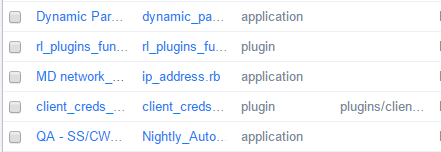
Account names in the account picker now have a hover-over effect to show the full name in case the name is truncated in the list
![]()
Bugfix: fixed bug that prevented downloading CAT source for imported packages
Bugfix: fixed bug that prevented canceling or postponing a custom scheduled action
plugin in your CAT and publishing the application to the Catalog.Launchlink in the success growler will now launch the CloudApp from Catalog, instead of from Designer
Any modification to a scheduled action, either postponing it or canceling it, will now be tracked in the Activity Feed view of the CloudApp along with the user that performed the action.
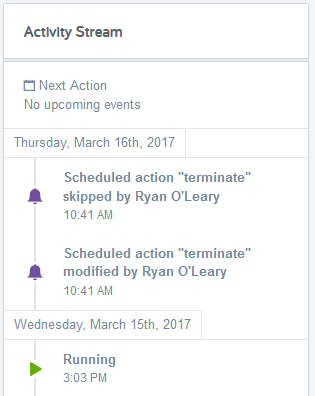
Failed CloudApp can now be forcedinto either the
Running or Stopped states by users that have either designer or admin privileges. This can be leveraged when the logic in the CloudApp or some environmental factors cause errors in a CloudApp operation, but the underlying issues can be resolved manually. This action is available in the CloudApp view in the UI and the Execution resource patch action in the API.session expiredgrowler to show in Self-Service on the CWF Console when another browser window changed accounts in Cloud Management
copiesand efficiently launch and manage them
20161221)aborted or canceledsha has been changed to refNext Actionnow includes custom scheduled actions, in addition to the lifecycle actions that have always been shown
call frequently to call other definitionsfrom email address on Self-Service automated emails to noreply-selfservice@rightscale.comrs_ca_ver value is a string (it should be an int)cred() function in both CAT files and in Cloud Workflow code.volume declaration typeview attributedefinitionfield
jump
retry and skip keywords in error handlers in RCL v2import statements in a file with Windows-style line endingstag_value function in RCL version 2short_description from the CAT. Previously, if a user launched a CloudApp and didn't set a description, the system would copy the short_description from the CAT -- this is no longer the case.to_s function for hashes to return a correct JSON representation of the hash as documented. It was incorrectly returning a string representation (similar to what inspect does).split() function.It is now easier to use HTTP functions in RCL with RightScale APIs. To make any call to any of the RS APIs, just omit the authentication header and Cloud Workflow will use the existing session to make the call. Note that this means the user running the CloudApp must have the requisite permissions (or have had them delegated to the CloudApp).
Fixed a bug where terminating Azure instances sometimes failed due to the boot volumes not having been deleted yet.
http_ function calls in RCL.Next actionfor CloudApps is now more accurate, showing only actions that apply given the current state of the CloudApp (i.e., we will hide the
startaction if the CloudApp is already in the
Runningstate).
delete() function in RCL (used both in custom code and by the auto_terminate built into Self-Service) has been improved to more accurately determine resource dependencies and ensure that resources are deleted in the correct order.launchcall fails.
Permissions Actions - Added new permissions actions specifically for the sensitive
view of Credentials and SSHKeys resources. This means that you no longer need the admin
role to publish CATs that contain those resources. The new actions are called index_sensitive and show_sensitive.
Deferred CloudApp Launch - You can now choose to defer launching of a CloudApp if you've selected a schedule that is outside of the current time. Simply choose the Launch CloudApp at next scheduled start option on the Launching CloudApp screen and your CloudApp will be launched at the scheduled start time rather than immediately. For more information, see the Select a Schedule when Launching a CloudApp section in the Self-Service Creating Schedules Guide.
join() function in CAT to take an array as the first argument.New Resource Types - The CAT language now supports two additional resource types: Credentials and SshKeys can now be incorporated into a CAT file natively, allowing you easily create these secrets on a per CloudApp basis and leverage them within the other servers, arrays, and other assets.
RCL Enhancement - We have added the ability to use variables as actions in Cloud Workflow, making the language even more powerful for interacting with the API. For example, you can now do @cloud.$resource_type.create(...), dynamically calling create based on the value of the variable.
Failedstate. This should prevent instances of users accidentally leaving resources running in Cloud Management. Designers and Admins can still delete those CloudApps, and should always make sure that the deployment is
cleaned upin Cloud Management first.
Introducing CloudApp Permissions - The permissions required to launch and operate a CloudApp in Self-Service are now captured in the CAT itself and can be delegated to users with lower levels of permission. This allows you to build complex CloudApps that can be launched by anyone on your team without worrying about giving them explicit permissions on all the resources in the CAT. Older CloudApps that use the legacy permissioning model are labeled as such in the Catalog for Designers so that they can be updated. Read more about CloudApp permissions here.
enter or paste in text and the text input will grow as needed.User Inteface Enhancment - Introduced a new slideout panel for interactions with large amounts of content (such as launching a CloudApp and viewing a CAT source).
Cloud Workflow Language - The provision() and delete()` functions have been rewritten in Cloud Workflow RCL language. The definitions used for these functions will be publicly documented in the coming weeks and allow you to inspect their behavior or create your own equivalents.
auto_terminate behavior so that any resources that fail to be terminated/deleted are skipped and the user is notified, while any resources that can be terminated/deleted, are.cancelrollback.
canceling_operations transition. When a CloudApp is terminated and operations are running, we cancel those operations. There is now a 2-hour timeout for those operations to be canceled, else the operations will be aborted.runaction to ScheduledActions resource in the API so that any custom operation can be scheduled.
runand additional metadata.
terminateoperation could sometimes go above 100%.
%20instead of
+so that they will work with AWS services.
-and
!operators.