Overview
This guide explains how to configure an existing RCA-V to support AWS VMC
Prerequisites
This requires version 3.0.1 or greater. Please see Upgrade Guide
Steps
- Setup RCAV per documentation. However do not setup zone or tenants yet.
- Under Cloud Configuration -> Global Policies -> VM Policies, you will need to uncheck: MAC Address Allocation: Enforce dynamic MAC address allocation.
- Now we can provision the zone. You will need the resource pool id. You can find it in the address bar when connected to Vsphere.
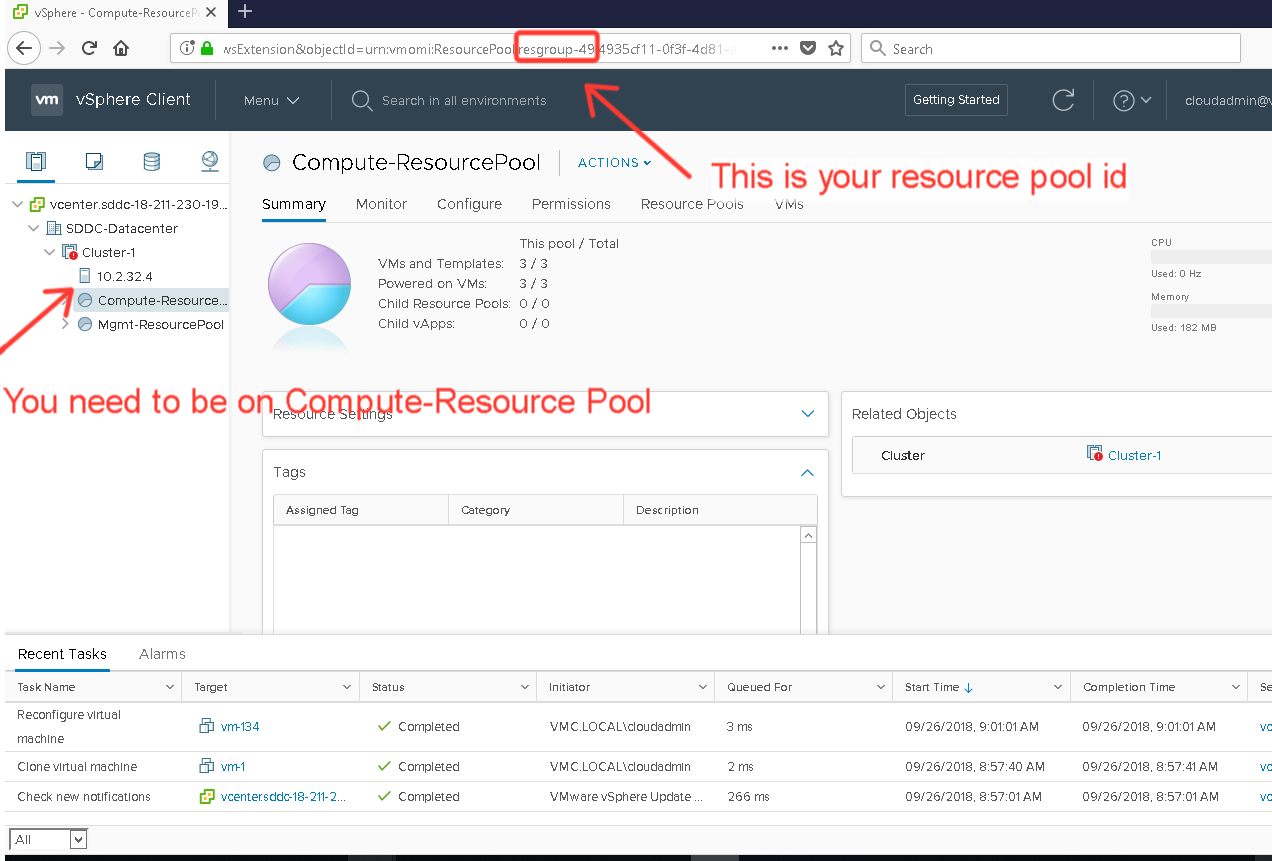
- Now you can add a zone, be sure to specify the resource pool id from above.
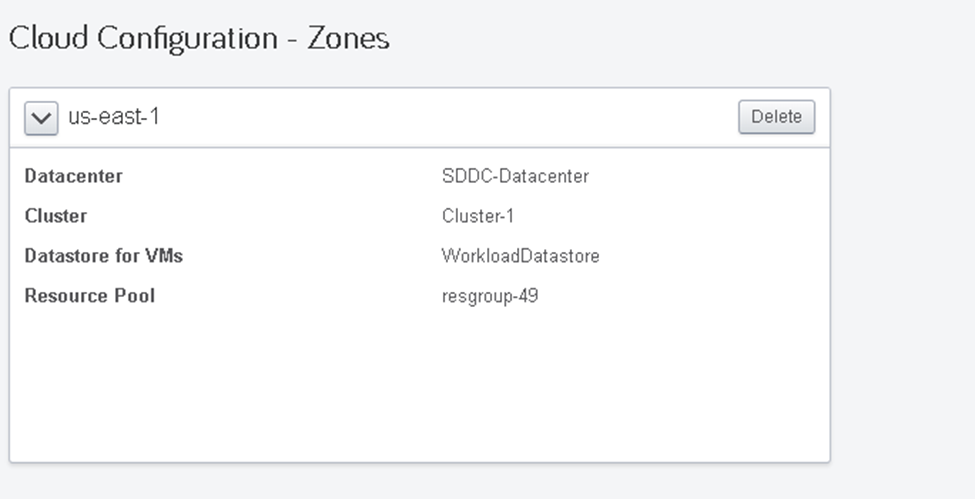
- Now we can provision your Tenant.
- Click Add a tenant, the name must be
Workloads - Set your password.
- Add the zone you created above, Do not modify the resource pool config here. It should be unchecked.
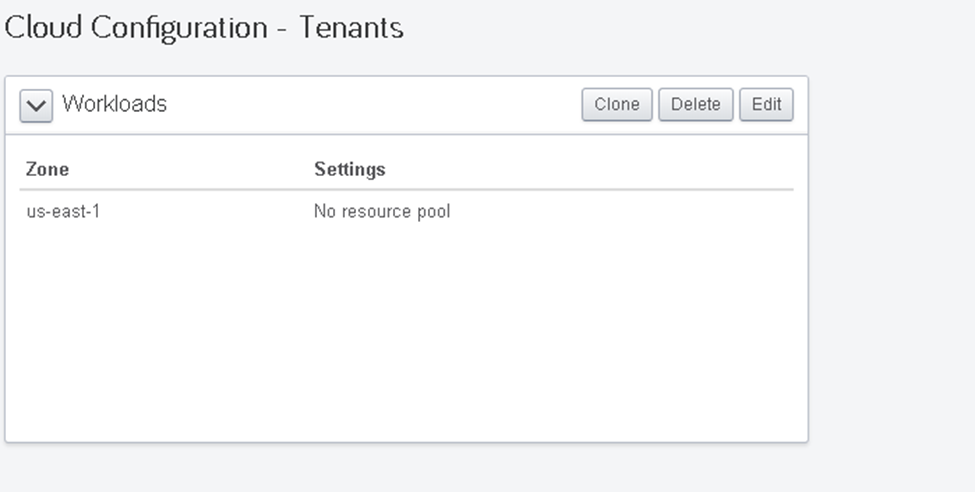
- You are now able to Register a vSphere Cloud with RightScale.