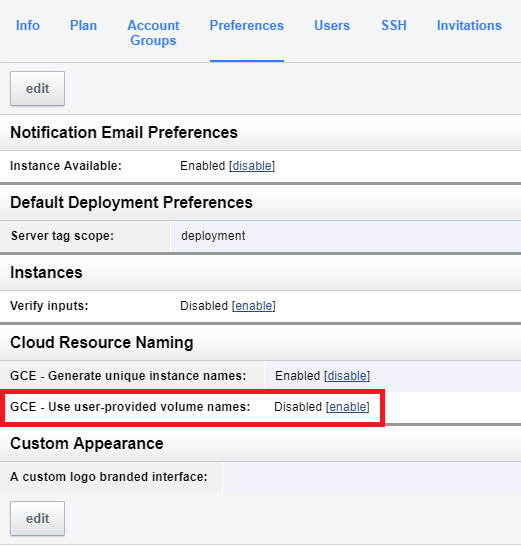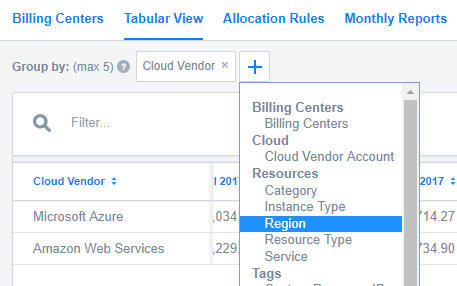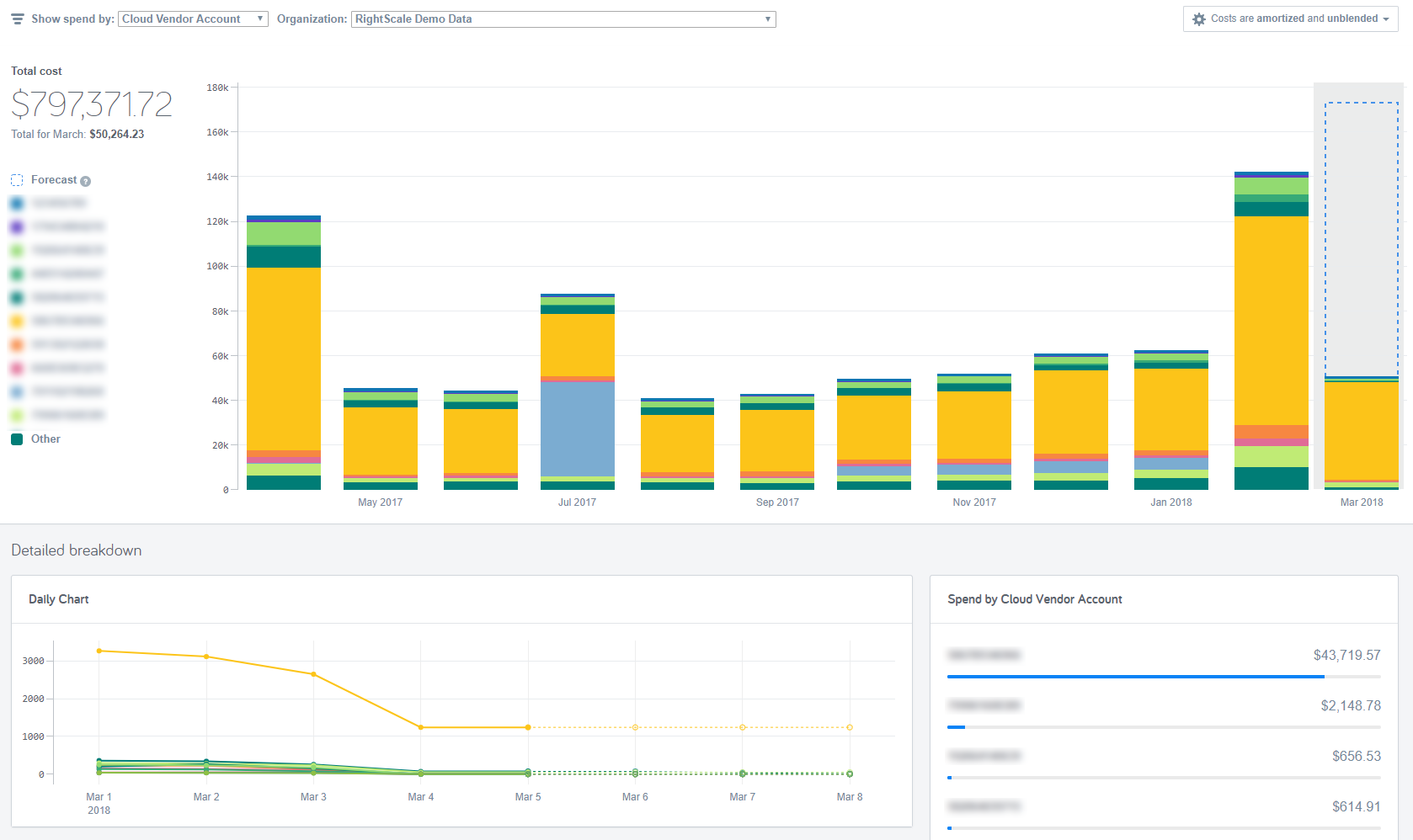Changes in Behavior
A new account preference has been added which, when enabled, uses the user-specified volume name as the name of the volume in Google Cloud Platform. If left disabled, the default, RightScale uses a unique string for the volume name in Google to prevent clashes. This setting can be enabled per-account by any user with the
adminrole by going to Settings -> Account Settings -> Preferences and enabling theUnique Google Volume Names
setting.