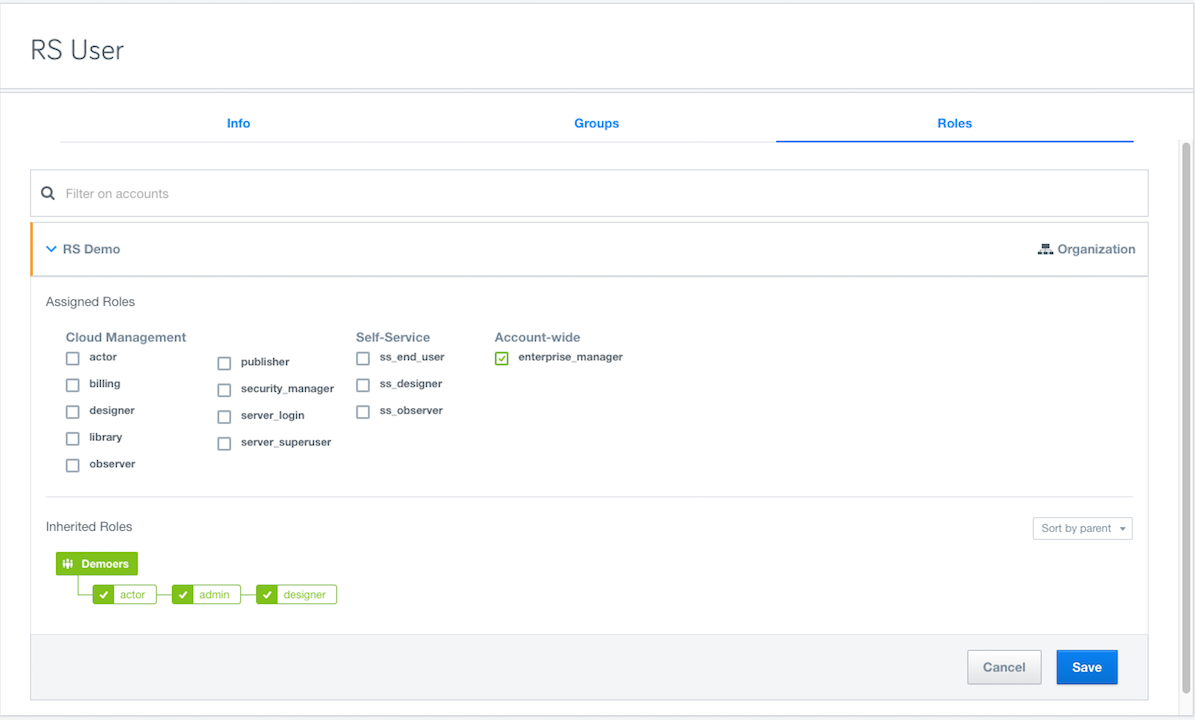The user management tabs in Cloud Management are moved to the new Governance application located in the RightScale product dropdown. See the image below. If you have the role admin or enterprise_manager, you will see the option to seamlessly navigate to the Governance application for all your identity access management.
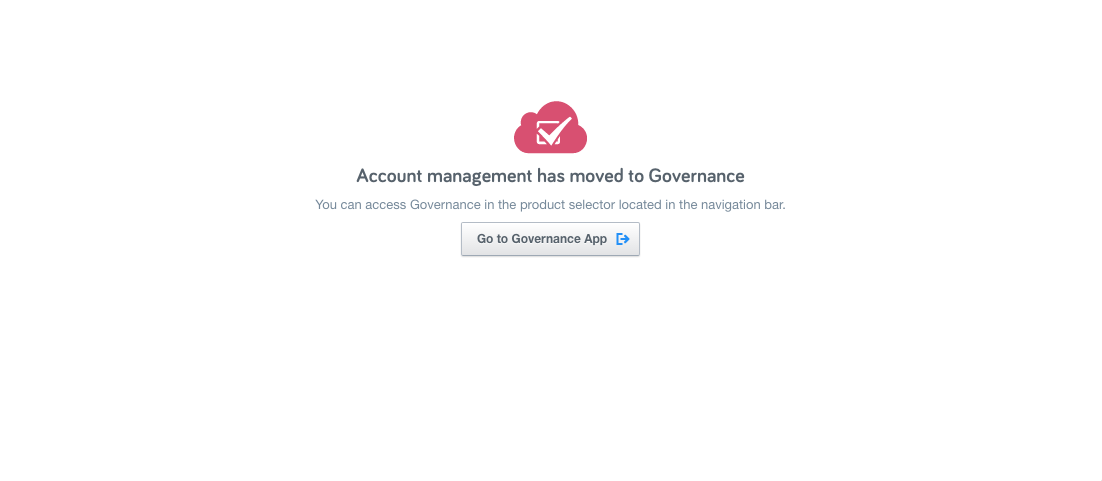
Groups view is only shown to the users with enterprise_manager role.
What's different?
Scoping: Instead of being scoped to a RightScale account, the user management interface is scoped at the organization level. The interface provides you with a top down view of the active organization and its child accounts.
Role Inheritance: Roles granted to a user at the organization level will automatically cascade down to all the child accounts with the exception of 2 special roles.
enterprise_managercan be granted only at the organization level but it's inherited to all the child accounts.adminrole, on the other hand, can only be granted at the account level.
Inherited Roles
Roles set directly on the user and those inherited from groups form a union of roles for the user. The User Roles view includes a visualization of roles inherited by the user from groups the user is a member of. By default the view will show the inheritance sorted by group. You can also sort the inheritance view by roles.