Overview
Google Cloud Engine (GCE) uses a server's name to uniquely identify it. Users need to provide unique names for servers.
What is the default behavior?
Generate Unique Instance Names is Enabled by default in CM. This will check the CM Server Name against the Server names in the cloud, and if it is not unique, RightScale will append a unique identifier to the server name to satisfy the uniqueness requirement.
Can this setting be disabled/enabled?
Yes. This can be changed using an account setting in CM by going to Account -> Preferences.
To turn off Generate Unique Instance Names Disabled.
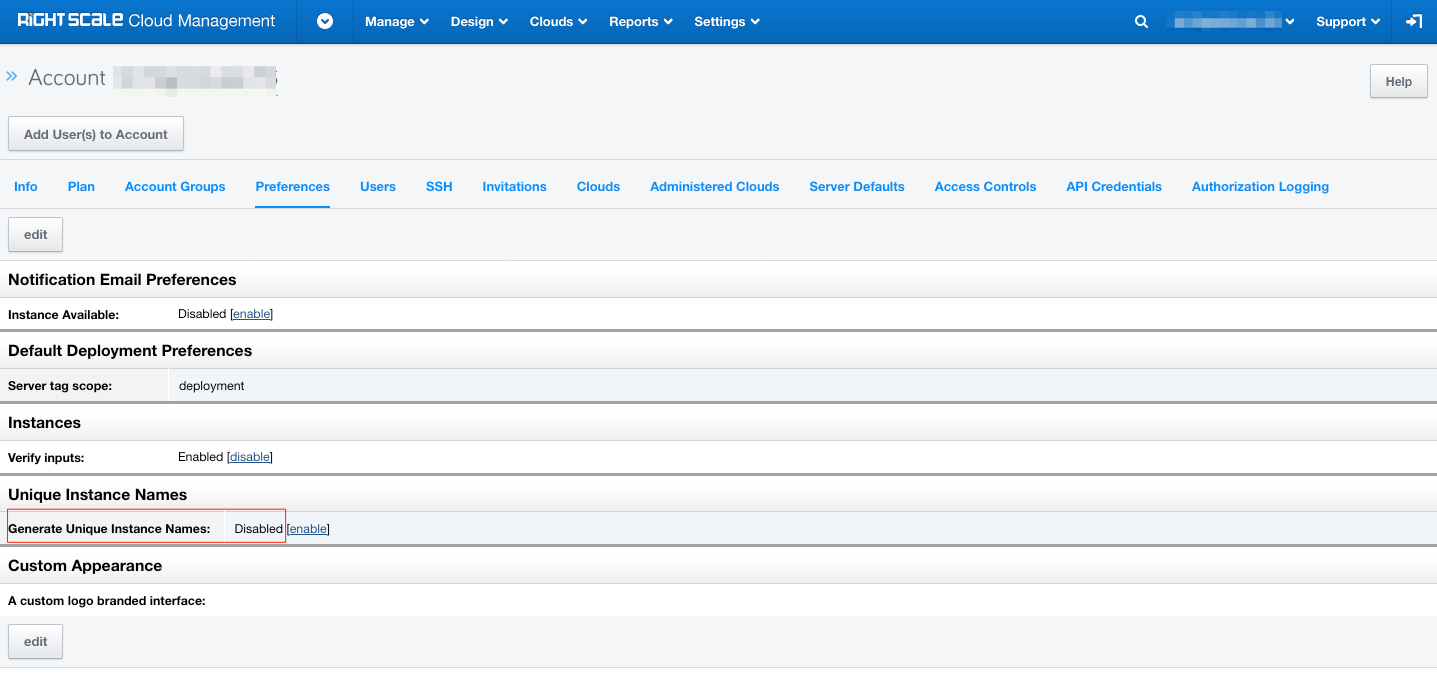
To turn on Generate Unique Instance Names
Enabled.
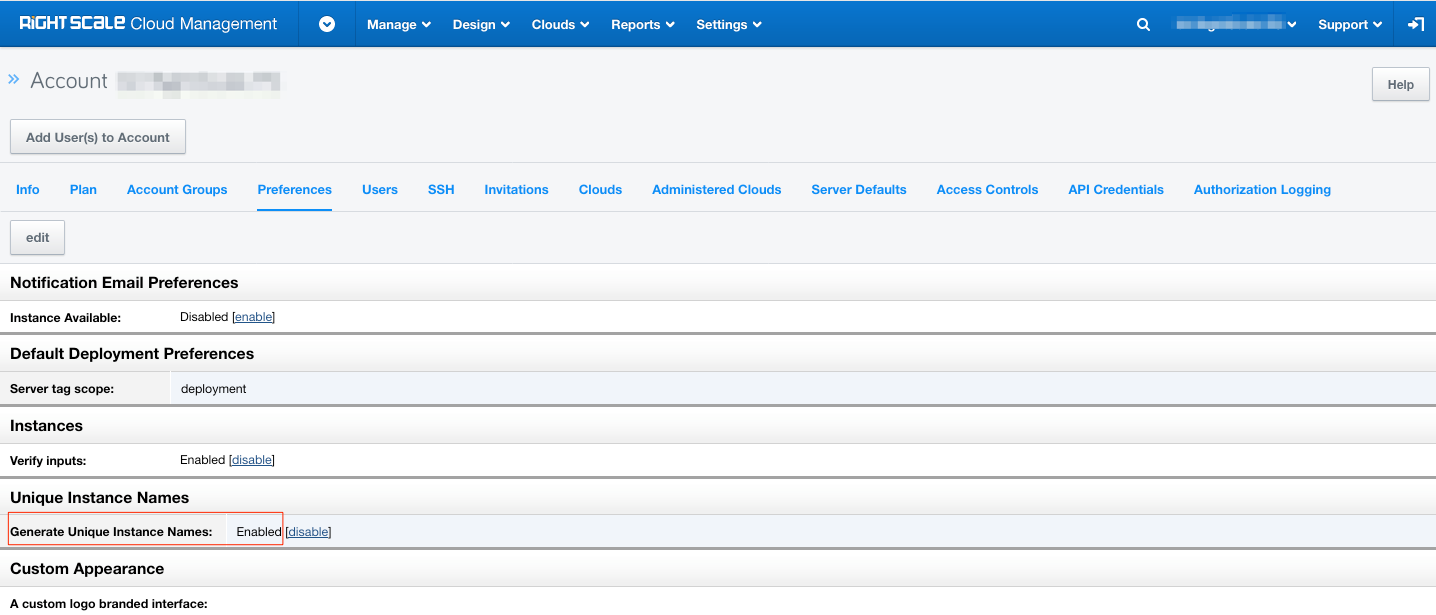
What User Role do you need to toggle Generate Unique Instance Names?
Users with the admin User Role can change options in Account Preferences, including Generate Unique Instance Names.
If Generate Unique Instance Names is disabled, what does the default name become?
- GCE will use the name in a server that was assigned in CM. For Example:
- RightScale:
rhel-gce.johndoe.rightscale-services.com - GCE:
rhel-gce.johndoe.rightscale-services.com
If Generate Unique Instance Names is Enabled, what does the default name become?
- RightScale:
rhel-gce.johndoe.rightscale-services.com - GCE:
rhel-gcejohndoerightscale-servicescom-3ac498b7c
What's the max number of characters that Rightscale will append to a server name if the unique instance names
is enabled?
- 9
What will happen if my name is not unique in GCE and Generate Unique Instance Names is disabled?
CloudExceptions::DuplicateResource - 409:The resource 'projects/vast-ethos-157310/zones/asia-east1-a/disks/boot-rightlink1060linuxbasev2-rs'already exists- This error tells us that RightScale tried to create a server in the cloud, but was unable to as the server name was not unique.
Resolution
- To fix this you will need to assign a unique name to the server, either manually or by enabling Generate Unique Instance Names.