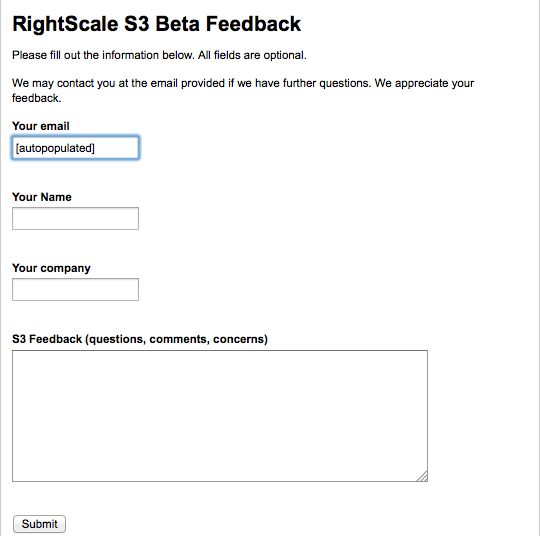Overview
Our Dashboard features have four different stages: alpha, private beta, public beta and GA (general availability). Each stage is defined by the amount of testing it has undergone and feature stability.
Stages
Alpha
Description: Describes a feature that we think is cool and would like user feedback to validate our efforts and keep us going! Typically, this is the outcome of a one or more engineers using their creativity to solve a problem they experienced in their day-to-day interactions with the RightScale platform.
Workloads: We recommend that you use alpha features in test environments first before using with production environments.
Support: No technical support is available for alpha features, and service-level response times do not apply.
Private Beta
Description: Describes a feature that has undergone simple testing and is expected to change, possibly significantly, before going into public beta
or general availability
status. Typically, RightScale has been playing with private beta features internally for some time and we're exposing it to select users so that we can accumulate feedback.
Workloads: We recommend that you use private beta features in test environments first before using with production environments.
Support: Limited technical support is available for private beta features, and service-level response times do not apply.
Public Beta
Description: Describes a feature that has undergone significant testing and is not expected to change significantly before general release. Our intent with features in public beta is to share nearly complete feature functionality with users so that we can accumulate feedback. We typically iterate quickly on feedback and have a hands-on approach to responding to input via our product management and account management teams.
Workloads: We recommend using public beta features in test environments first before using with production environments.
Support: Technical support is available for public beta features, but service-level response times do not apply.
General Availability
Description: Describes a feature that is significantly tested and used broadly by both RightScale and our users in mission-critical production environments.
Workloads: We recommend using GA features in production.
Support: Technical support is available for general availability features and service-level response times apply.
Feedback
Please provide feedback during your experience on the RightScale dashboard. In particular, the feedback.rightscale.com site is a great place to suggest new ideas, enhancements or features to our product team. Our product team uses this site to crowd source ideas from our broader user base. Participate and watch your ideas make it into the product!
Embedded Feedback Links
For Beta functionality, our product team takes a more hands on approach specific to the beta feature itself.
For Alpha, Private Beta and Public Beta functionality, we have in product opt-in banners for you to choose new visual presentations of existing features. Below is an example screenshot of how we presented our new S3 storage browser to users when you viewed our existing, older S3 storage browser.
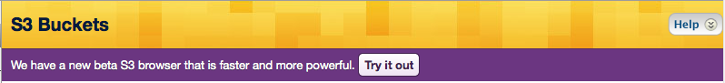
When you click on the 'Try it out' link, you will see:

Clicking on the 'Feedback' link will bring up a form that allows you to submit feedback specifically on the S3 storage browser functionality. This form gets sent directly to the product manager who owns this feature. See the S3 Feedback form below as an example.