Objective
To upgrade a RightScale account from a Free Edition plan to a Free Plus or Paid Edition plan.
Overview
A Free Edition plan allows for a 60-Day unlimited trial of RightScale Dashboard. After the trial has expired, your account will need to be upgraded to continue using RightScale features. For more information about plans and pricing with RightScale, see RightScale Editions. There are two ways you can upgrade your account: through the Dashboard or by calling sales. For information on how to upgrade your account, follow the steps below.
Steps
- Go to Settings > Account Settings > Plan. Click the Upgrade Account button.
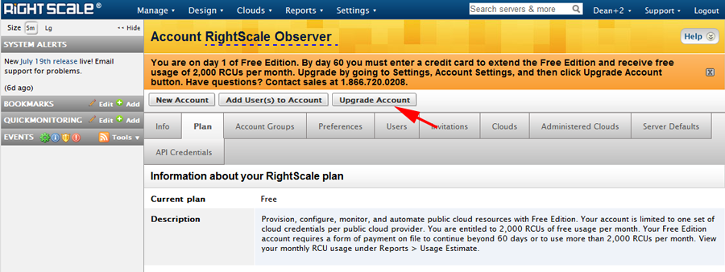
- Select the RightScale edition that you want to sign up for and complete the sign-up process. If you have any questions, please contact RightScale at sales@rightscale.com.