and is no longer available.
Objective
Export all RightScale alerts on your account to a specified SNS Topic.
Prerequisites
- Requires 'admin' user role privileges to configure this feature.
- An Amazon Web Services account with valid AWS Credentials. See Sign-up for Amazon Web Services (AWS).
- Must have SNS set up with your AWS account.
Overview
Export all alert escalations to an SNS Topic so you can log them in the ticketing service of your choice.
Note:
Although this is an AWS feature, it is able to work with multiple clouds and will report through AWS SNS.
Steps
- Navigate to Settings > Account Settings > Preferences.
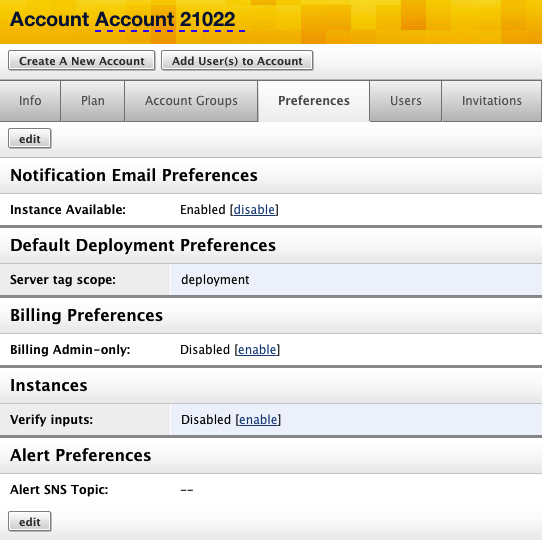
- Specify an SNS TopicARN and your SNS Cloud Region.
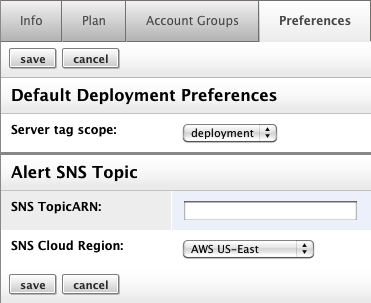
- SNS TopicARN: the unique ARN (Amazon Resource Name) assigned by AWS after creating a topic, consisting of the service name, region and AWS ID.
- SNS Cloud Region: select the region where your SNS is utilized.
- Click Save.