Create Deployment
Create a new deployment.
Curl
Prerequisite : Example assumes you have previously authenticated, and your valid session cookie is in 'mycookie'.
Example Call
#!/bin/sh -e
curl -i -H X_API_VERSION:1.5 -b mycookie -X POST \
-d deployment[name]="Deployment for API Sandbox" \
-d deployment[description]="Sandbox for miscellaneous API tests" \
https://my.rightscale.com/api/deployments.xml
Sample Output
HTTP/1.1 201 Created
Server: nginx/1.0.15
Date: Thu, 25 Oct 2012 18:33:36 GMT
Content-Type: text/html; charset=utf-8
Transfer-Encoding: chunked
Connection: keep-alive
Status: 201 Created
Location: /api/deployments/314837001
X-Runtime: 292
X-Request-Uuid: ecf7f1ed401b48a4b98de27d894389db
Set-Cookie: _session_id=b8112ab3a540a2cf0a81ce64be2c3e38; path=/; Secure; HttpOnly
Cache-Control: no-cache
PowerShell
Prerequisite : Example assumes you have previously authenticated and your session cookie for subsequent requests is in 'cookieContainer'.
Example Call
#get cookie container from authentication $cookieContainer
$deploymentName = "Deployment for API Sandbox"
$deploymentDescription = "Sandbox for Miscellaneous API Tests"
$postString = "deployment[name]=""$deploymentName""&deployment[description]=$deploymentDescription"
$postBytes = [System.Text.Encoding]::UTF8.GetBytes($postString)
$createDeploymentRequest = [System.Net.WebRequest]::Create("https://my.rightscale.com/api/deployments.xml")
$createDeploymentRequest.Method = "POST"
$createDeploymentRequest.CookieContainer = $cookieContainer
$createDeploymentRequest.Headers.Add("X_API_VERSION", "1.5");
$createDeploymentRequestStream = $createDeploymentRequest.GetRequestStream()
$createDeploymentRequestStream.Write($postBytes, 0, $postBytes.Length)
$createDeploymentRequestStream.Close()
[System.Net.WebResponse] $createDeploymentResponse = $createDeploymentRequest.GetResponse()
$createDeploymentResponseStream = $createDeploymentResponse.GetResponseStream()
$createDeploymentResponseStreamReader = New-Object System.IO.StreamReader -argumentList $createDeploymentResponseStream
[string]$createDeploymentResponseString = $createDeploymentResponseStreamReader.ReadToEnd()
Sample Output
IsMutuallyAuthenticated : False
Cookies : {}
Headers : {Transfer-Encoding, Connection, Status, X-Runtime...}
SupportsHeaders : True
ContentLength : -1
ContentEncoding :
ContentType : text/html; charset=utf-8
CharacterSet : utf-8
Server : nginx/1.0.15
LastModified : 2/21/2013 12:54:34 PM
StatusCode : Created
StatusDescription : Created
ProtocolVersion : 1.1
ResponseUri : https://my.rightscale.com/api/deployments.xml
Method : POST
IsFromCache : False
Delete Deployment
Delete a deployment. Also known as destroy
a deployment.
Curl
Prerequisite : Example assumes you have previously authenticated, and your valid session cookie is in 'mycookie'.
Example Call
#!/bin/sh -e
DEPLOYMENT="314866001"
curl -i -H X_API_VERSION:1.5 -b mycookie -X DELETE https://my.rightscale.com/api/deployments/$DEPLOYMENT
Sample Output
There is no XML/JSON content, just headers output. (HTTP 204 No Content)
Notes :
- You cannot delete a locked deployment. (HTTP 422 Unprocessible Entity and
ActionNotAllowed: The deployment is locked
returned.) - You cannot delete a deployment with operational servers. (HTTP 422 and
ActionNotAllowed: This deployment cannot be deleted because it contains running servers and/or active arrays.
) - Warning! You can delete a deployment that has non-operational servers in it (as long as its not locked). The servers will be deleted too.
PowerShell
Prerequisite : Example assumes you have previously authenticated and your session cookie for subsequent requests is in 'cookieContainer'.
Example Call
#get cookie container from authentication $cookieContainer
$deploymentID = "365623001"
$deleteDeploymentsRequest = [System.Net.WebRequest]::Create("https://my.rightscale.com/api/deployments/$deploymentID")
$deleteDeploymentsRequest.Method = "DELETE"
$deleteDeploymentsRequest.CookieContainer = $cookieContainer
$deleteDeploymentsRequest.Headers.Add("X_API_VERSION", "1.5");
[System.Net.WebResponse] $deleteDeploymentsResponse = $deleteDeploymentsRequest.GetResponse()
$deleteDeploymentsResponseStream = $deleteDeploymentsResponse.GetResponseStream()
$deleteDeploymentsResponseStreamReader = New-Object System.IO.StreamReader -argumentList $deleteDeploymentsResponseStream
[string]$deleteDeploymentsResponseString = $deleteDeploymentsResponseStreamReader.ReadToEnd()
$deleteDeploymentsResponse
Sample Output
IsMutuallyAuthenticated : False
Cookies : {}
Headers : {Connection, Status, X-Runtime, X-Request-Uuid...}
SupportsHeaders : True
ContentLength : -1
ContentEncoding :
ContentType :
CharacterSet :
Server : nginx/1.0.15
LastModified : 2/21/2013 1:00:04 PM
StatusCode : NoContent
StatusDescription : No Content
ProtocolVersion : 1.1
ResponseUri : https://my.rightscale.com/api/deployments/365623001
Method : DELETE
IsFromCache : False
List Deployments
List all Deployments of an account (also referred to as the Deployments Index).
Curl
Prerequisite : Example assumes you have previously authenticated, and your valid session cookie is in 'mycookie'.
Example Call
#!/bin/sh -e
curl -i -H X_API_VERSION:1.5 -b mycookie -X GET https://my.rightscale.com/api/deployments.xml
Sample Output
Note : Truncated XML output without headers included (to save space).
<?xml version="1.0" encoding="UTF-8"?>
<deployments>
<deployment>
<links>
<link href="/api/deployments/394" rel="self"/>
<link href="/api/deployments/394/servers" rel="servers"/>
<link href="/api/deployments/394/server_arrays" rel="server_arrays"/>
<link href="/api/deployments/394/inputs" rel="inputs"/>
</links>
<server_tag_scope>deployment</server_tag_scope>
<description>
</description>
<name>Default</name>
<actions></actions>
</deployment>
<deployment>
<links>
. . .
<deployment>
<links>
<link href="/api/deployments/306795001" rel="self"/>
<link href="/api/deployments/306795001/servers" rel="servers"/>
<link href="/api/deployments/306795001/server_arrays" rel="server_arrays"/>
<link href="/api/deployments/306795001/inputs" rel="inputs"/>
</links>
<server_tag_scope>deployment</server_tag_scope>
<description>Test out API 1.5. Craft examples based on http/curl and right_api_client. Greg Doe</description>
<name>GD: API 1.5 Sandbox</name>
<actions></actions>
</deployment>
</deployments>
right_api_client
Example Call
require 'rubygems'
require 'pp' # Require pretty print Ruby gem
require 'right_api_client' # RightScale API client gem
user = 'greg.doe@example.com' # Set user email address for using the Dashboard
acct = '1234' # Set the account ID
pass = 'SomePassword' # Set the password for the user. Create client object so you can use the API.
@client = RightApi::Client.new(:email => user, :password => pass, :account_id => acct)
#
# Setup and authenticate above. Display output below.
#
pp @client.deployments.index
Sample Output
[#<RightApi::ResourceDetail resource_type="deployment", name="Default">,
#<RightApi::ResourceDetail resource_type="deployment", name="RightScale Staging">,
#<RightApi::ResourceDetail resource_type="deployment", name="GD: API 1.5 Sandbox">,
#<RightApi::ResourceDetail resource_type="deployment", name="Cloned Resat API 1.5">,
. . . output abbreviated here . . .
#<RightApi::ResourceDetail resource_type="deployment", name="Resat API 1.5">,
#<RightApi::ResourceDetail resource_type="deployment", name="Ride Deployment - 1354684326633">,
#<RightApi::ResourceDetail resource_type="deployment", name="QA_rspec_Deployment 1354732811">,
#<RightApi::ResourceDetail resource_type="deployment", name="Knapp">]
Supplemental
Only Show (Filter) certain Deployments
Similar to the way you can Filter by Nickname
in the Dashboard UI, this example will only display Deployments that contain api
in their name.
require 'rubygems'
require 'pp' # Require pretty print Ruby gem
require 'right_api_client' # RightScale API client gem
user = 'greg.doe@example.com' # Set user email address for using the Dashboard
acct = '1234' # Set the account ID
pass = 'SomePassword' # Set the password for the user. Create client object so you can use the API.
@client = RightApi::Client.new(:email => user, :password => pass, :account_id => acct)
#
# Setup and authenticate above. Set and use additional variables below, display output, etc.
#
pp @client.deployments.index(:filter => ['name==API']) # ONLY show deployments with "api" in the nickname
Note: If you run the above script (e.g. DeploymentListFilter) and total the number of deployments, it should match the number in the Dashboard (Manage > Deployments) if you filter by
the same nickname.
For example:
$ ruby DeploymentListFilter | wc -l
58
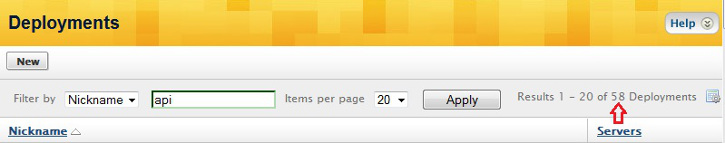
PowerShell
Prerequisite : Example assumes you have previously authenticated and your session cookie for subsequent requests is in 'cookieContainer'.
Example Call
#get cookie container from authentication $cookieContainer
$listDeploymentsRequest = [System.Net.WebRequest]::Create("https://my.rightscale.com/api/deployments.xml")
$listDeploymentsRequest.Method = "GET"
$listDeploymentsRequest.CookieContainer = $cookieContainer
$listDeploymentsRequest.Headers.Add("X_API_VERSION", "1.5");
[System.Net.WebResponse] $listDeploymentsResponse = $listDeploymentsRequest.GetResponse()
$listDeploymentsResponseStream = $listDeploymentsResponse.GetResponseStream()
$listDeploymentsResponseStreamReader = New-Object System.IO.StreamReader -argumentList $listDeploymentsResponseStream
[string]$listDeploymentsResponseString = $listDeploymentsResponseStreamReader.ReadToEnd()
write-host $listDeploymentsResponseString
Sample Output
See http/curl output.